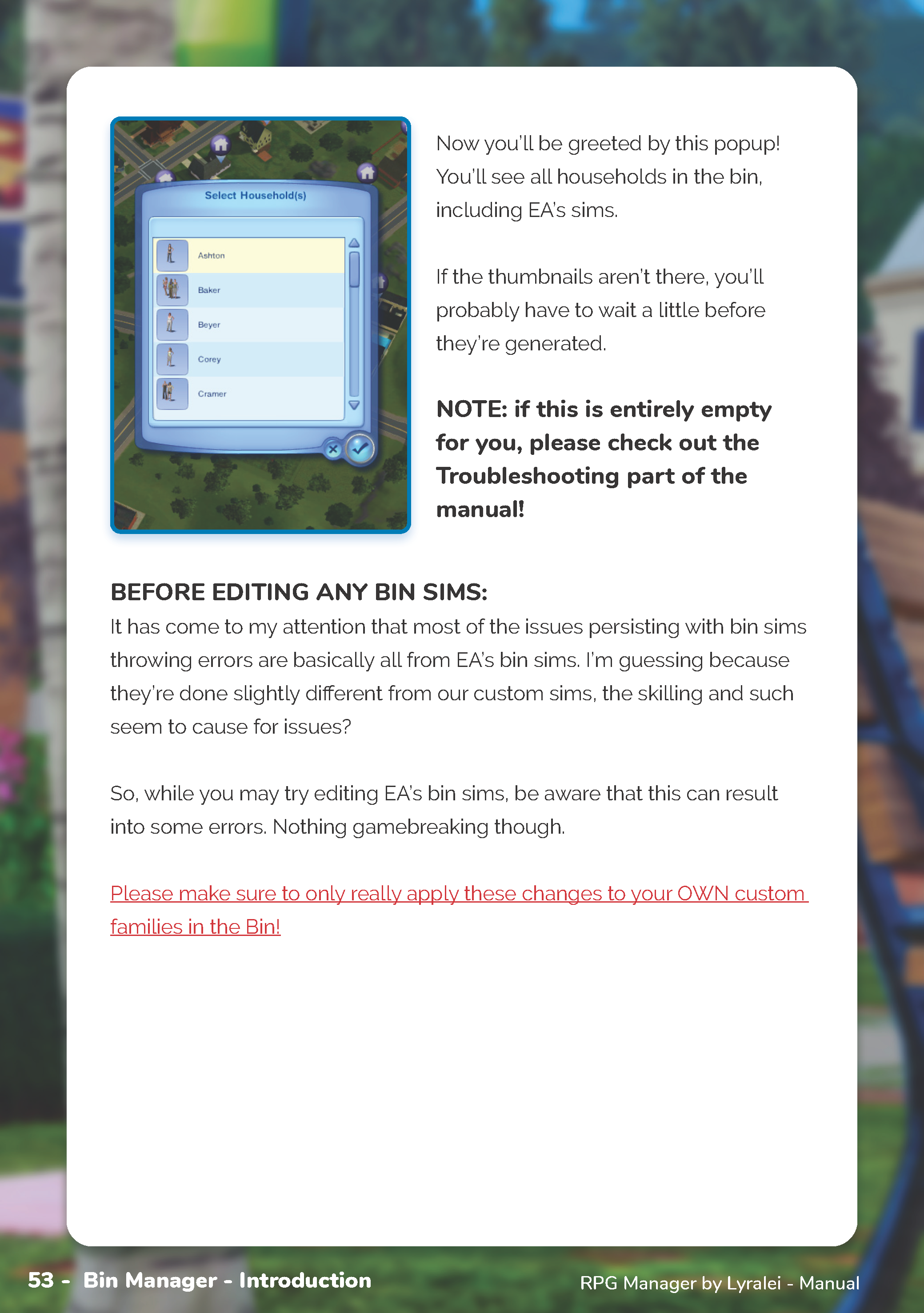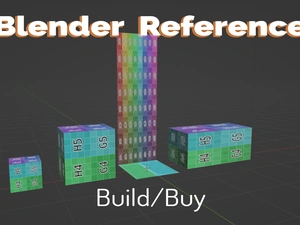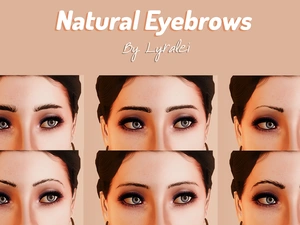RPG Manager - Edit your Bin sims, towns and Active household!
by Lyralei
Uploaded July 22, 2023, 8:02 p.m.
Updated July 22, 2023, 8:43 p.m.
Currently the mod is only available in English. The STBL files are a bit screwed and need fixing. Nothing game-breaking, but I'll update this really soon for the ones that are happy to translate this mod!
❗ NOTE: If your sims aren't getting Skills and you have NRaas Story Progression's Skill module installed:
- Chain_Reaction was kind enough to make this module compatible with the RPG manager! You'll have to download an additional file, which you can find here: https://www.nraas.net/community/post91004#p91004]
Ignore this if you don't have SP's Skill module installed. This also counts if you only have SP installed.
Yep! Another biggish mod! :)
I was working on the Interests & Hobbies mod, where I had a script that fixed townies and their skills. Like, for example, it would fix townies that had the green thumb trait to give it a point or 3 in gardening.
Upon talking a bit more with others about it, I decided to scrap that from the Interest & Hobbies mod and create a separate mod out of it... which, well, got a bit more involved than just skills :p Welcome to my world!
MANUAL (View In browser) : https://drive.google.com/file/d/1cS...iew?usp=sharing
What's the RPG Manager?
Ever created a whole new family through CAS, having a whole backstory for them and finding yourself having to go through NRAAS' endless menus to fix endless of things for your family? Or they're supposed to be a rich family, but you find yourself having to motherlode your way there (or purchase a lot of objects to make your sims poorer)
This will fix that!
The RPG Manager comes with a concept of what I've called "Managers". In reality they're just Mini-managers, but they're still managers doing their hardest to give the best options to your sims :) Here are the following Main and sub-Managers/helpers:
NOTE If you're not happy with the results, just reload the save. If you are happy with the result, make sure to save the game to keep the changes! :)
Townie Manager
This manager will give you the power to randomly give your townies more
hobbies/skills/degrees and generally anything that’s missing from them feeling
like they have busy lives!
Or, in the wise words of the Maxis overlords: You can play god and do all this manually!
When will it trigger?
The townie manager will be the first thing you’ll see popping up in the following
cases:
- You started a new save and selected a household.
- You’ve loaded a save that hasn’t had the RPG manager run yet.
Contains the following managers:
- Skills Manager
- *Every sims town has it’s townies that (for a reason or another) have a life-wish trait or even description that they love to do a certain hobby, yet don’t have
any skill points in it. * - Career Manager
- *This manager will check all unemployed sims and give them a career! Of course, you can decide to keep certain sims unemployed if you like *
- Degree Manager
-
*This manager will check all townies with a job and see (depending on their
careers) which ones should get a Degree. Only a few careers fall under this though! * -
Pet Adoption
-
This manager will give you the possibility to quickly give your townies pets! In this chapter we’ll be adding Dolores, Jamie Jolina’s white cat that I always have to add in a tedious way... Till now!
-
Gender Preference Manager
- This manager Handles the gender preference of your townies. Whether you leave it all to your control, or base it off chance, that's all up to you!
*Please see manual attached to images or link above to read more on how all these managers work :) *
Active Household Manager
This manager will give you the ability to properly setup your new active household you made through CAS or just plopped down to play with!
When will it trigger?
The active household manager will be the second thing you’ll see popping up
in the following cases:
- You started a new save and selected a household.
- You’ve loaded a save that hasn’t had the RPG manager run yet.
Contains the following managers:
- Skills Manager - Every sims town has it’s active sims that (for a reason or another) have a life-wish/
trait or even description that they love to do a certain hobby, yet don’t have any skill points in it. - Career Manager - *This manager will check all unemployed sims and give them a career! Of
course, you can decide to keep certain sims unemployed if you like * - Degree Manager - *This manager will check all active sims with a job and see (depending on their careers) which ones should get a Degree. Only a few careers fall under this
though! * - Money Situation Manager - Nothing is more annoying than starting a family that you either envisioned being more lower-class or descendant from royals. Or just the idea that your sim is currently at a starting fund of 1k after purchasing that trailer home... Despite the fact, that they have a well-paying jobs!
- Friendship Manager - This manager will let you manage your sims' friendships that should've been canon, or randomizes this for you.
- Relationship Manager - This manager will let you manage your sims' Romantic relationships that should've been canon, or randomizes this for you.
- Enemies Manager - This manager will let you manage your sims' enemies that should've been canon, or randomizes this for you.
- Known Neighbors Manager - *This manager will let you manage your sims' Known neighbors that should've been canon, or randomizes this for you.
-
- Pregnancy Manager - A Lite version of Cmar's Pregnancy manager mod, except that this only really asks if your sim should be pregnant (and who the other parent is) and how far along they are. Would still recommend using that mod though for more options!
- Gender Preference Manager - This manager Handles the gender preference of your sims. Whether you leave it all to your control, or it is randomized, that's all for you to decide!
*Please see manual attached to images or link above to read more on how all these managers work :) *
Bin Manager
This manager will go over any sims in your bin, in edit Town! Before plopping them down, you can already set up a few things before playing.
‼DO NOT USE THIS MANAGER OVER EA BIN SIMS
It won't break your game, but most of these functions don't 100% function for them, due to their missing sim descriptions ids and just all sorts of weirdness. For custom sims/families you made or are making, this is fine, as their ID is basically the same and left untouched.
ANOTHER NOTE: Bin changes won't save with the save! EA made the bin in such a way that it re-imports all the bin packages each time you reload a save, which overrides the data this mod had changed. To fix this, just re-run the Bin Manager!
When will it trigger?
The Bin manager will be the first thing you’ll see popping up in the following cases:
- You’ve just finished making a family through CAS and went back to edit Town.
- You’ve deleted an item from the Bin.
- You've entered the cheat that triggers the Bin manager.
Contains the following managers:
- Skills Manager - Give your bin sims a pre-defined skill before putting them in the world!
- Gender Preference Manager - This Manager will set the gender preference for your bin sims
- Money Situation Manager - This manager will replace the default EA money with the funds you'd like to have for this bin family. Go buy that castle!
- Pregnancy Manager - This manager will remember which sim is supposed to be pregnant. NOTE: you can only choose any other bin family on who impregnated that sim. Not any sim from the town, unlike the active Household manager's version of the Pregnancy manager.
TIP: After you've put down your family, I'd advise re-running the active household manager again through the City hall to full complete the progress! You don't have to, but in case you want to give them degrees and stuff, that's the way you can do it.
Please see manual attached to images or link above to read more on how all these managers work :)
Problems and Issues
The Pet adoption dialogue is empty!!!
continue on with the rest of the manager, and after you're finished, go to the City hall > RPG Manager > Townies > Pet adoption. BUT! Make sure you UNPAUSE the game when you do this! The simulator needs to run in order to select all these pets. That's on EA, not me :p
This progress can take over 2 simhours to finish, especially when ran for the first time on the save. Therefore I'd recommend getting Lazy Duchess's SetHour mod:https://modthesims.info/d/665876/sethour-cheat.html ust so you can get the lost time back!
When running the Bin Manager, the household picker is empty!
Sometimes this seems to be due to Nraas traveler, as I import all bin sims to get the proper data. The only bypass I know to fix this is to restart the game and reload that save. (With that I don't mean exiting the save and restarting it from the main screen. I mean physically exit the game).
Sometimes adding a new family to the bin may fix this, but this is not guaranteed.
I'm not getting prompted for the Bin Manager, even though I made a new sim!!!
First, check if you’re in edit town (Go to the Game's Settings > Edit town...)
If you want to force the prompt to show up, open up the cheats bar (CTRL+ Shift+C) and type in: RPGManagerRunBin On
My sim isn’t pregnant?
This can happen when you’re running the Bin manager over an EA bin household.
Please make these sims over to make the game think they’re custom.
I am not seeing the Prompt for the Townie Manager or Active Household manager!
First, make sure you're aware that these only automatically prompt you when:
- You're loading a new save
- You're loading an old save that has never had the RPG manager loaded onto it.
If one of those are true, wait 10 sim minutes and see if it shows up :)
If that's not the case, you can always run these managers manually by going to the City hall > RPG Manager > Townies (or Active household) and select either "Run entire Townies manager" or "Run Entire Active Household Manager"
I'm not seeing any solutions for my problem/it threw an error
As always with any of my mods:
"There was this huge computer vomit text thingy that showed up in a dialogue box!" First off, if it's too long to find the check button, just press enter to get rid of it
However, an image or a typed-out version of the error (with that I mean more specifically the first 2-3 lines) will be great to have. That way I can trace inside the code what's gone wrong and what to patch
Additionally, a quick "My sim was doing this thing and then it happened!" will help too!
Also, some errors will be written to your Documents/Sims3 folder. If that's the case, please attach this to your reply, as this will help me massively!
Credits:
- Simbouquet, KittyTheSnowCat, TwinSimming, Tashiketh, SonjaYU, SimsDeoGloria, and everyone else for testing the mod! I really appreciate it!
- Visual Studio 2019
- InDesign 2022 for the manual
- Photoshop 2022
- Maxis team for developing pretty useful bin methods I probably wasn't supposed to touch but did anyways to make this mod possible :p
- The Sims3CreatorCave for being so helpful as always!
Other Uploads By Lyralei:
Blender References: Buy/Build Mode
by Lyralei
A Blender file with some quick References
~Baby blanket~
by Lyralei
After hundreds of coffees, I finally finished it! It took me some time because the bones weren’t working properly, and TSRW didn’t like me for a few moments. But here we are! A baby blanket, converted from the sims Medieval!
Lyralei's Sewables: Skirt and Long sleeve
by Lyralei
Heya, everyone! A long waited feature obviously needs some content to work with! ;) Therefore I bring you two items to sew for toddlers through elders! :D As a person
[Simblreen 2023 Gift] Natural Eyebrows
by Lyralei
Happy halloween! And in case you did the pe
~I want to believe Posters~
by Lyralei
I still had this one somewhere hiding in my drafts for months! But today I just thought it would be good to share it with you guys.
~Bandage bra~
by Lyralei
This was actually a private CC piece I made for a sim in my story, Kaidria. But I thought, maybe for the medieval themed simblrs or maybe living forest creatures or whatever your sim might be, it would be a useful CC piece.
~Witch Of the Wilds~
by Lyralei
So, this took me way too long to finish but it is finally here! After A lot of failing and asking, but it was fun to do.
[TESTERS WANTED] Bus Manager [FIXED ZONES!]
Project: The Bus Manager
by Lyralei
A functional bus & bus manager for your sim's town!