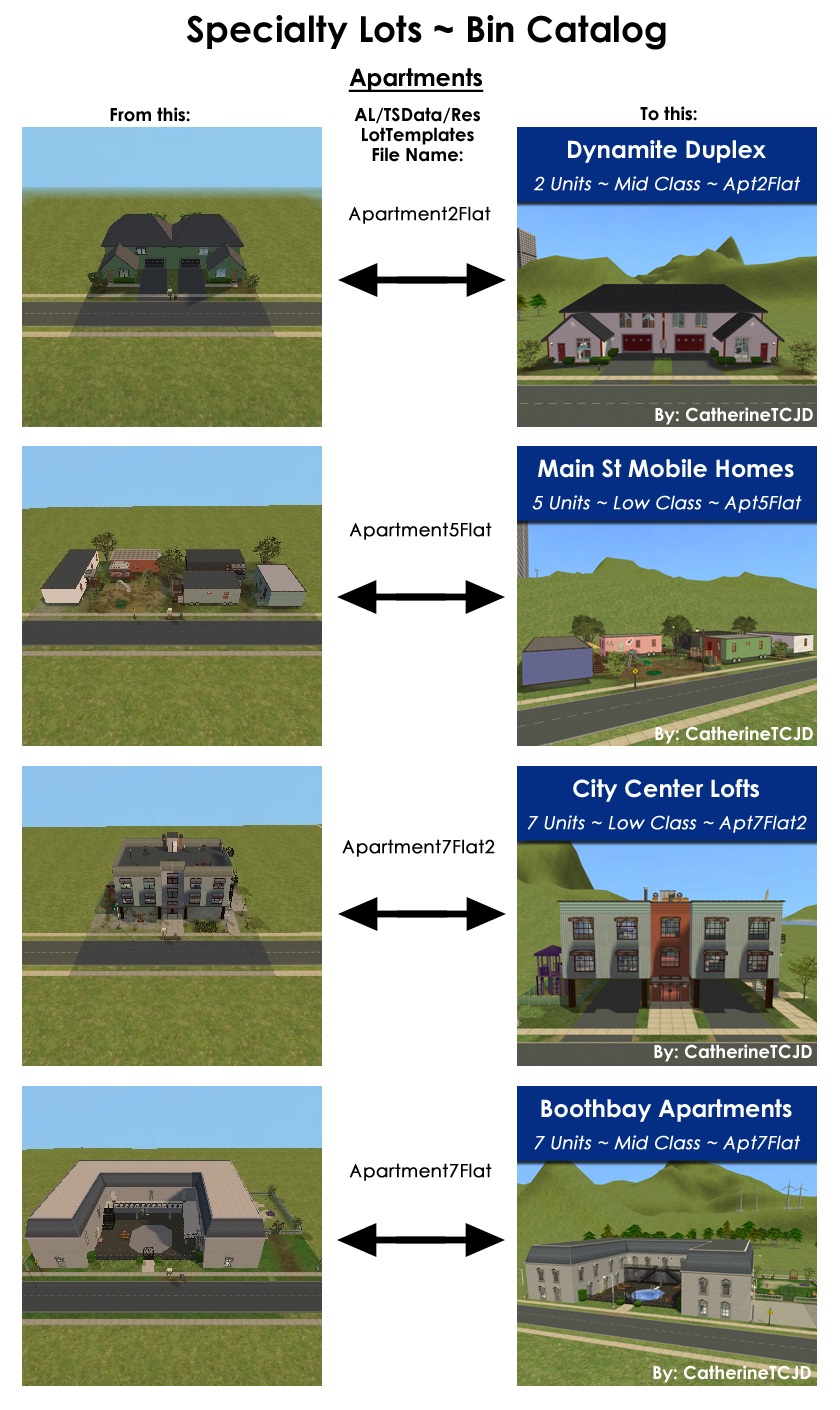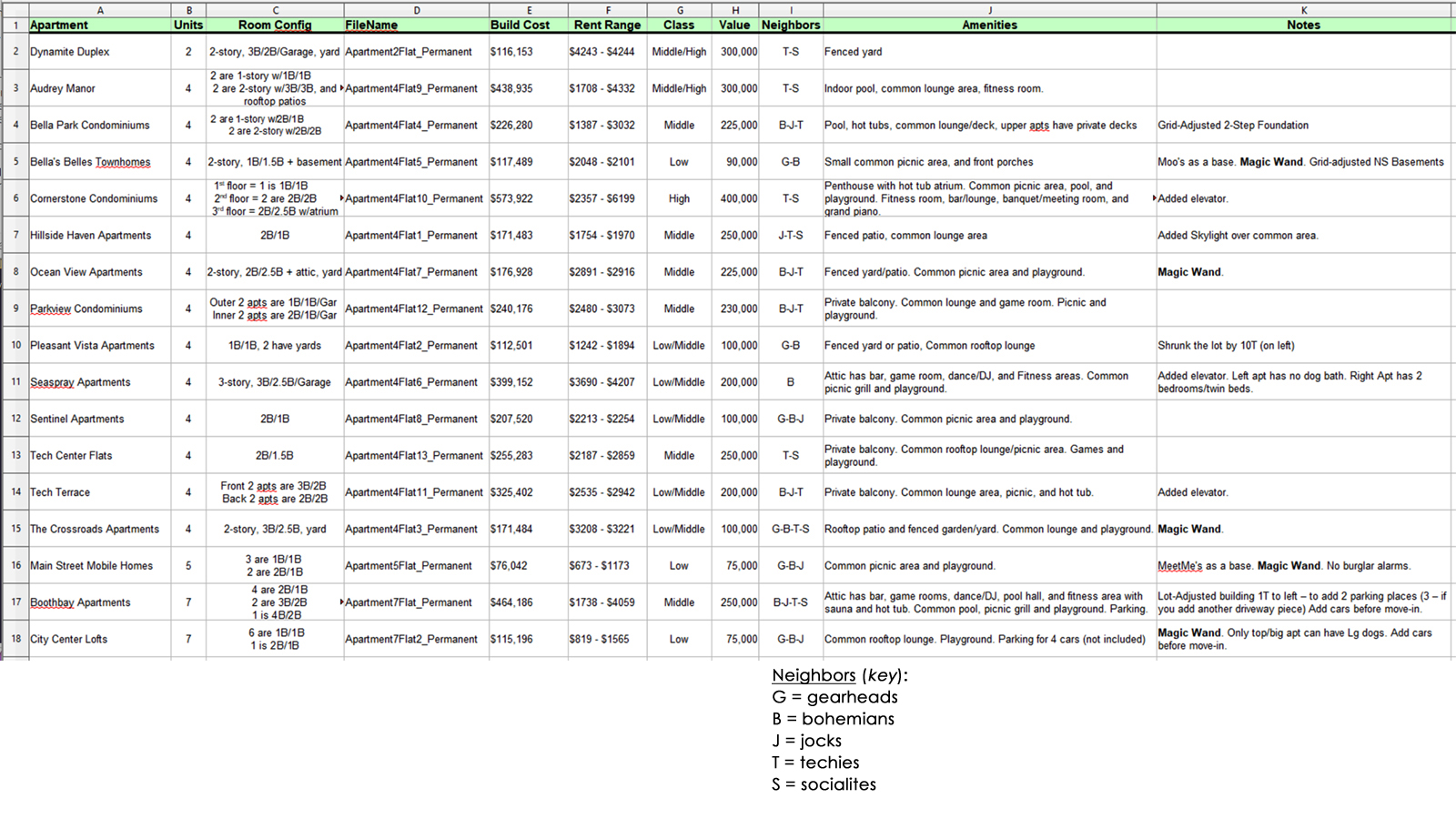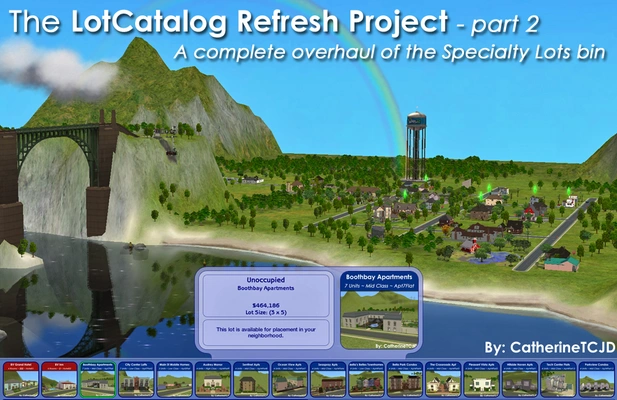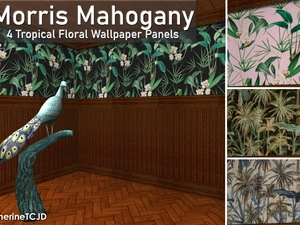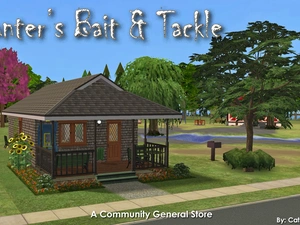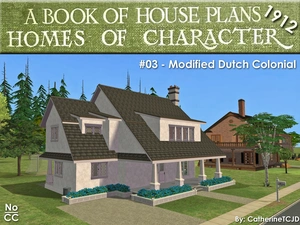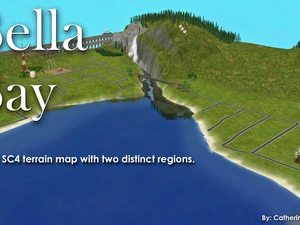LotCatalog Refresh Project (part 2) ~ a complete overhaul of the Specialty Lot Bin
Uploaded Nov. 16, 2023, 9:56 p.m.
Updated Nov. 16, 2023, 10:01 p.m.
This is a Complete Overhaul of the Specialty Lot Bin. Every property (17 apartments and 2 hotels) has been edited, fixed, improved, cleaned, and now comes with a custom thumbnail. Many of the lots have been shrunk, and three of them have 2-Step foundations.
After installing these files, the next time you open your Specialty Lot Bin, it should look a lot better, and the apartments should be easier to use. Your sims will be able to move-in and start living - without having to worry about missing fire alarms, telephones, and nasty sim references.
I really did try to keep EA/Maxis' original intent and "flavor" for these lot bin apartments and hotels... However, I did change many of the floor plans, added a few extra bedrooms and bathrooms, added playground equipment and pools, etc. I changed up floor-coverings too, so you can more easily distinguish one apartment from another when looking at them from 'the watchers' viewpoint.
Each lot now has a custom thumbnail that clearly lists the following pertinent information:
How many Units/Rooms, class value, and which ProgFileLot# that particular property is. (In case you want to search and destroy!)
Apartments have a blue banner across the top, Hotels lots have a red banner.
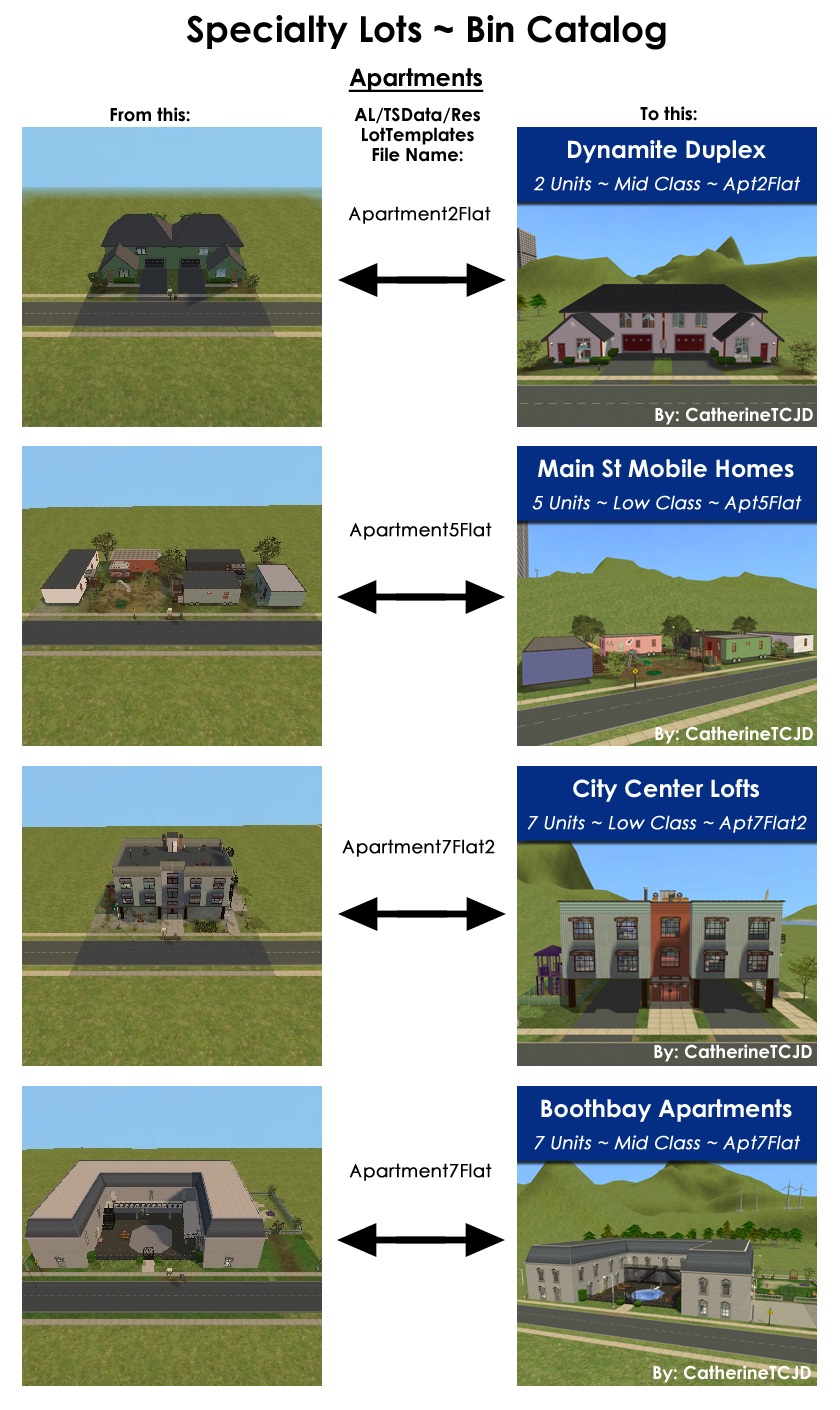
- Routing has been checked. Everything is accessible to your sims.
- All properties have ceilings. All walls and floors are covered.
- All lots were cleaned of SimReferences using Chris Hatch's LotCleaner.
- All lots were compressed with Chris Hatch's LotCompressor.
- 5 of the apartments and one hotel were price adjusted with Pescado's Magic Wand. EA/Maxis had depreciated these properties as well, so I thought it was appropriate.
Each new Specialty Lot Bin apartment unit has...
- A stove, fire alarm, fridge, garbage, telephone, lights, and if there is a bathtub - at least one bathtub will be doggie accessible
- Common areas have grills, fire alarms, eating tables and more
- Most common areas also have an arbor bench, a chess table, easel, and playground, Many have added pools too.
Both new Specialty Lot Bin hotels now have...
- Complete new "looks" with 2-Step Foundations, new siding, and new roofs
- Include a restaurant, bar/lounge areas, game room, fitness center, pool, chess tables, easels, and other "things to do"
- Rooms and lobbies have been improved
- Pet-friendly (with Lamere's Mod:Pets and Toddlers on Vacation)
I am uploading the Apartments and the Hotels separately. In each downloaded file, you will find a folder with Before/After pictures of each property detailing everything I changed.
As an example, here are the After pictures for the Pleasant Vista Apartments:


...And, there is also a "NOTES" picture included:
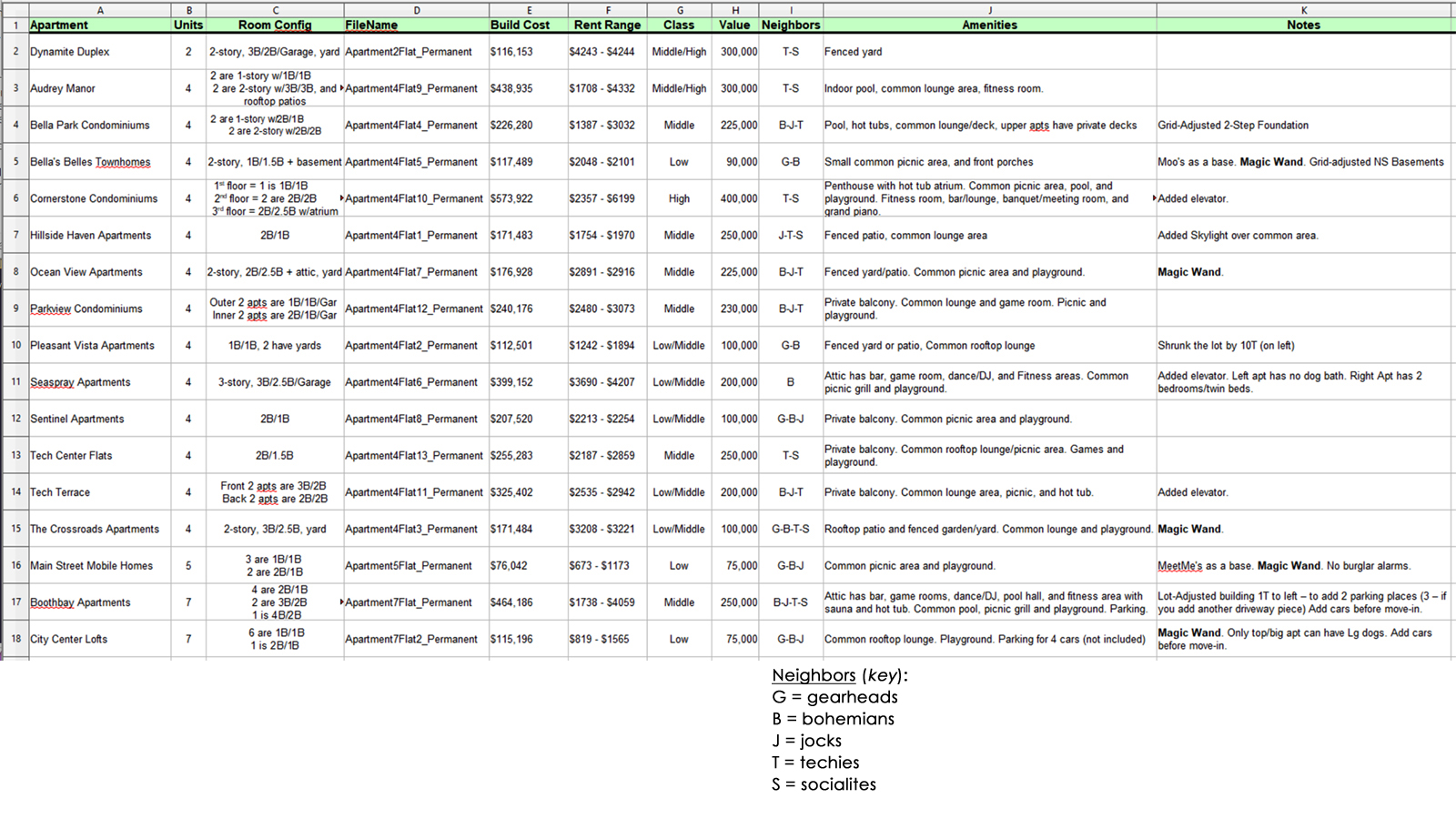
...And a READ ME file with installation instructions:
To INSTALL:
- Find the old files (in your ProgramFiles) - remove them to a back-up (like to a folder on your desktop.)
- Open the zipped file. And move the new files over.
The next time you open your game, the NEW lots will be in your Specialty Lot Bin.
This will not affect any lots you have already placed in your hood.
Replace the files in these locations (for the UC):
- C:Program Files (x86)Origin GamesThe Sims 2 Ultimate CollectionApartment LifeTSDataResLotTemplates
- C:Program Files (x86)Origin GamesThe Sims 2 Ultimate CollectionBon VoyageTSDataResLotTemplates
If you do NOT have the UC, those paths will be something like this:
- C:Program Files (x86)EA GAMESThe Sims 2 Apartment LifeTSDataResLotTemplates
- C:Program Files (x86)EA GAMESThe Sims 2 Bon VoyageTSDataResLotTemplates
Detailed step-by-step instructions:
For the Apartments
- 1 - Go to C:Program Files (x86)Origin GamesThe Sims 2 Ultimate Collection Apartment Life TSDataResLotTemplates
(Or - C:Program Files (x86)EA GAMESThe Sims 2 Apartment LifeTSDataResLotTemplates)
- 2 - Find the 17 files that are labeled variations of "Apartment5Flat_Permanent" - and move them to a backup folder on your desktop (or wherever)
- 3 - Unzip the NEW Apts-Replace AL-TSData-Res-LotTemplates folder
- 4 - Move (or copy/paste) the files from the unzipped folder to your LotTemplates folder.
For the Hotels
- 1 - Go to C:Program Files (x86)Origin GamesThe Sims 2 Ultimate Collection Bon Voyage TSDataResLotTemplates
(Or - C:Program Files (x86)Origin GamesThe Sims 2 Ultimate CollectionBon VoyageTSDataResLotTemplates)
- 2 - Find these 2 files: "Hotel01-Permanent" and "Hotel02-Permanent" - move them to a backup folder on your desktop (or wherever)
- 3 - Unzip the NEW Hotels-Replace BV-TSData-Res-LotTemplates folder
- 4 - Move (or copy/paste) the files from the unzipped folder to your LotTemplates folder.
IF you forgot to make a Back-Up of your original ProgramFiles LotTemplate folders, I have back-up files available for you on SFS:
Apt Life - SFS
BV - SFS
IF you want the hotels as regular installable lots, they are available here on MTS:
BV Inn
BV Grand Hotel
There is NO CC necessary. Not even the CEP files.
- If you want large dogs to be able to access the three 2-Step Foundation lots (Bella Park Condominiums, and both Hotels) you will want to get Simler90's Stair Mods.
- To allow pets on Vacation, you will need Lamere's Mod: Pets and Toddlers on Vacation)
NOTE: The Pleasant Vista Apartments needs Nopke's Go Under Spiral Stairs fix. And, it needs to load after Simler90's Stair Mods, in order to work properly!
Thank Yous and other Acknowledgements:
- I used MeetMe's MainStreet Mobile Homes as a base for that lot, and made a few additional edits.
- I found inspiration from Moo's Bella's Basement Belles - I didn't use her lot though; I redid it for myself.
- I followed info on Apartment Stats from the TS2Wiki
and from Pre-Made Apartments and their Standard Tenants for setting class values to the properties.
- Thank you (again) to joandsarah77/joplayingthesims for play-testing the hotels.
- Thank you to G-Knee/Shenanigans Discord for play-testing too.
- Please let me know if I/We missed anything. And, thank you for downloading!
Other Uploads By CatherineTCJD:
Morris Mahogany ~ 4 Tropical Floral Wallpaper Panels
by CatherineTCJD
Here is a set with 4 color variations of Morris Mahogany Paneling.
Hunter's Bait & Tackle ~ Community Lot General Store
Project: Sameville ~ Mid-Century Florida Housing Tract
by CatherineTCJD
...a part of the Sameville Hood Project a community lot general store groceries - games - empty shelves (for your CC) - bathrooms - picnic grill - No CC
Gas-N-Go Kwik Mart ~ a Community Lot - Convenience Store
Project: Sameville ~ Mid-Century Florida Housing Tract
by CatherineTCJD
...a part of the Sameville Hood Project a community lot convenience store with groceries - magazines - phone/electronics kiosk - coffee barista - bathrooms - junker car. No CC.
Homes of Character: House #03 - Modified Dutch Colonial
Project: Homes of Character, 1912
by CatherineTCJD
House #03 - Modified Dutch Colonial with 4 bedrooms, 2.5 bathrooms, driveway, and a soccer pitch. Lightly furnished & ready for you to decorate.
Fishscale Parquet Floors ~ in 11 Maxis Matching Woods and 2 Sizes
by CatherineTCJD
These floors were created for TS2 by CatherineTCJD of Sims Virtual Realty and MTS.
Isosceles Apartments - four 2-bedroom units - under a glass pyramid dome
by CatherineTCJD
This is an Earth-sheltered, bermed lot (built with theGrid-Adjuster.) 4 units; each with 2B/1.5B - and a community observation level.
Bella Bay ~ a customizable terrain map with two distinct regions
Project: Bella - a megahood project
by CatherineTCJD
This small map will be my Bella University.
House No. 9
Completed Project
Project: The 1946 Project
by CatherineTCJD
A TS2 recreation of 12 iconic floor plans from 1946. This is House #9 of 12. No CC.