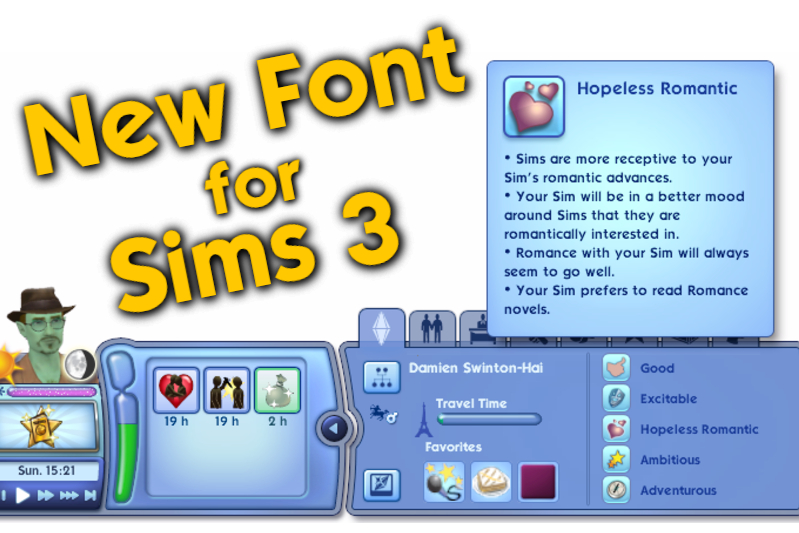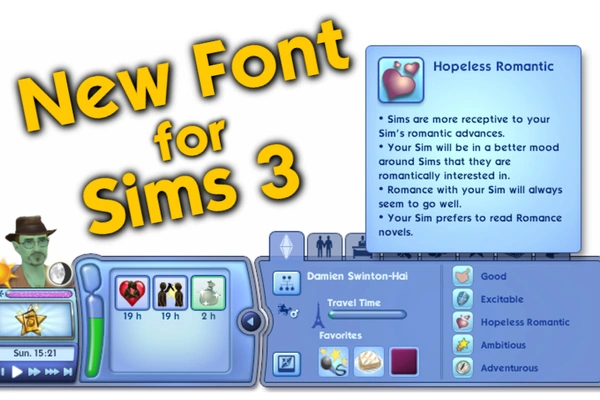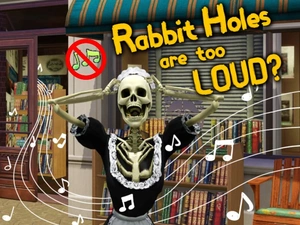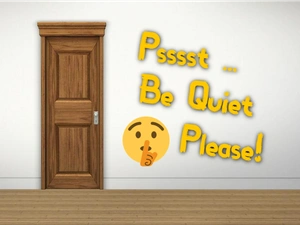Font Replacement (The Sims Sans)
by OhRudi
Uploaded July 20, 2025, 4:46 p.m.
Updated Oct. 18, 2025, 3:50 p.m.
TL;DR
- overrides the font used in game with the font "The Sims Sans"
- Compatible: with every UI mod I could find, I tested it
- Installation: just put the file in your packages-folder
- Conflicts: Font Replacement by simstateTS3, poppins font override by shellseasims and font replacements by lwillowlthewicked
- Patch: v1.67/v1.69
Installation - just put the file in your packages-folder, the usual way, nothing special required.
How create a font replacement of your own
- Find your font somewhere online
- Download your font as a ".ttf" file
- Download my mod
- Open my mod with S3PE
- Right click on the "HelveticaNeueLTStd-Md" entry > Replace > choose your font in .tff format
- Right click on the "TextStyles" entry > notepad > a new window with CSS Code opens (this really easy to read, believe me)
- CTRL + H (to replace text within the file) > replace all occurences of The Sims Sans with the name of your font (do not remove anything else, only replace the name with your font name)
- Check if all got replaced right. Each quote symbol has to be present, just like before. Then Save the file and close the text editor.
- Save the package file in S3PE. You're done.
- Test the result in game.
Replace Chinese Font
- find the font you want to replace it with and download it in ".tff" format
- download the file "chinese_font_replacement_template", it's part of this comment
- open it with S3PE
- there are two Chinese character sets available: Chinese Traditional and Chinese Simplified, you can replace both or just one, you decide
5. if you replace Chinese Traditional: 1. right click at the entry with the name "bhei01m" > Replace... > choose your font in ".ttf" format > submit 2. right click at the entry with the name "TextStylesTChinese" > Notepad > (a new Window with Text opens) > Edit > Replace > enter the first text box: AR Heiti Medium B5 (it's the name of the original font) > enter in the second text box the name of your new font > Replace All > Save the file and close the text window
6. if you replace Chinese Simplified: 1. right click at the entry with the name "ggtr00b" > Replace... > choose your font in ".ttf" format > submit 2. right click at the entry with the name "TextStylesSChinese" > Notepad > (a new Window with Text opens) > Edit > Replace > enter the first text box: AR YuanGB Bold (it's the name of the original font) > enter in the second text box the name of your new font > Replace All > Save the file and close the text window
- save your package in S3PE and close it
- place the package file in your mods folder. Start the game. Does the new font show up in your language?
- You're done. You made a new font replacement.
- Now share it with the world, upload it to ModTheSims, Simblr or Tumblr and link this tutorial and share the love for this awesome game
Replace Japanese Font
- find the font you want to replace it with and download it in ".tff" format
- download the file "japanese_font_replacement_template", it's part of this comment
- open it with S3PE
- right click at the entry with the name "DF-KaKouGothic-W5" > Replace... > choose your font in ".ttf" format > submit
- right click at the entry with the name "TextStylesJapanese" > Notepad > (a new Window with Text opens) > Edit > Replace > enter the first text box: DFGothicP-W5 (it's the name of the original font) > enter in the second text box the name of your new font > Replace All > Save the file and close the text window
- save your package in S3PE and close it
- place the package file in your mods folder. Start the game. Does the new font show up in your language?
- You're done. You made a new font replacement.
- Now share it with the world, upload it to ModTheSims, Simblr or Tumblr and link this tutorial and share the love for this awesome game
Replace Korean Font
- find the font you want to replace it with and download it in ".tff" format
- download the file "korean_font_replacement_template", it's part of this comment
- open it with S3PE
- right click at the entry with the name "AsiaSDNREA" > Replace... > choose your font in ".ttf" format > submit
- right click at the entry with the name "TextStylesKorean" > Notepad > (a new Window with Text opens) > Edit > Replace > enter the first text box: AsiaSDNR EA (it's the name of the original font) > enter in the second text box the name of your new font > Replace All > Save the file and close the text window
- save your package in S3PE and close it
- place the package file in your mods folder. Start the game. Does the new font show up in your language?
- You're done. You made a new font replacement.
- Now share it with the world, upload it to ModTheSims, Simblr or Tumblr and link this tutorial and share the love for this awesome game
Replace Thai Font
- find the font you want to replace it with and download it in ".tff" format
- download the file "thai_font_replacement_template", it's part of this comment
- open it with S3PE
- right click at the entry with the name "PSK SarabunSim3" > Replace... > choose your font in ".ttf" format > submit
- right click at the entry with the name "TextStylesThai" > Notepad > (a new Window with Text opens) > Edit > Replace > enter the first text box: PSK SarabunL (it's the name of the original font) > enter in the second text box the name of your new font > Replace All > Save the file and close the text window
- save your package in S3PE and close it
- place the package file in your mods folder. Start the game. Does the new font show up in your language?
- You're done. You made a new font replacement.
- Now share it with the world, upload it to ModTheSims, Simblr or Tumblr and link this tutorial and share the love for this awesome game
Technical Details
- this mod edits two resources in the UI.package, located in the installation directory of sims
- any other mod that overrides fonts conflicts with this mod
- Conflicts: Font Replacement by simstateTS3, poppins font override by shellseasims and font replacements by lwillowlthewicked
Additional Credits: The Sims Sans Font Download @cowplantcartel on tumblr, for inspiring me to do this mod @shellseaisms on tumblr, for giving me a perfect mod template S3PE @you-will-never-find-me-anymore for letting me use her Bonehilda for my awesome profile picture
Other Uploads By OhRudi:
Fix: Pets need less Space
Project: Less Space Needed
all pet interactions take up less space, improves routing, especially for horses
Rabbit Holes without Sound
Mute those damn rabbit holes
Create A World Tool, for Patch 1.69, Version 1.19.6
This is just a backup, in case the official download link is offline
Non Walkable Fences Basegame
Base Game fences, but not sims won't walk over them
Potions (Chemistry Lab) fit everywhere
Project: Less Space Needed
Chemistry Lab Potions can be placed on every surface
Store Tropical Aquarium Edit
No ugly Pattern on the Store Aquarium
Quiet Doors - Update Version 2, November 5th 2024
Doors are much quieter
Music Replacement (Volume 1)
126 new soft, happy and whimsical soundtracks