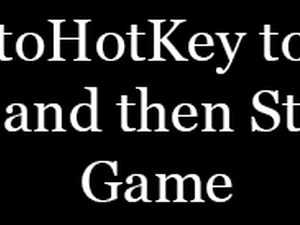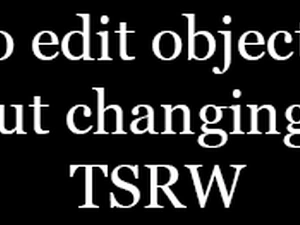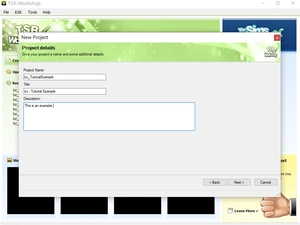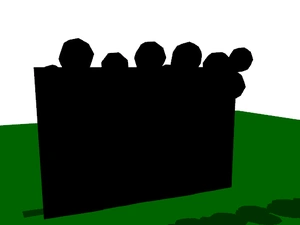bioniczombie's Project:
Tutorials
Description:
bioniczombie hasn't written a description for this project yet!
Tip! To add existing works into a project, edit the post, and on the Basic Information page, select your project from there.
Items:
Change View:
Programs & Tools
Use AutoHotKey to Delete Caches, and then Start your Game
Project: Tutorials
 by
bioniczombie
by
bioniczombie
Use AutoHotKey to Delete Caches, and then Start your Game
Project: Tutorials
Automate deleting your caches before starting your game using AutoHotKey.
Appliances,
Comfort,
Decorations,
Electronics,
Foods & Drinks,
Hobbies & Skills,
Kids,
Lighting,
Pet Supplies,
Plumbing,
Storages,
Surfaces,
Vehicles
Method to edit object .package files without changing IDs using TSRW
Project: Tutorials
 by
bioniczombie
by
bioniczombie
Method to edit object .package files without changing IDs using TSRW
Project: Tutorials
TSRW won’t let you just open a .package/.sims3pack to edit it. Your only option is to either open a saved project (.WRK file), or make an entirely new project which …
Flooring,
Walls
Fixing your CC Walls / Floors with Identical Catalog names
Project: Tutorials
 by
bioniczombie
by
bioniczombie
Fixing your CC Walls / Floors with Identical Catalog names
Project: Tutorials
TSRW doesn’t always change the catalog names (title / description) for Walls / Floors like it’s supposed to.
Programs & Tools
Fixing Dark / Black Objects when Converting from TS4 (TS4 to TS3).
Project: Tutorials
 by
bioniczombie
by
bioniczombie
Fixing Dark / Black Objects when Converting from TS4 (TS4 to TS3).
Project: Tutorials
A mini-tutorial to (hopefully) help newer creators!