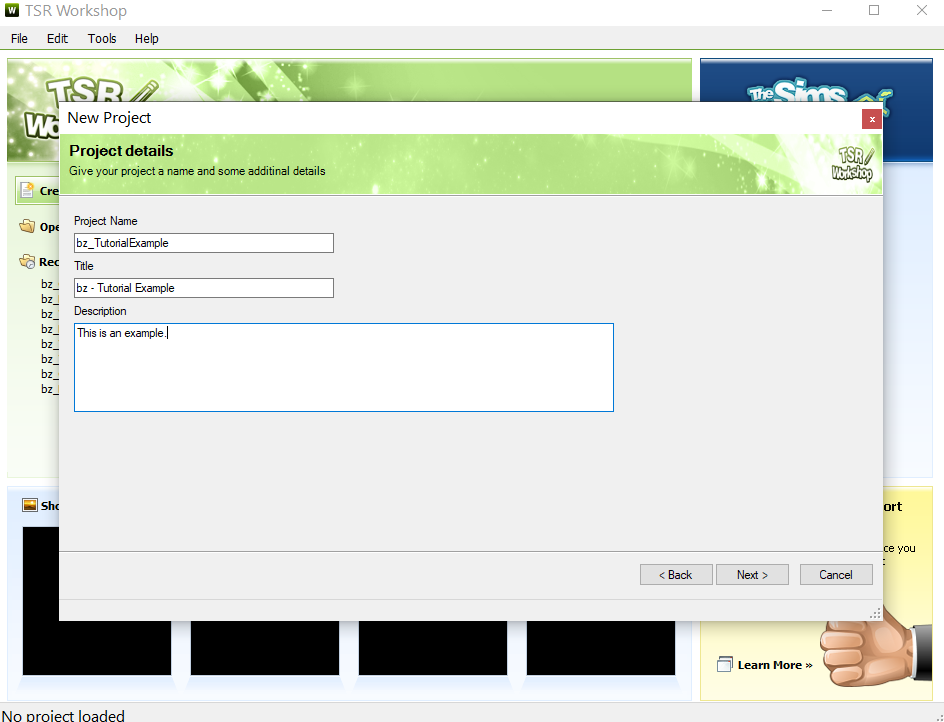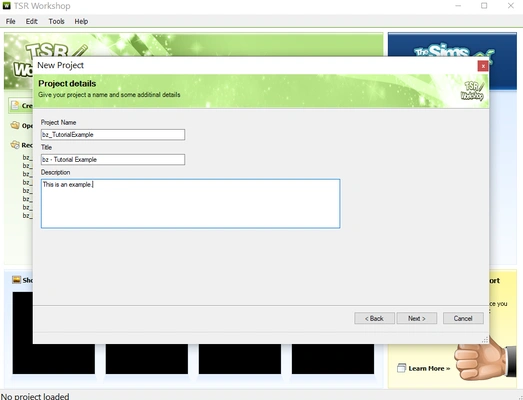Fixing your CC Walls / Floors with Identical Catalog names
Project: Tutorials
by bioniczombie
Uploaded May 15, 2025, 8:21 a.m.
Updated May 15, 2025, 8:21 a.m.
Socials:
Tumblr
PillowFort
I got reminded of this issue with TSRW so I thought I’d write up a little tutorial in case it can help someone else.
I use TSRW 2.0.88, as the new(er) versions can do some wonky things with Walls / Floors.
TSRW doesn’t always change the catalog names (title / description) for Walls / Floors like it’s supposed to.
You can fix this by either reimporting your project, and exporting again.
OR
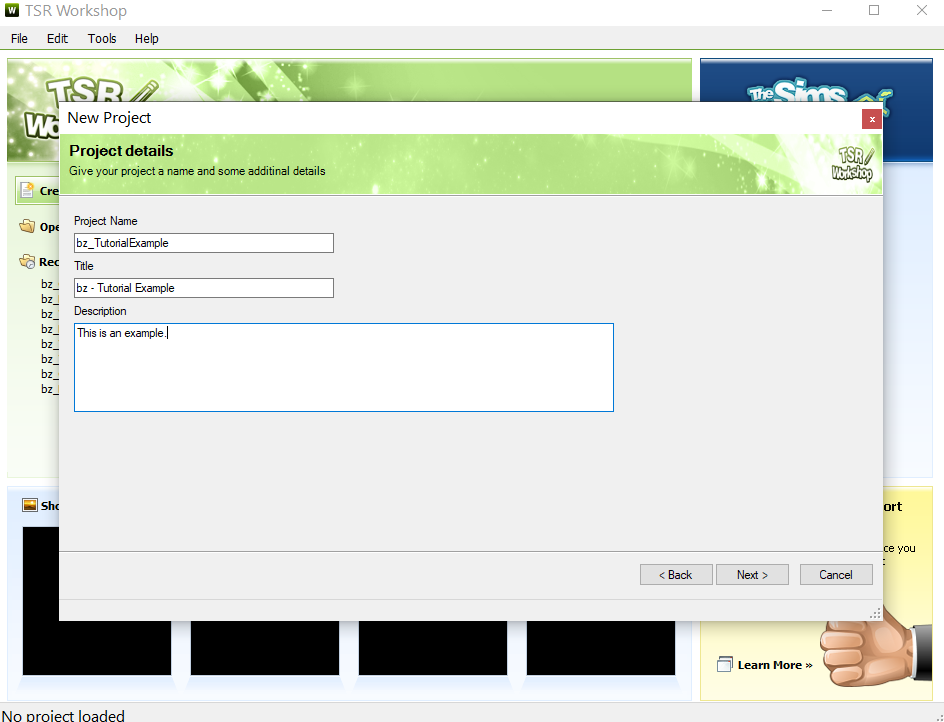
Making sure to change the Title, and Description BEFORE you open your project on the “New Project” screen.
The latter works best on projects you can’t clone (e.g.: walls with 3+ swatches).