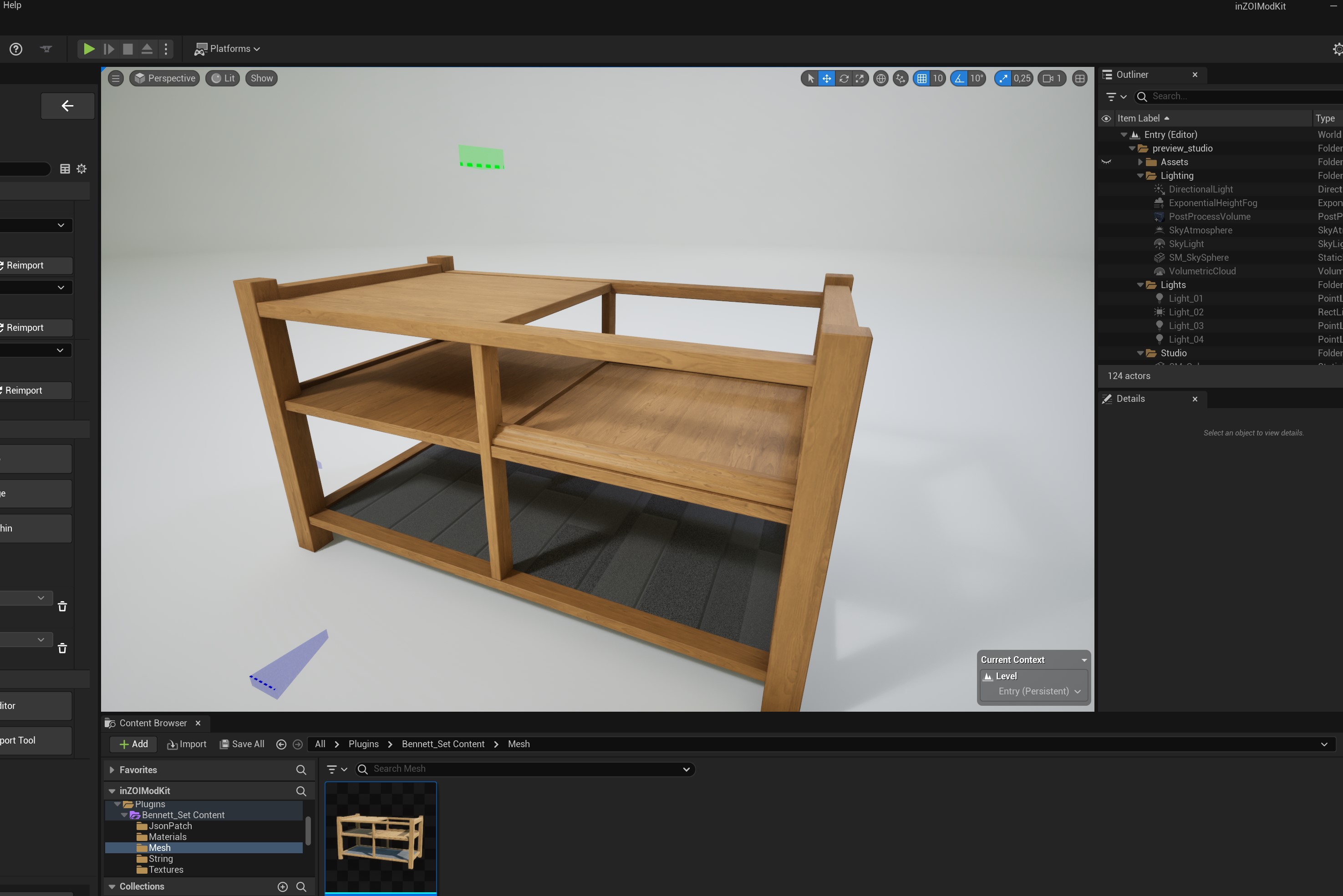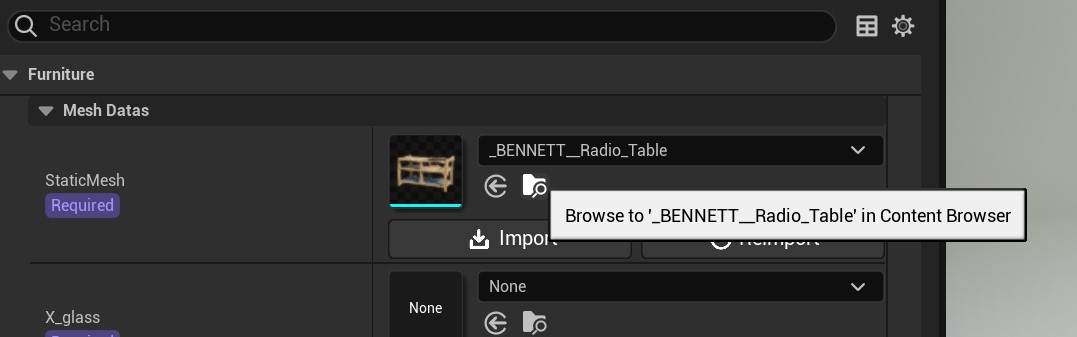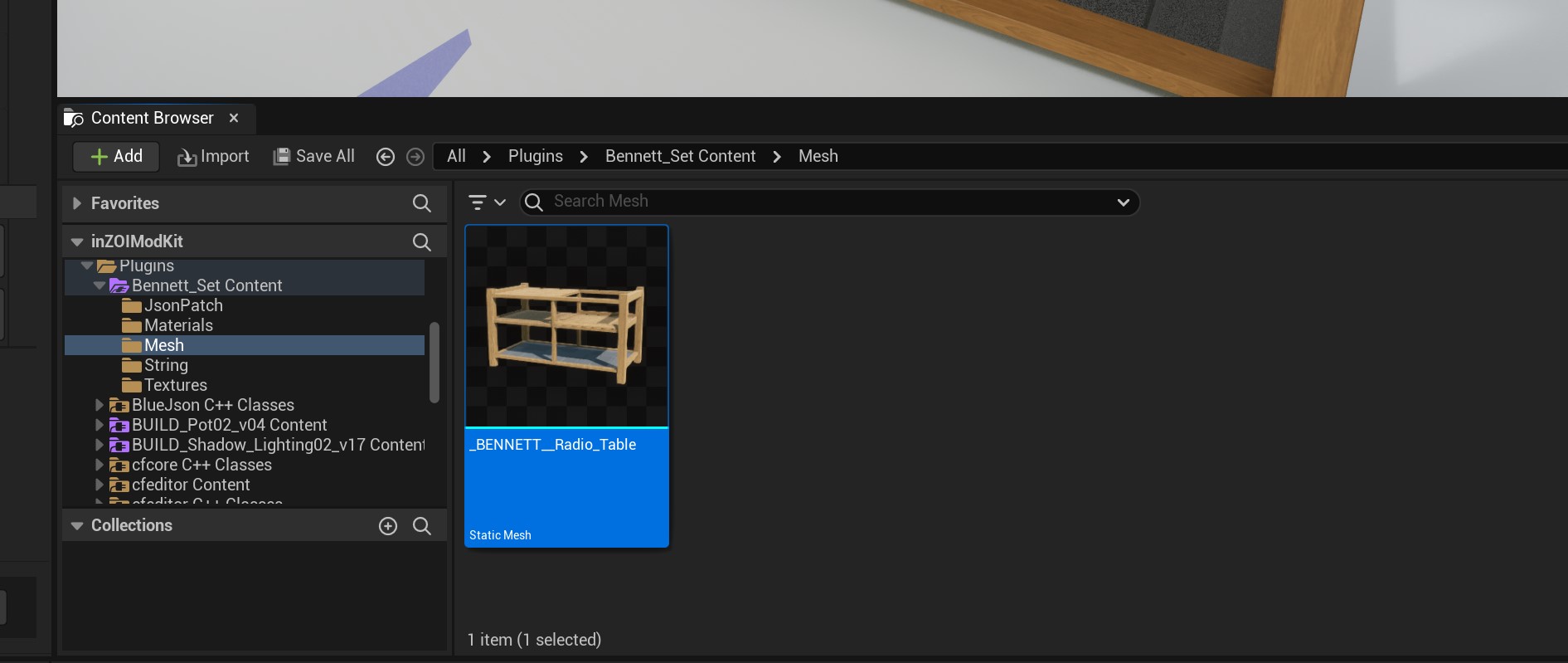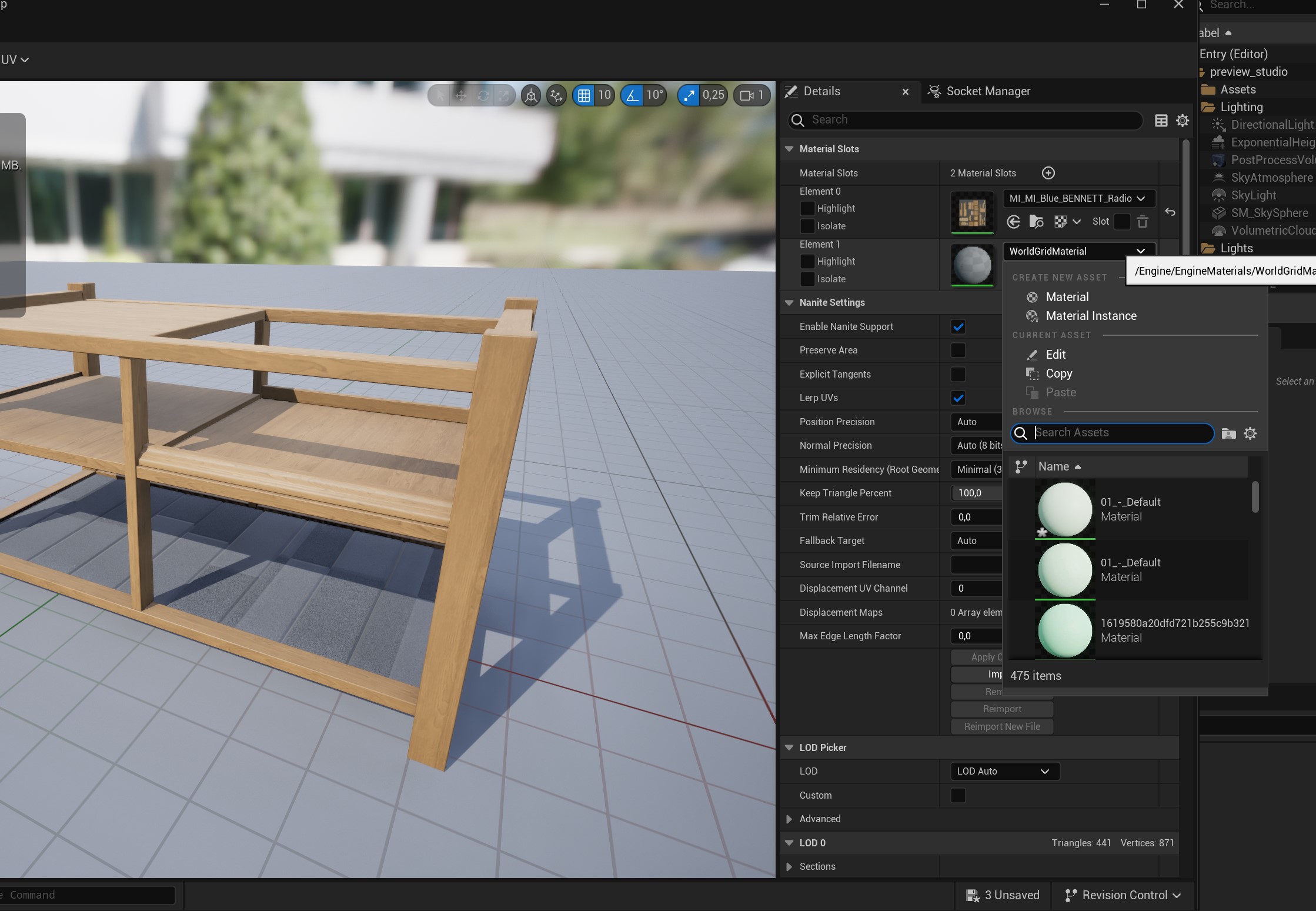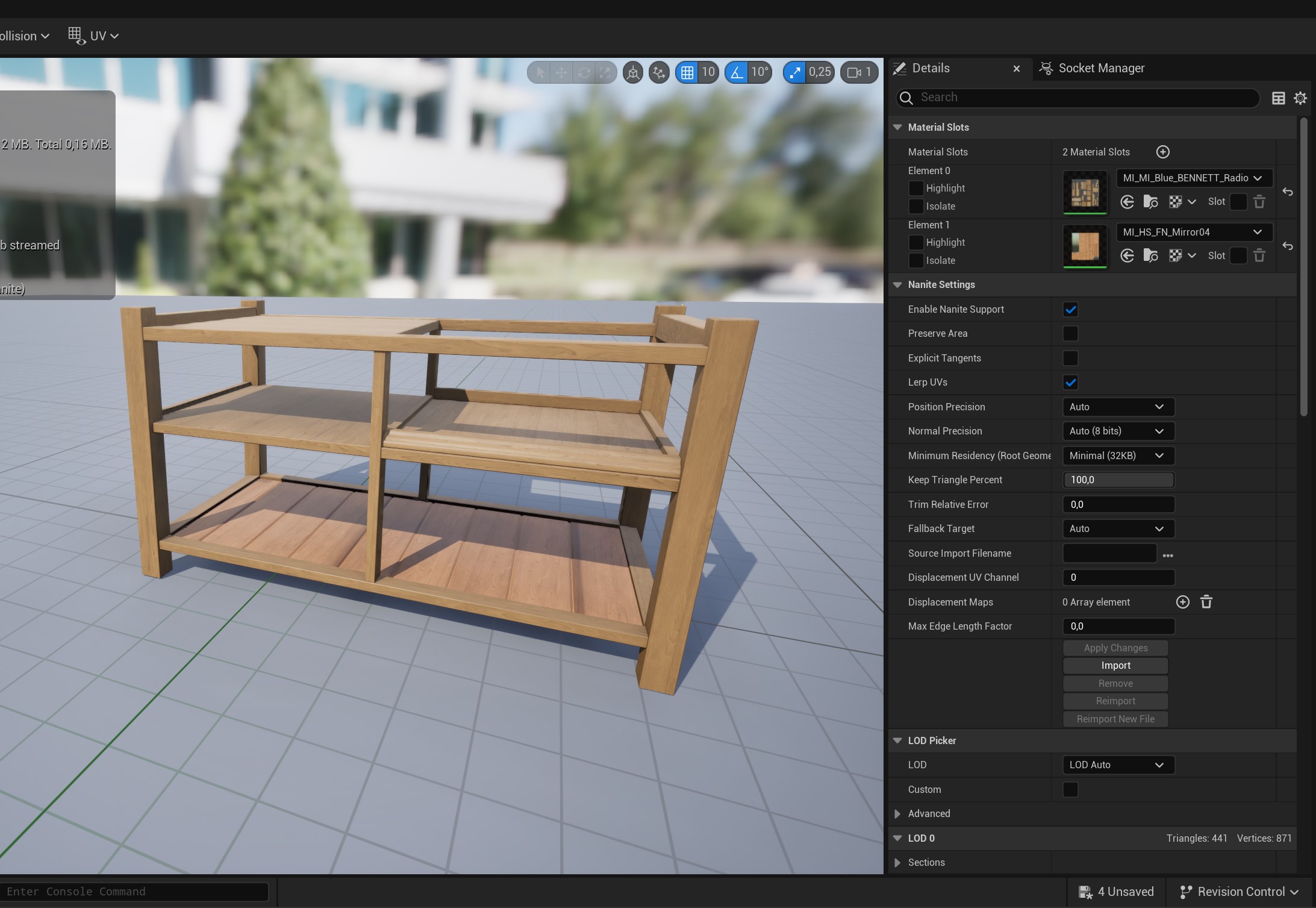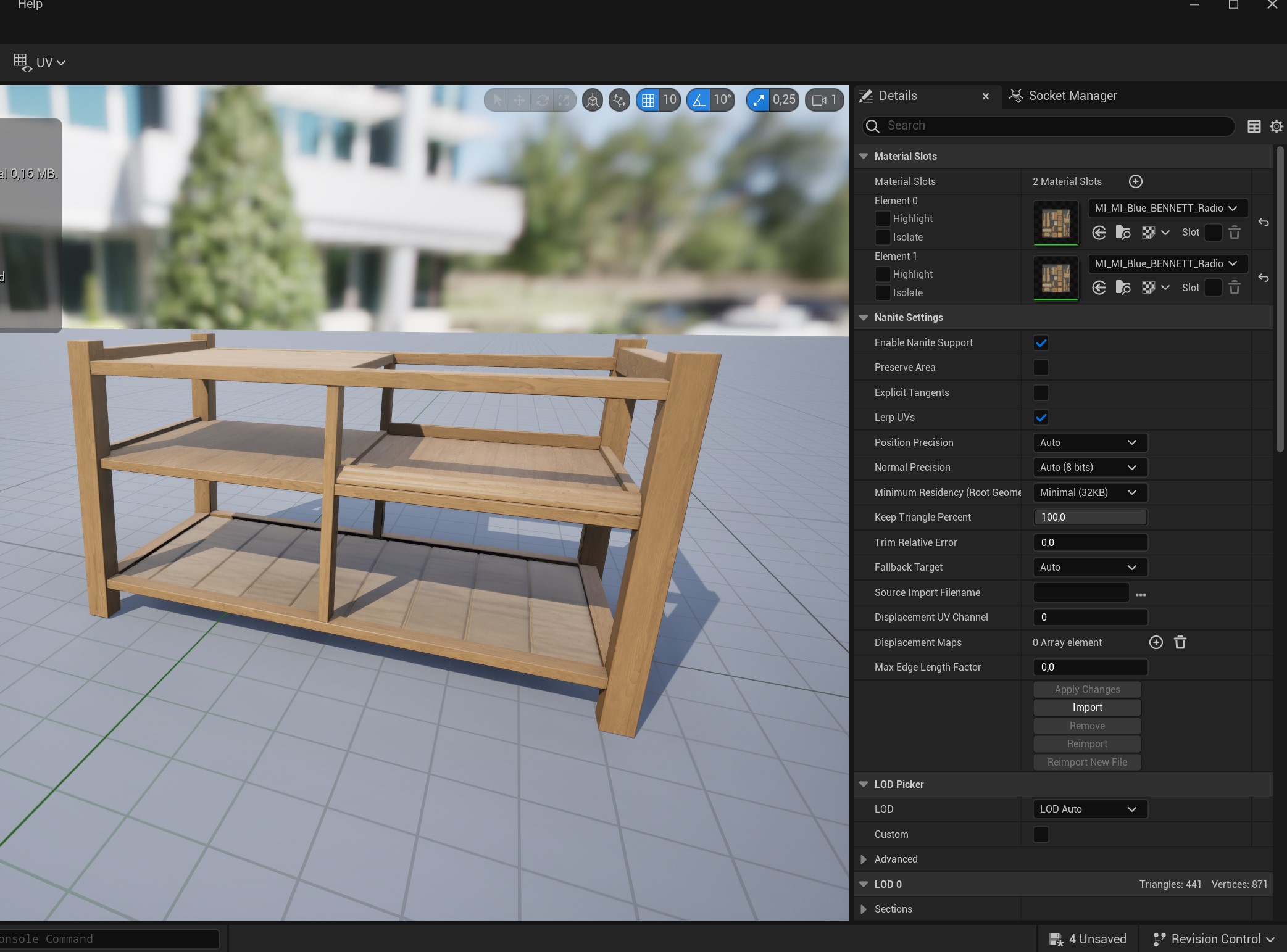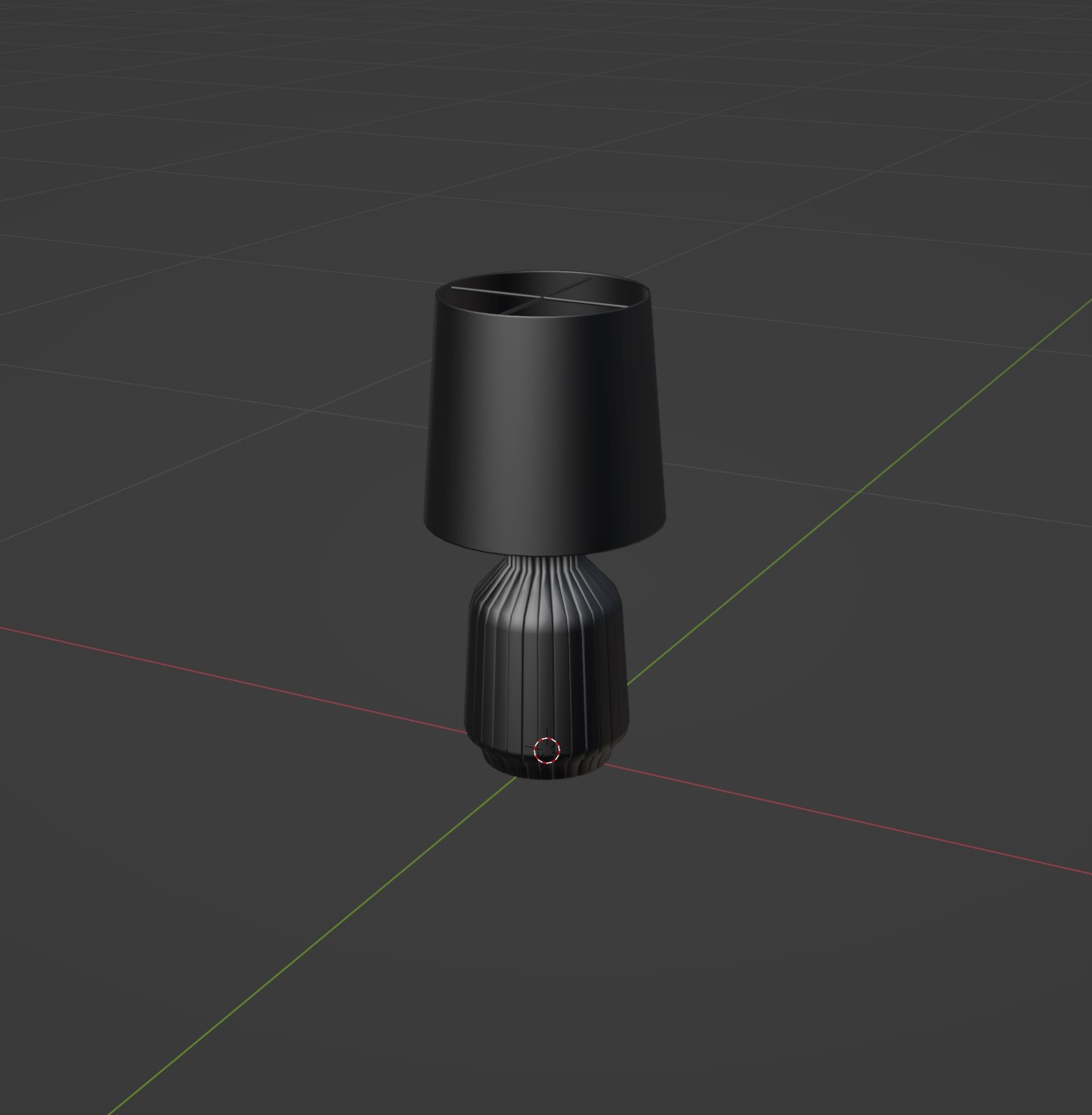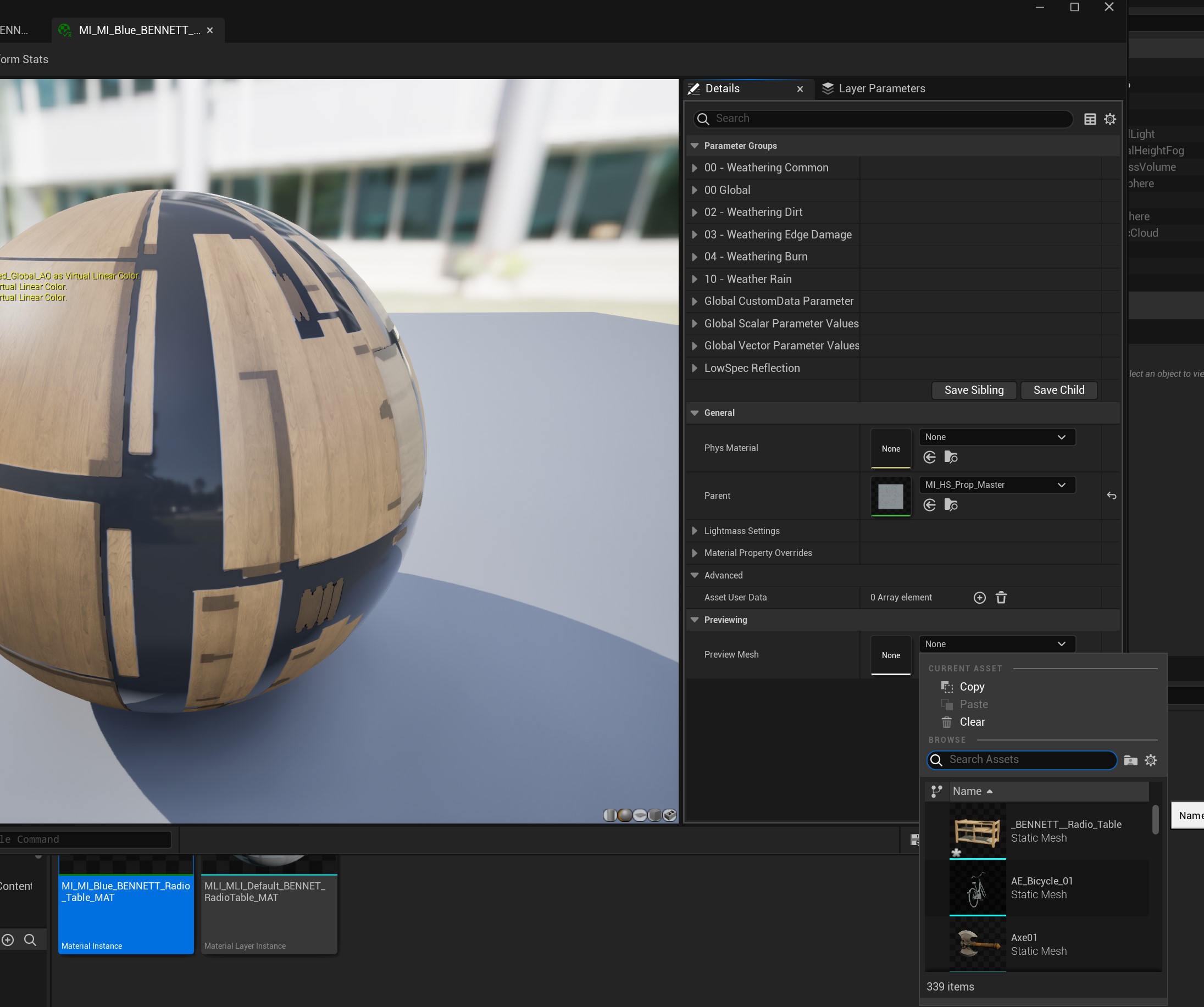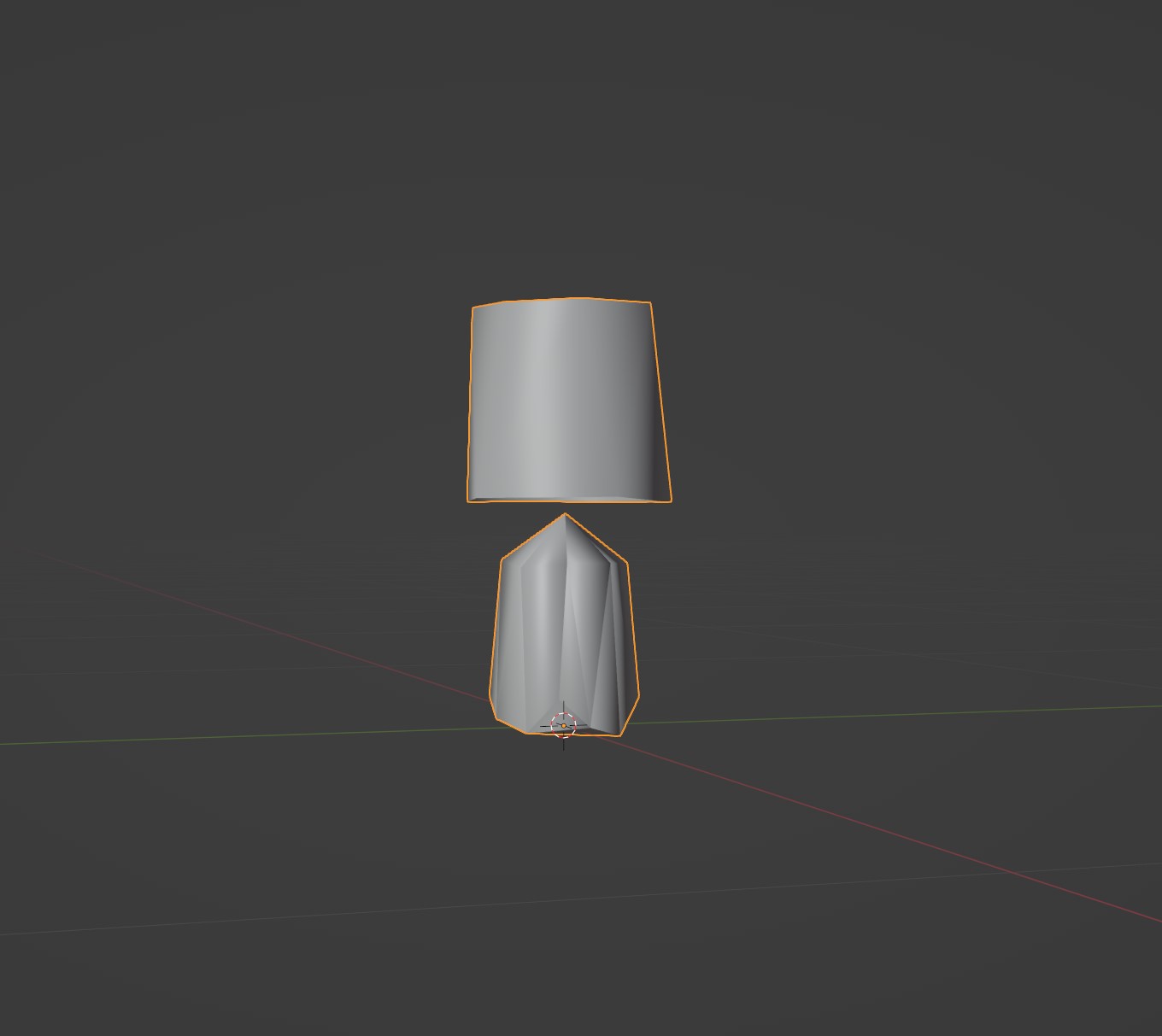InZOI Tutorials: Troubleshooting Buy/Furniture meshes
Intro
Here's a compiled list of all issues I've encountered (or helped others fixing! :)) and how to fix 'em! :D
Material Issues:
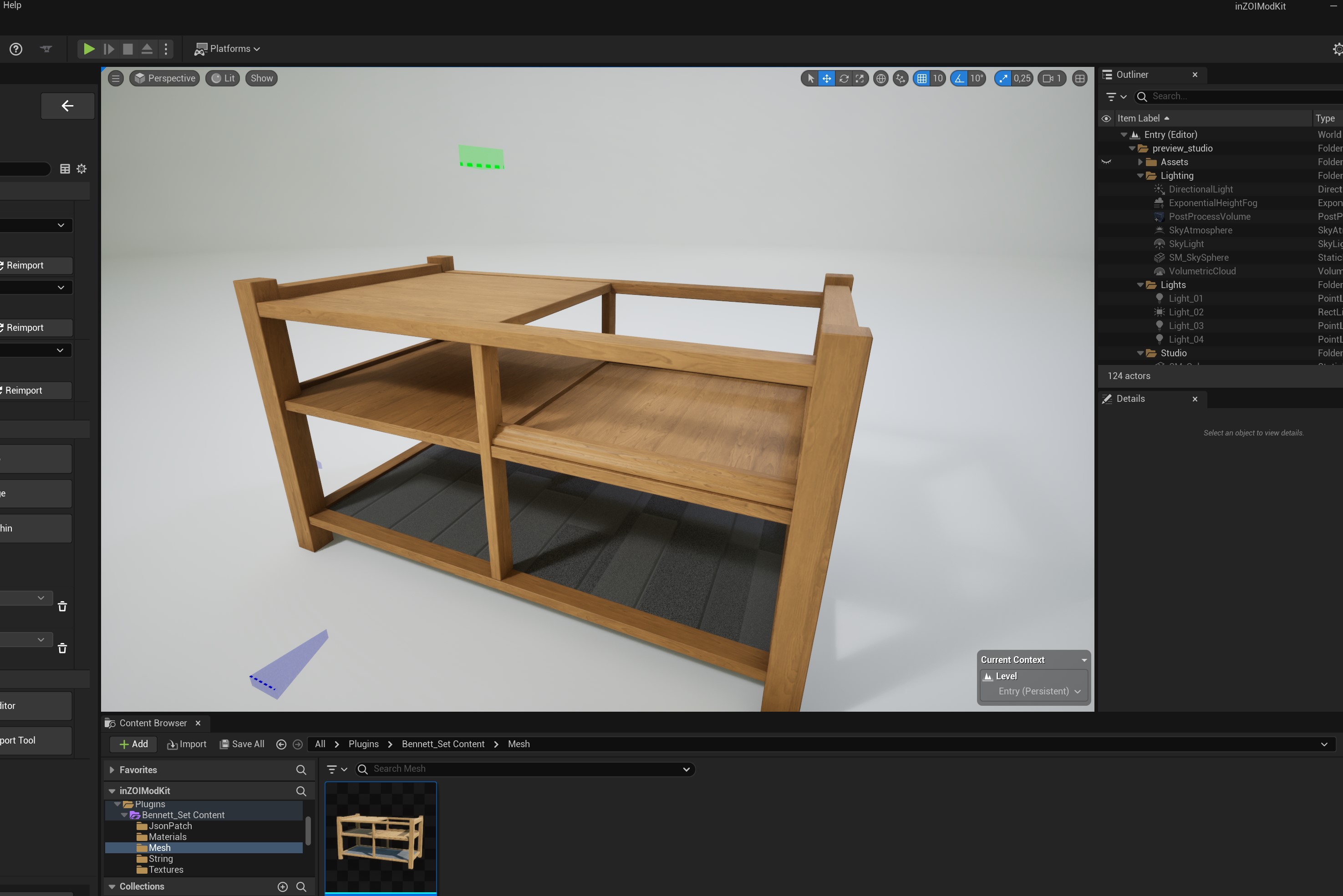
Q: My mesh only shows part of my texture!
This can happen if your original mesh you exported from Blender or Maya has multiple materials. The FBX exporter will know it has 2 materials, but will fail to load it. However, this data is still around and hence why it tries to do the same here.
To fix it:
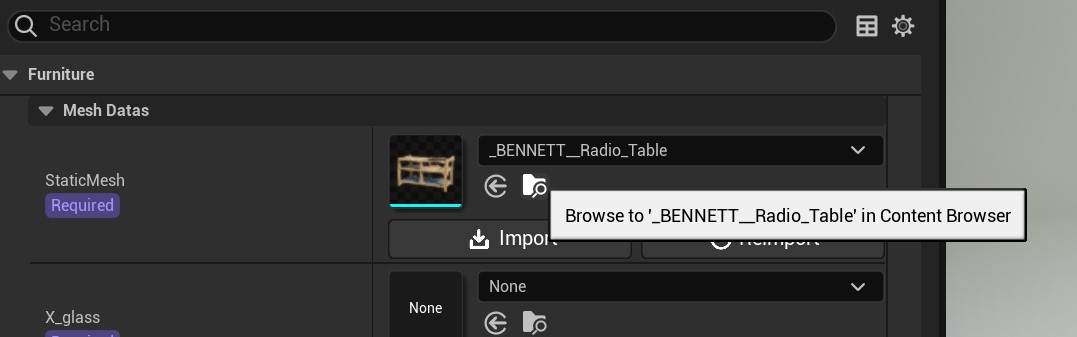
First, find your mesh in the content explorer. Easiest way of doing this is by clicking the folder with the magnifying glass.
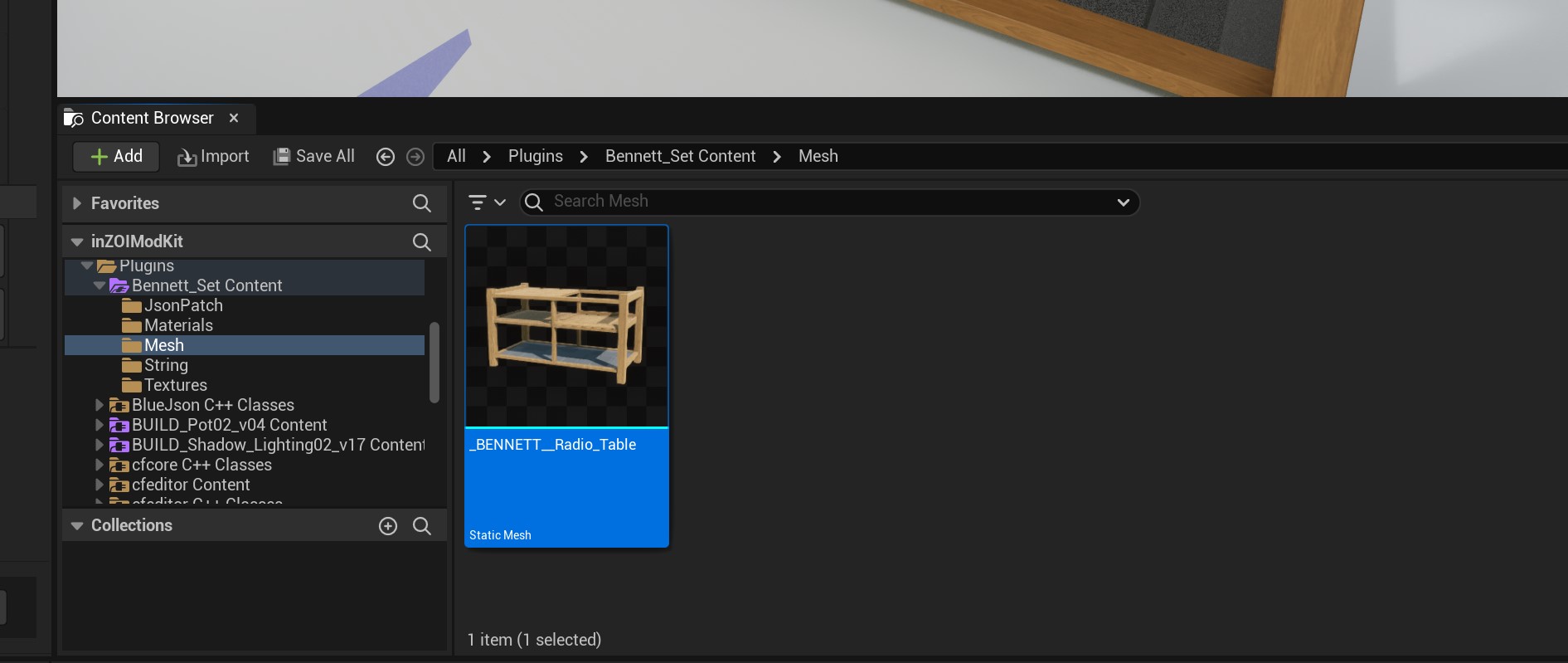
Double + Click your mesh.
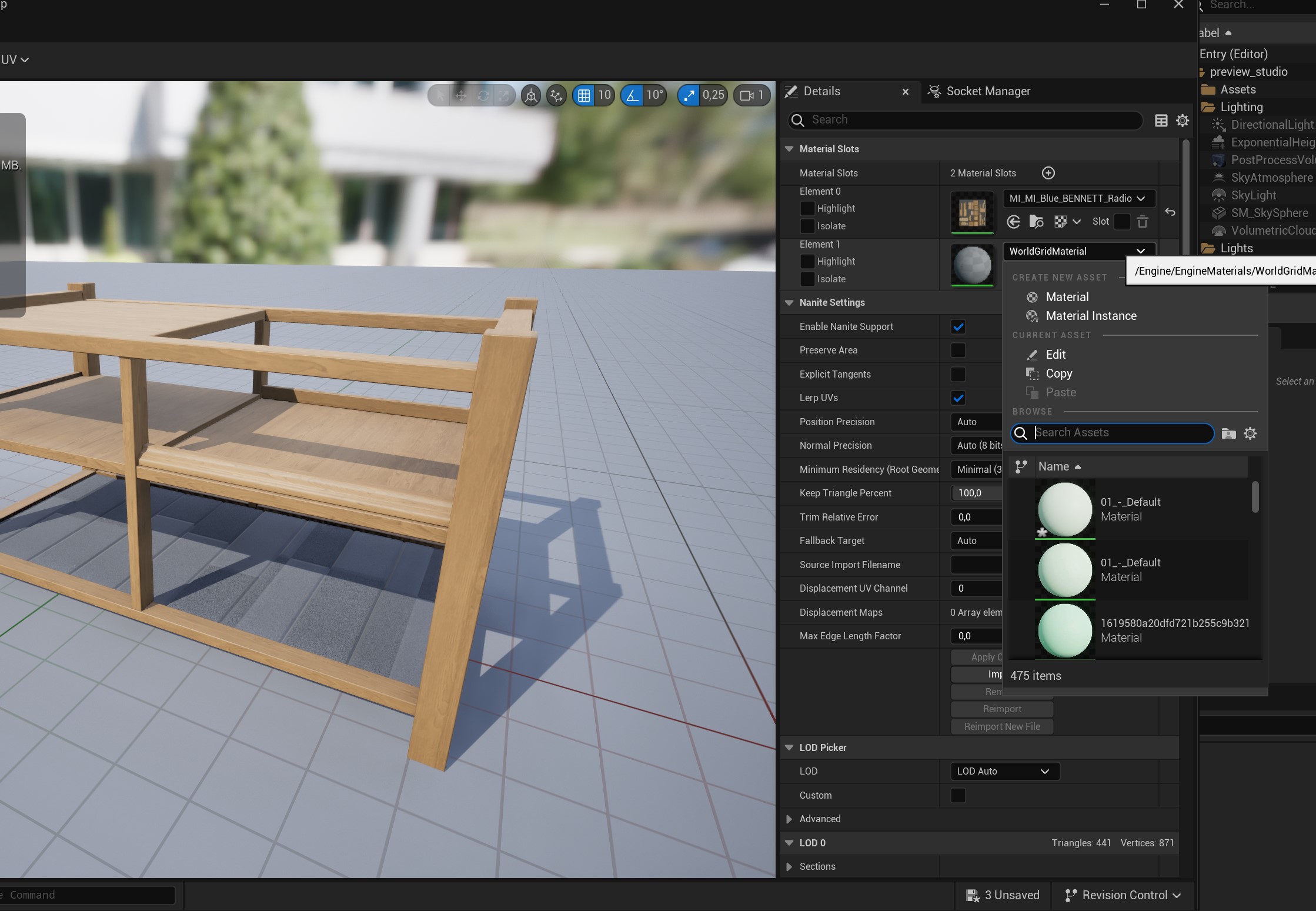
Find the Material Instance you made for it (This can be the same as "element 0" or a second Material Instance you made :))
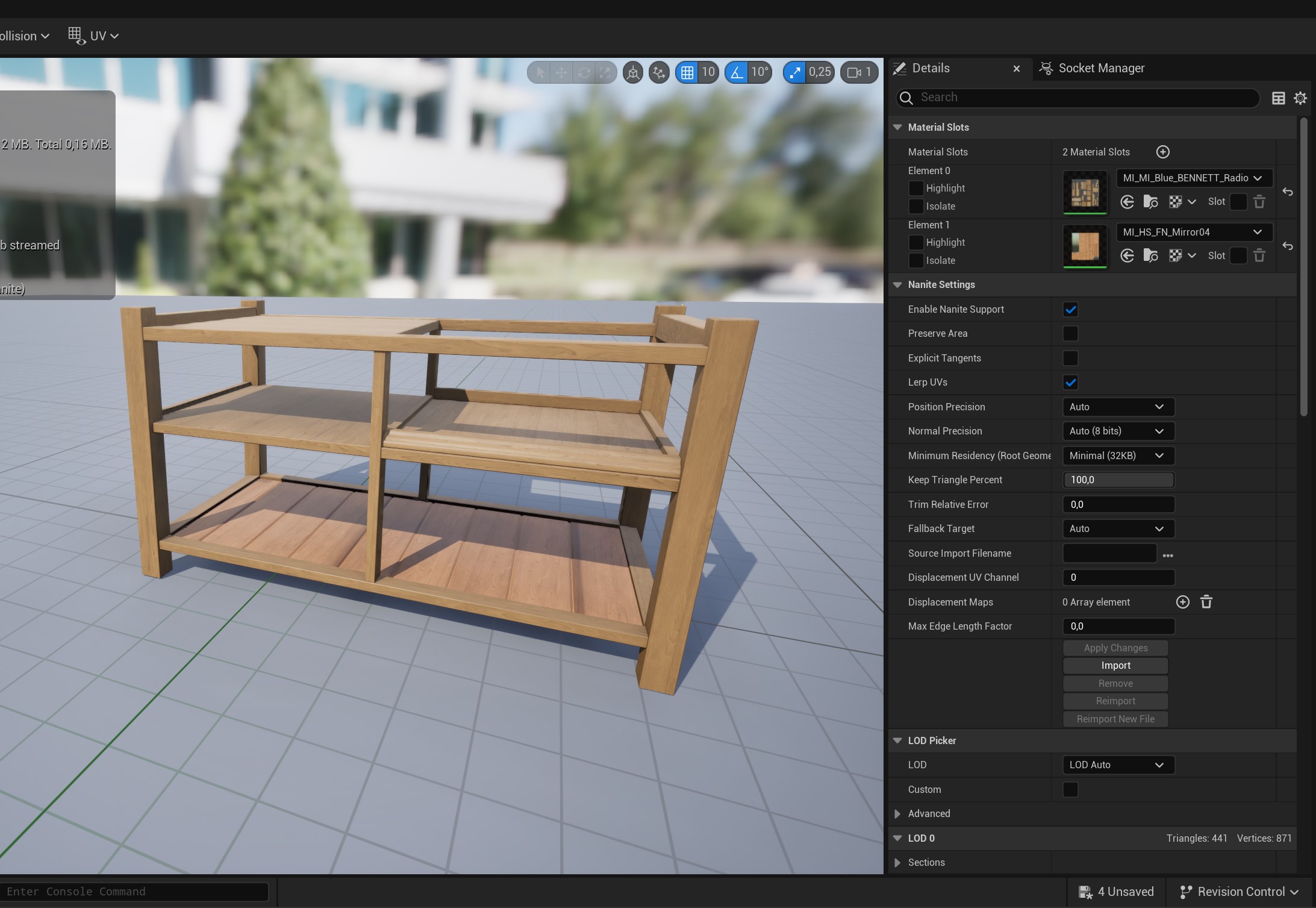
(Example with different material instances)
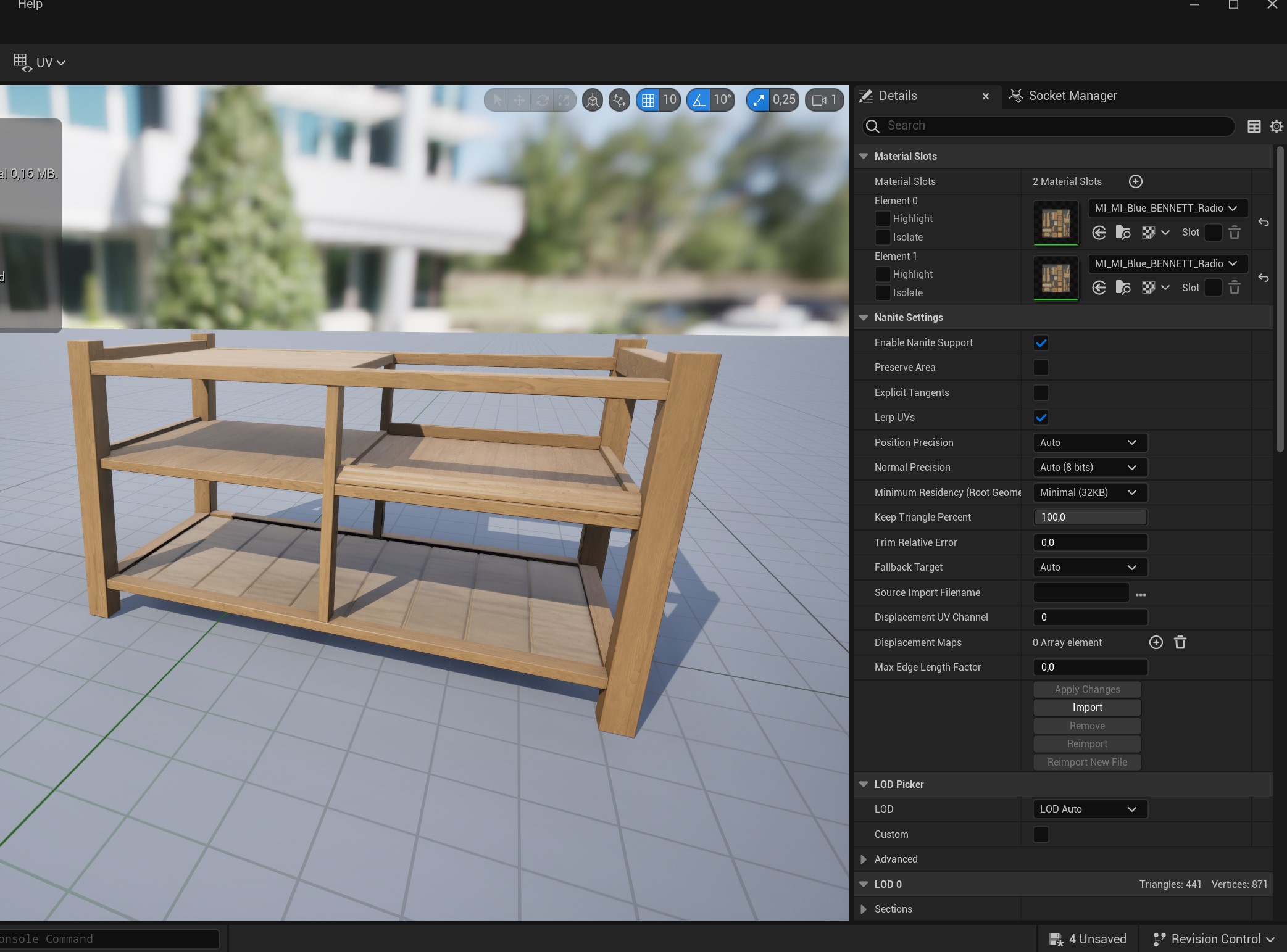
(Example with the same material instance as the first material)
Q: How do I see my mesh when editing my material(s)?
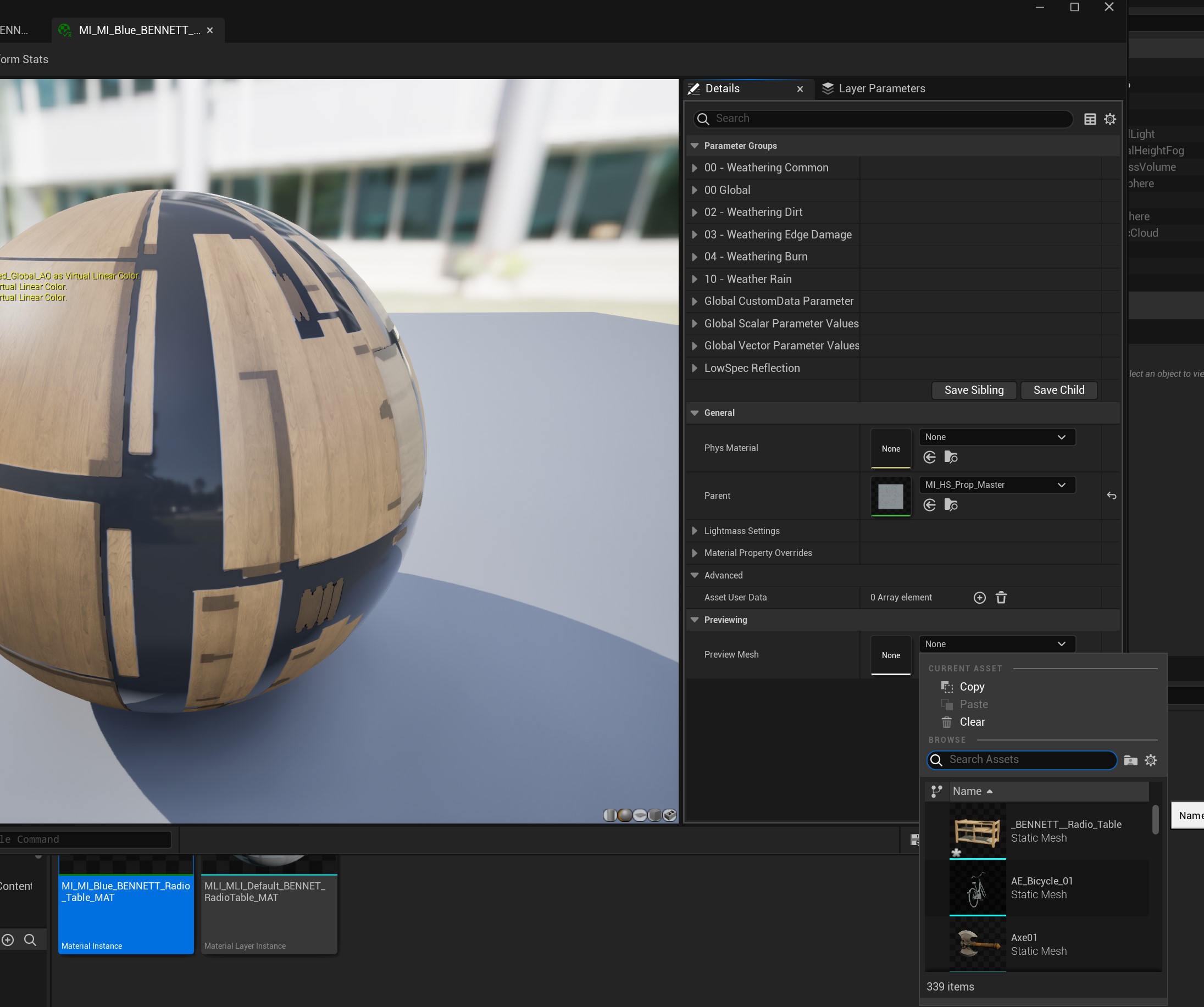
On the left, you want to look for "previewing". In the dropdown where it says "None", you select your mesh from here. 99% of the time that's your staticMesh at the top! 😉
Meshing Issues:
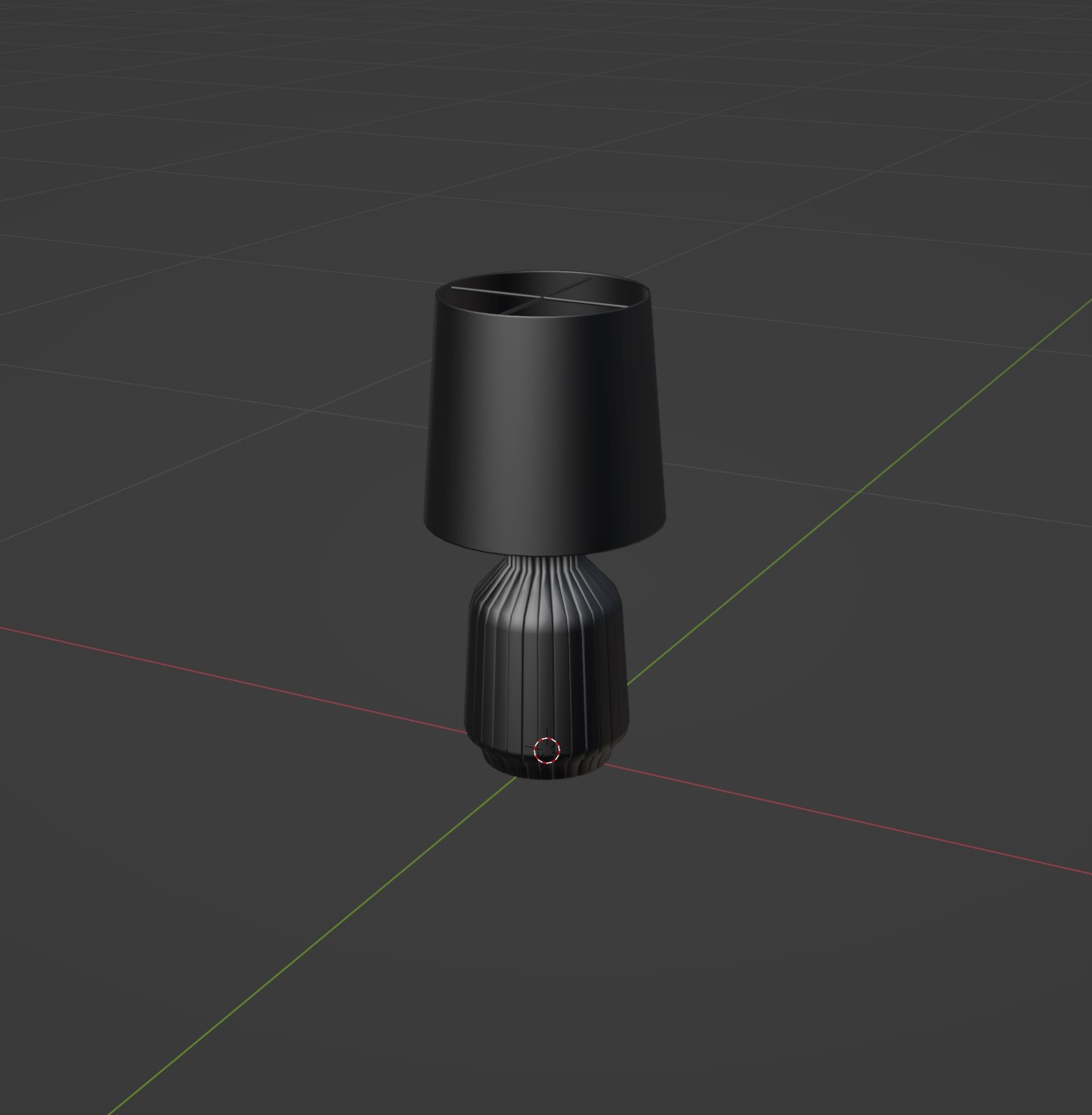
Q: My mesh loaded in as black in blender/maya!
You probably exported it as an .fbx. While exporting a file to fbx is fine from Blender or Maya, for us to see the textures we want when importing our mesh into Blender, we instead want to export it as .gltf!
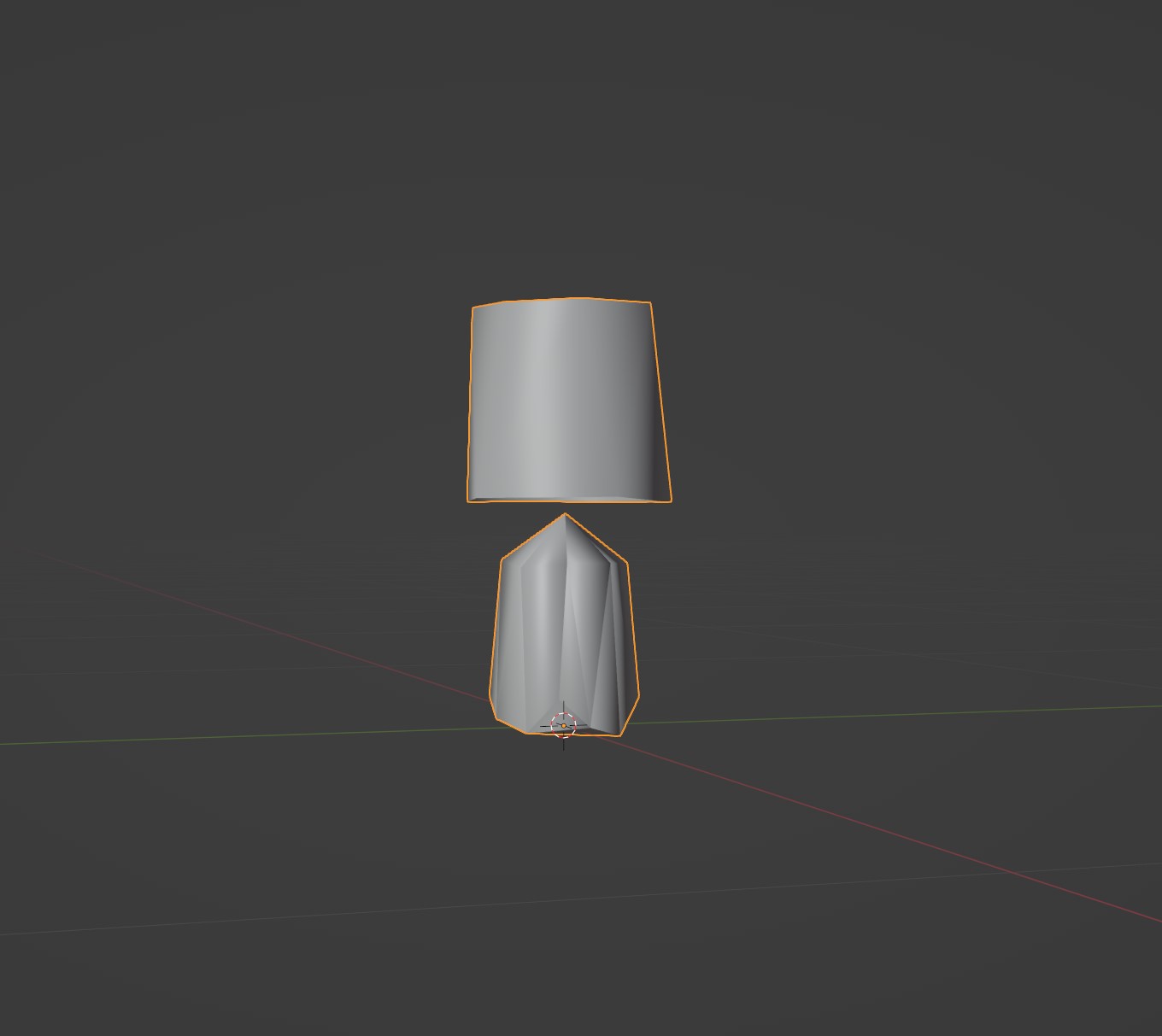
Q: I Exported the mesh as a .gltf, but the mesh shape is low-poly!
Turn off nanites temporarily. (Right+Click on mesh > Nanite > Disable Nanites).
Then export as you did before ( Mesh > Asset Actions > Export)
Turn on Nanites again.