
(Read Part 2 Here: My InZOI Review - Part 2: The World )
(Read Part 3 Here: My InZOI Review - Part 3: Gameplay )
Here’s my review of InZOI! I’ve been playing The Sims for… well, basically forever—at least since The Sims 1 came out on console.
Having been part of the community for so long and familiar with all kinds of playstyles, I thought, why not dive into InZOI with all that in mind? In my reviews, I’ll do my best to consider different playstyles so you can get a clearer idea of whether the game in its current state is your dream come true—or one to skip.
I've currently done easily 25 hours into it, and figured that I've explored at least the basics of the game relatively well to make a good opinion on what I think of it.
I'll be releasing 3 "sub-reviews" of the game, and will make sure to edit each post so you can read those too if you like!
- And, a quick note: This is purely my own opinion! I haven't been paid or sponsored to write this. This is purely from a simmer point of view 😉*
Character Creator

Just like most reviews say, it’s a pretty cool character creator! Overall, it does what you'd expect—lets you change your ZOI’s face, clothes, and more.
The creator also gives you the ability to change the body type of your ZOI, proportions of said body. And if you're not in the Character Studio version, of course ways to name your ZOI, traits and desired life!
Ages

While I won't go in depth as to what each age group does, InZOI's character creator comes with the following ages:
- Child
- Teen
- Young Adult
- Adult
- Middle Aged
- Elder
Though… if I had one complaint about the age options, it’s that the wrinkles on the middle-aged ZOIs feel a bit too intense. Like, they jump from “young adult” to “wow, life has been rough” real quick.
Unfortunately, there’s no feature (yet?) to adjust the intensity of the wrinkles, which would be super helpful. Even just a slider to tone it down a bit would make a big difference in getting that subtle aging look without going full elder mode.
Face Sculpting
On the surface, it’s super cool—looks like it’s straight out of MetaHuman (and modders have pretty much confirmed that). That also explains the facial capture feature and why the Character Creator likely didn’t take much dev time.
🎚 Sliders:
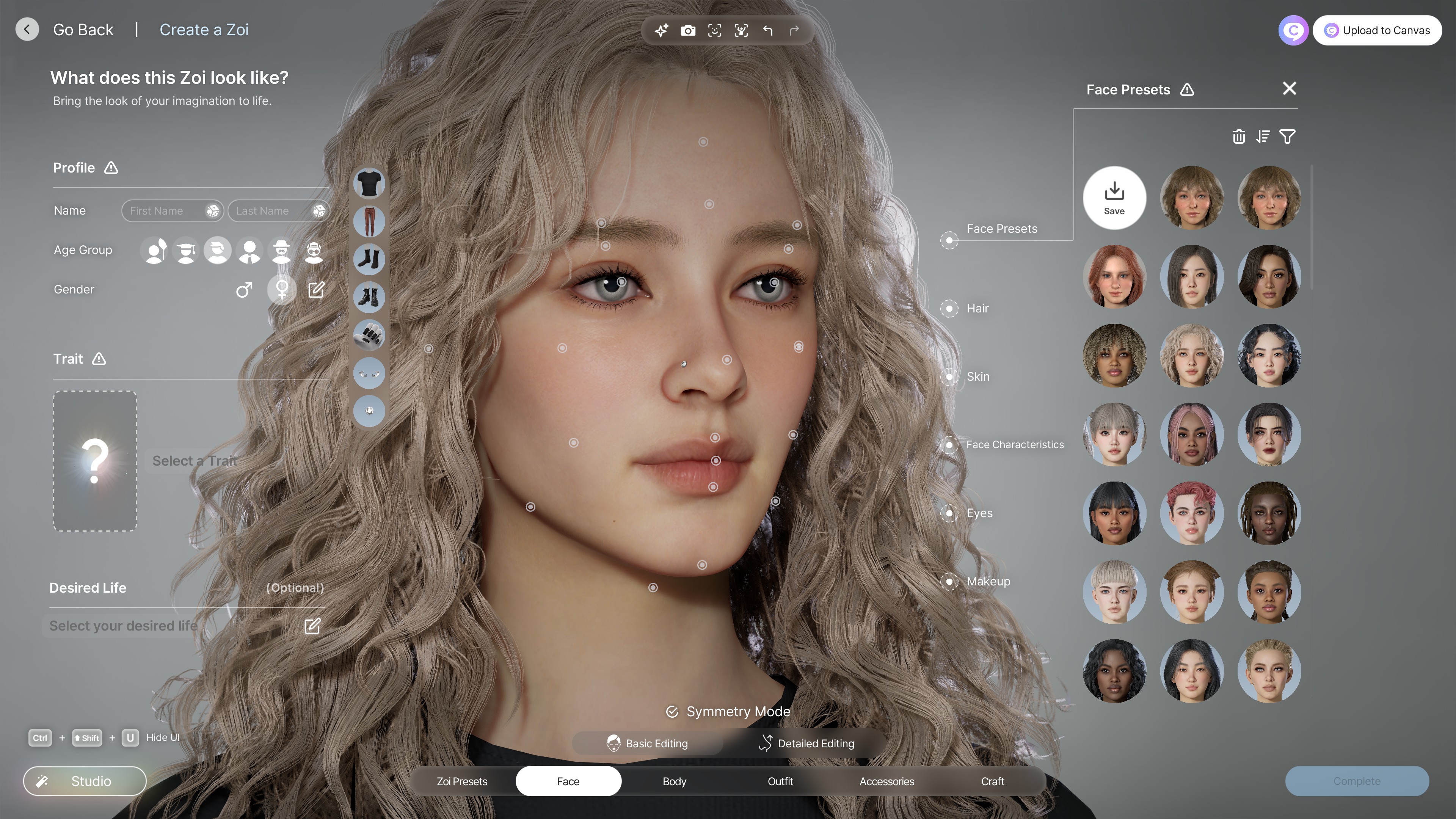
The sliders are pretty straightforward—similar to The Sims 4. You drag parts of the face around until you get the shape you want.
What I love in character creators is making unique faces with distinct features—Greek noses, Roman noses... basically your everyday people over supermodels.
So, does this creator deliver on that? Eh... kinda. It has a few limitations:
- Female characters can't have "Hook noses".
- Big cheeks are quite hard to do unless you tweak the body weight.
- Moving the eye sockets back and forth is very subtle.
- Changing the distance between eyebrows is not as easily done. Especially because of the eyebrow choices currently available.
- Softer jawlines are quite difficult to get right unless you change the bodyweight.
- You can't rotate noses more towards the left/right.
- Currently, there are no pre-made facial presets (pre-made noses, eyes, etc). While the face presets do a good job, it would make things much easier if you could pick and choose certain facial presets.
- Because it's hyperrealistic, editing in symmetry mode creates some uncanny valley faces.
That said, InZOI does a pretty amazing job of making it relatively easy to create realistic characters overall, thanks to its use of MetaHuman under the hood.
What about stylized characters?
However, this is where I think some simmers might start to feel a bit off—especially those who prefer a more "cartoonish" style for their Sims. If you're into the Disney/Pixar-inspired faces or lean toward full-blown anime faces, InZOI probably won’t scratch that itch just yet.
Sure, you can make your ZOI have a huge chin or giant eyes, but I really struggled to recreate the more stylized "Disney-esque" faces that certain TS4 creators have gone for. The game leans heavily into realism, which isn’t necessarily a bad thing—it’s just a different focus.
Of course, this could change once proper modding support arrives in May. So if you’re someone who mainly plays The Sims to create Sims but stylized, it might be worth waiting until mods start rolling out. That could open the door to a lot more creative flexibility for your ZOIs down the line.
The Uncanny Valley-ness of ZOIs and why it's there:
Elaborating more on the last point of my limitations list, is where I think the character creator does require quite a bit of "practise" in making proper faces.
You see, science tells us that we prefer faces that are symmetric, but not fully. (as in 100% half-half proper). In fact, depending on the person, a 100% symmetric face doesn't exist. So our brains simply goes "eek! This is not right!!" because of it.
A Zoi completely made with Symmetry mode on:

A Zoi with some asymetric propotions:

So I do think therefore it's cool that symmetry mode can be turned off! If you move the eye a tad away from the other, you'll notice your brain turning off it's little Uncanny Valley alarm from that alone.
This gave me actually a result that felt much closer to real life, compared to if I were to just use the creator with the option on. I actually did this a lot with Babette, the ZOI i've been playing with!
I do have a theory why this wasn't much of a problem with the sims games, and I think that's because they've never looked "truly" realistic. Even with tons of CC.
🎨 Skins and Face Complexion:
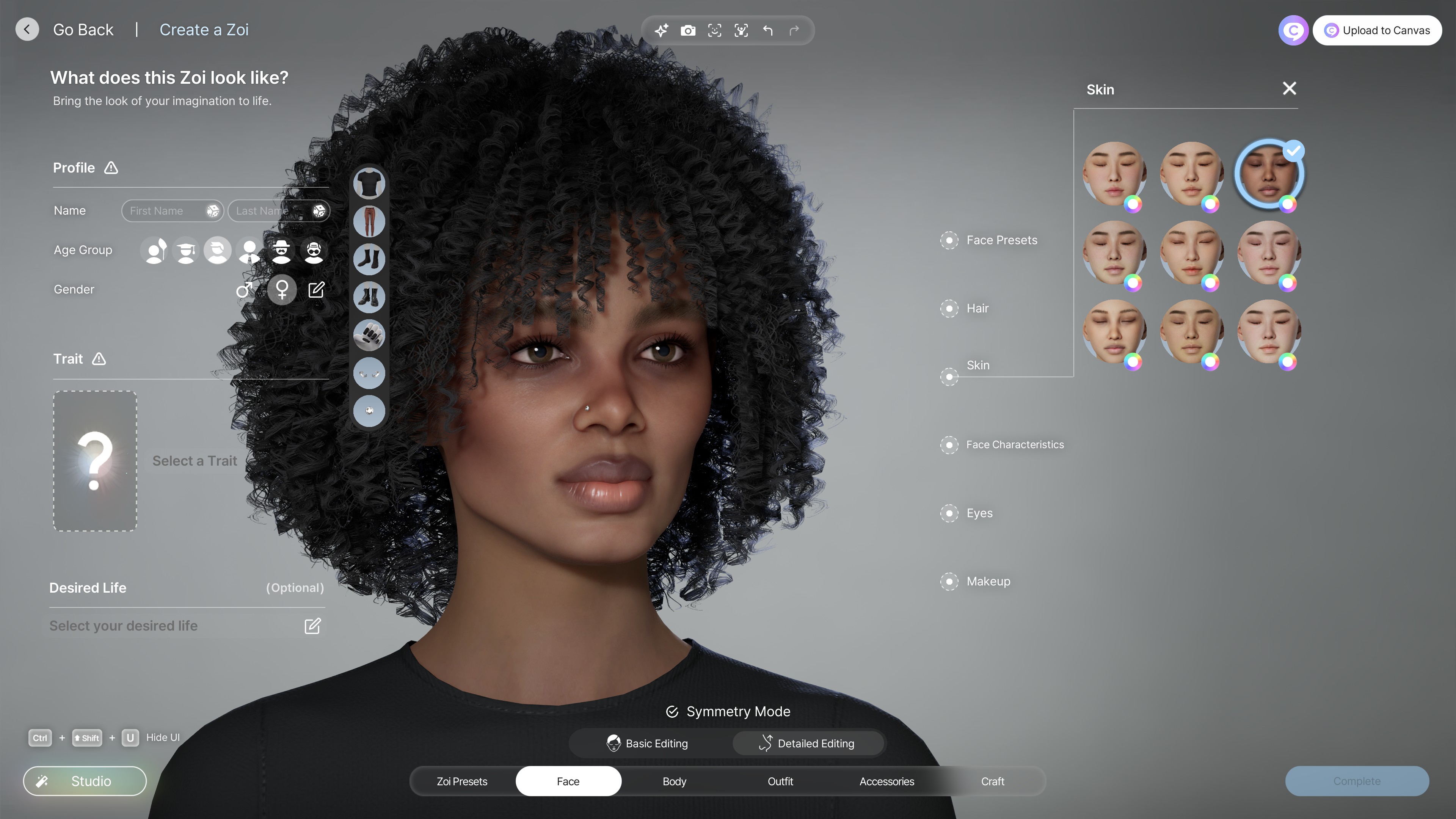
The skin and facial complexion options in InZOI are closely tied together, and I think that’s actually where the game really shines. This integration makes it noticeably easier to create ZOIs that reflect a variety of ethnic backgrounds, which is a huge plus!
In the sims I always struggled to do this without CC.
That said, I did run into some trouble when creating my own ZOIs. I found it a bit challenging to find just the right complexion for my character. For example:
- There are 2 complexions with freckles, and both on the same skintone seemed the same. There are a couple of them that have the same effect, like the complexion with darker eyebags
- When switching skins, it doesn't remember your previously selected skintone. It makes it quite hard to find the right complexion for your ZOI.
- Vitiligo skins would be really cool! You can currently somewhat do it if you use the bigger birth marks under "moles", but obviously that only affects the face.
However, where it does do the job really well, is the eyelids! If you need monolids for your ZOI, then most of these presets will compliment that!
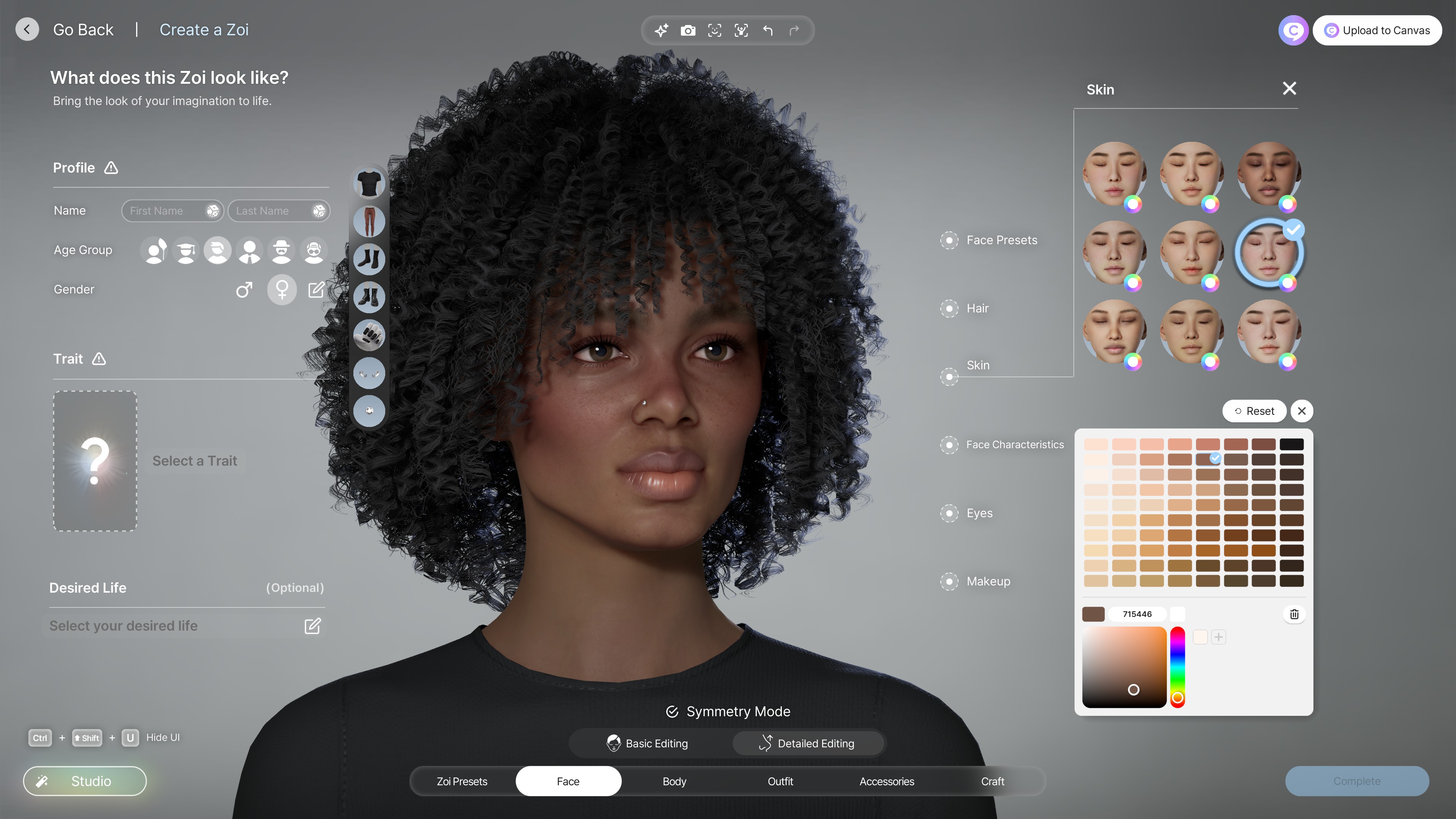
It's also really cool that despite the amazing skintone presets it already comes with, we can also change it ourself! So if you are looking for a way to make "Berry sims" (sims that each have a different color of the rainbow), you still can! 😉
And Speaking of Skins....
💅🏽 Facial Characteristics
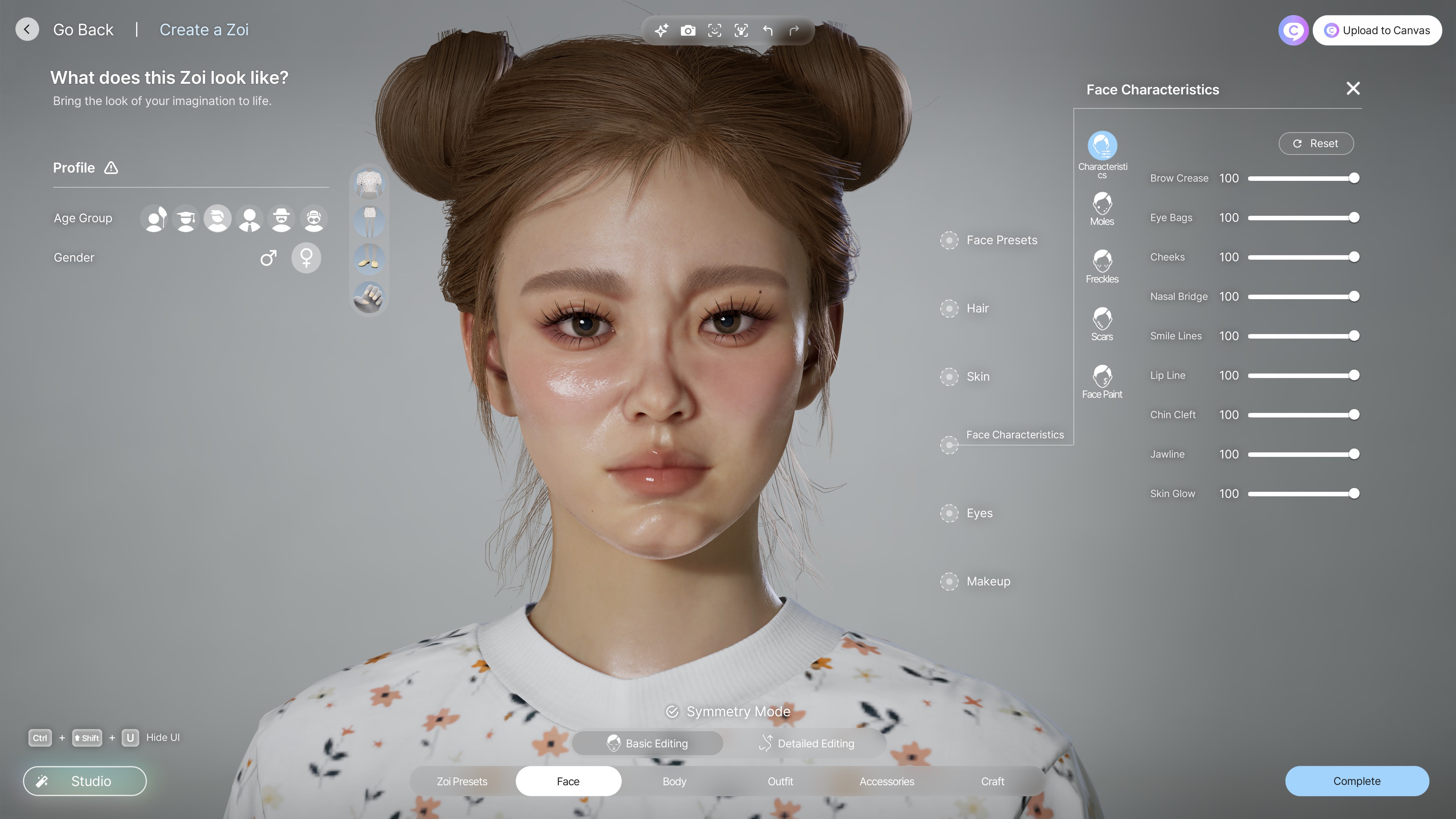

Characteristics Tab:
As the images show, it does quite a bit! I was super happy to see that this was an option because Babette I invisioned having a more prominent smile lines!
Now, there are moments where with certain face shapes it almost feels like it doesn't do much (Looking at you Lip Line!) While others you'll instantly notice.
Either way, I think this is a really cool feature that I think will have a lot of cool modding potential when people get to make cosmetics for the game 😉
Freckles and Moles tab:


So far, InZOI comes with a pretty generous selection of items! I was especially excited to see a wide variety of birthmarks and moles included right out of the gate.
That said, I do feel like there’s still room for a bit more innovation in this area. For example, Paralives has this neat feature where you can freely move moles around the face and body—which adds a lot of creative flexibility. I think InZOI could really benefit from a similar drag-and-drop system for birthmarks and moles.
Now, freckles? I was really surprised with the amount of options there actually! I love how the freckle options range from super subtle to full-face coverage. Sure, there’s definitely room for more unique freckle patterns in the future, but as it stands, it does a great job at helping you create certain characters with certain freckles.
Scars and Face Paint

The Scars tab. THE Tab with that gives people some roleplay potential! Or at the very least, a great jumping-off point for building backstories...
That said, I’ll be honest—I wasn’t totally sold on it. While the current options are a solid starting point, I found myself wanting more. Burn marks? Acne scars? That kind of detail would add so much depth and storytelling potential to the game. (Feel free to steal that idea, hehe)
I really believe that if InZOI allowed us to manually place or move things around—like I mentioned earlier with moles—it could open up so many more creative doors than what we currently have.
Another sliiightly complaint: You can only select one scar! (or plaster). I think if we could add multiple, that would be really cool.
Still, I have to give props where it’s due: I did like the inclusion of plasters and those cute little acne patches! Though, I wasn’t expecting to find them under the ‘Scars’ tab. Definitely nice to see those kinds of touches already included in the base game.

The face paints are actually pretty cool! I don’t tend to use them much myself, but I can totally see the appeal.
One thing I did notice, though—just like how the scars tab shows a mannequin preview (like if a scar’s on the nose or cheek), I think face paints could really benefit from something similar in their thumbnails. It would help a lot with visibility. Half the time, I didn’t even realize some tattoos were placed on the neck until I selected them.

Eyes, Eyebrows and Eyelashes

Okay, the eyes... wowie! To be honest, it almost felt overwhelming with the choices! Especially since you can change so much about it! Want them to pop more? No problemo! Want something more matte? Totally possible! That, without editing the colors...
Not only that, but you can also change certain aspects of the eyeball! I mean... changing pupils, iris size? COLOR BLENDING?? Sign me up!
One slight downside though, is that unfortunately Heterochromia eyes are not available as of now.

The eyebrows however... when I was making my "ZOIself" that, err... yeah I really struggled to find my own eyebrows. A lot of them are quite bushy and thick. Which, I have no problem with! But I think the tab itself could really benefit from simply thinner eyebrows as well. And unibrowns! (I mean, how else am I going to be able to make a Frida Kahlo ZOI??)

The eyelashes? Super cool! That’s something The Sims has always kind of fallen short on. Sure, you could make them longer or shorter, but there was never really an option to change the style of them in-game.
InZOI, on the other hand, gives you several eyelash styles to choose from—and honestly, they’re pretty solid! Even though there’s no dedicated slider to adjust individual lash length, I think the selection does a good job of offering variety without feeling overwhelming.
What really stood out to me, though, was the ability to rotate the eyelashes. That alone adds a lot more control than you’d expect. You can easily make them look shorter just by rotating them more forward—and honestly, I think that’s a totally clever and valid way of handling it.
💇 Hairs, Beards and Mustaches

While many of the hairstyles do lean heavily into Korean-inspired aesthetics (for obvious reasons), I’ve gotta say—for an early access game, InZOI comes with a surprisingly solid lineup of hairs! Especially on the Afro and Black hairstyles! While it's not super much, I do feel it's enough options for an early access.
One thing I really appreciated is that the hairstyles aren’t locked behind gender, which is something The Sims still struggles with. This adds so much more flexibility when it comes to designing a ZOI with a gender identity or cultural look that feels right for your character.

Customization-wise, the hair system is genuinely impressive. Many of the styles are built with a concept of "layers," and you can often tell which parts are meant to curve inward more dramatically, where blending starts, and how the shape flows overall.

And the cherry on top? Some hairs actually let you adjust the length! That level of control is super refreshing honestly!
One thing that did bug me a little, though—if you want your eyebrows to match your hair color, there is an option called “Change all hair to match.” Sounds convenient, right? But when I tried it, it actually changed the hair to a completely different color instead of syncing everything up.
Not sure if that was user error on my end or just a bug, but either way, it was a bit frustrating. Definitely something I hope they smooth out in a future update.


Beards and mustaches are completely separate, and I actually love that! It makes it way easier to create different beard styles without the hassle. Sure, a lot of the beard options feel a bit on the "too hairy" side and less "clean-cut"—so I can see how that might not work for everyone. But honestly, I’m sure modders will be all over that in no time 😉.
💄 Makeup
InZOI comes with a pretty wide range of makeup options—and one that might feel new to longtime Simmers: highlighter!
I don’t have a ton to critique here, honestly. The makeup selection offers a nice variety that makes it easy to go for either a more alternative, dramatic style or a natural, everyday look. And right out of the box, every makeup piece includes an intensity slider, which is super helpful. Most are also easy to recolor, giving you a lot of creative control.
Highlighters in particular come with options for Tone, Glow, and Contour, while blushes often include separate tone controls for different regions of the face—super detailed and flexible.
Eyeshadow is the only one that can feel a little tricky at first. It's not always immediately clear what area each slider or color option affects. But with a bit of trial and error, you get the hang of it. A cool surprise: many eyeshadows include subtle eyeliner elements, which can nicely enhance your final eyeliner choice.

Highlighters, for example, come with a lot of cool options! While some definitely feel more tailored to East Asian face shapes—which makes sense given the game's origin—there are also plenty that work well across a variety of ethnicities and facial structures.
That said, the highlight can sometimes feel a bit extreme, especially right after you’ve carefully sculpted your ZOI’s face. Suddenly their features look totally different just because of how intense the highlight shows up.
However! Like I mentioned earlier, all makeup pieces—highlights included—come with intensity sliders right out of the box. That means you can tone things down or tweak the look to better suit your ZOI without too much fuss. It's a small but super helpful bit of control.

Blushes, in my opinion, are pretty cool! One feature I really liked is that you can add gloss to any blush, so if you're into that glossy look—you’re totally covered.
That said, I think blushes could really benefit from some built-in color presets. With the wide range of skintones available, having a few thoughtfully pre-selected blush colors (like how skintones come with their own variations) would make it a lot easier to find something that complements your ZOI’s complexion right away. It’s a small thing, but it would go a long way for accessibility and ease of use.

Personally, I struggled a bit with the eyeliners. While the bigger, bolder ones work really well when paired with dramatic eyeshadow, I had a hard time finding an eyeliner that felt more subtle.
The most subtle option (the first one in the list) ended up being softer than I expected. It felt more like it was applied with a soft brush rather than a precise ink pencil. That kind of smudgy effect can be nice in certain looks, but I would’ve loved to see something with cleaner, sharper lines for those everyday or minimalist styles.
Also! Considering the number of sparkly, experimental makeup options in other categories, I think it would’ve been really cool if eyeliners could be layered or blended together.

To be honest, the lipstick tab is hands-down my favorite out of all the makeup options. I mean—look at the variety! We’ve got gloss, we’ve got matte, we’ve even got those dramatic over-the-lip styles. I honestly wasn’t expecting this many options when I first opened it up, and it was such a pleasant surprise.
Sure, there’s always room for more styles and finishes, but out of all the makeup categories, they definitely cooked in this department. It’s just so versatile and fun to play around with.
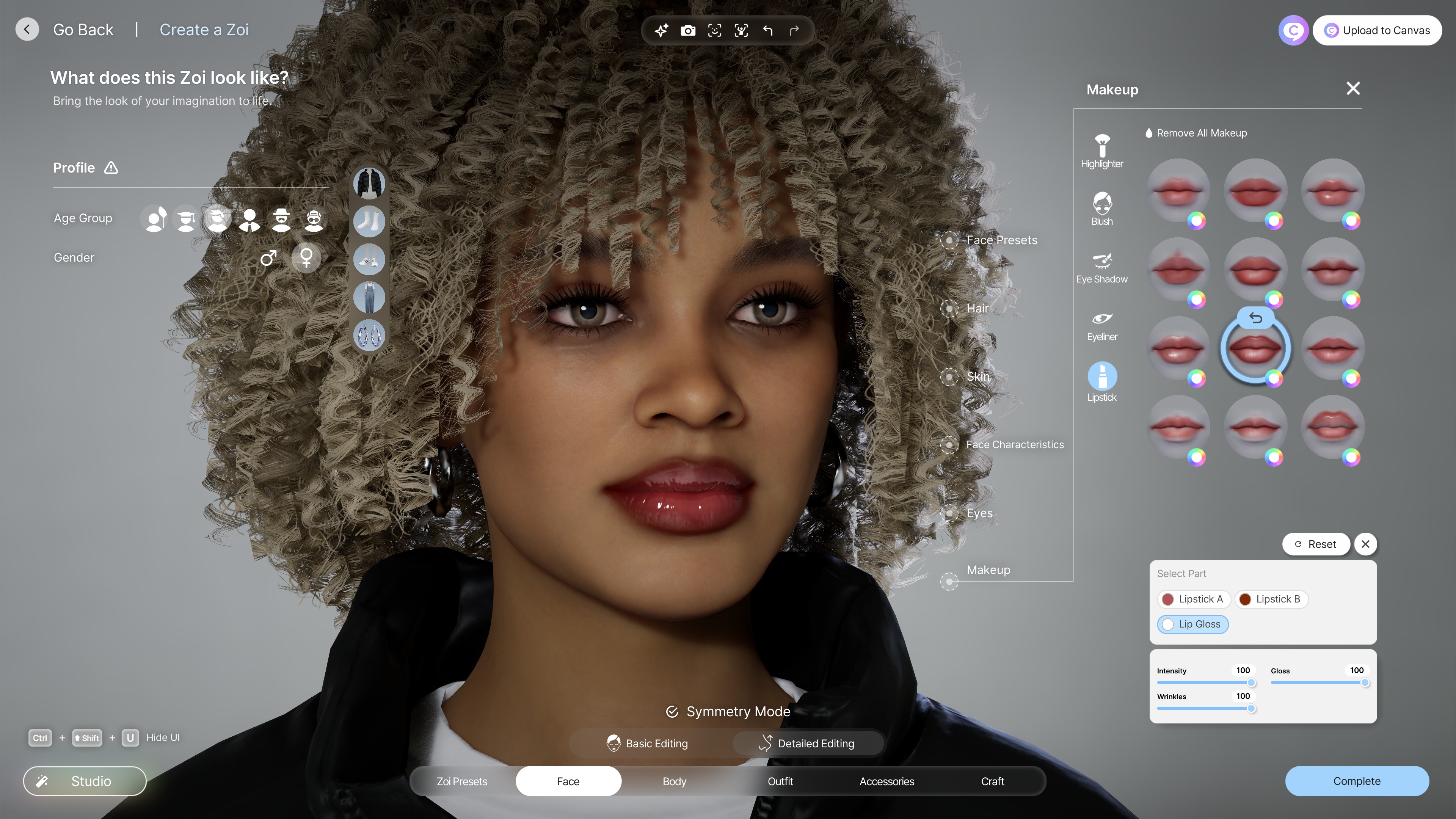
Each lipstick comes with two sub-colors you can edit—sometimes it’s the edges of the lips, other times it’s the upper and lower lip separately. It’s such a nice touch.
And yes—my favorite feature: lip gloss! You can easily adjust the gloss’s intensity, tweak the color if needed, and even… add wrinkles. I mean, was that really necessary? Not really. But is it super cool that it’s there? Totally!
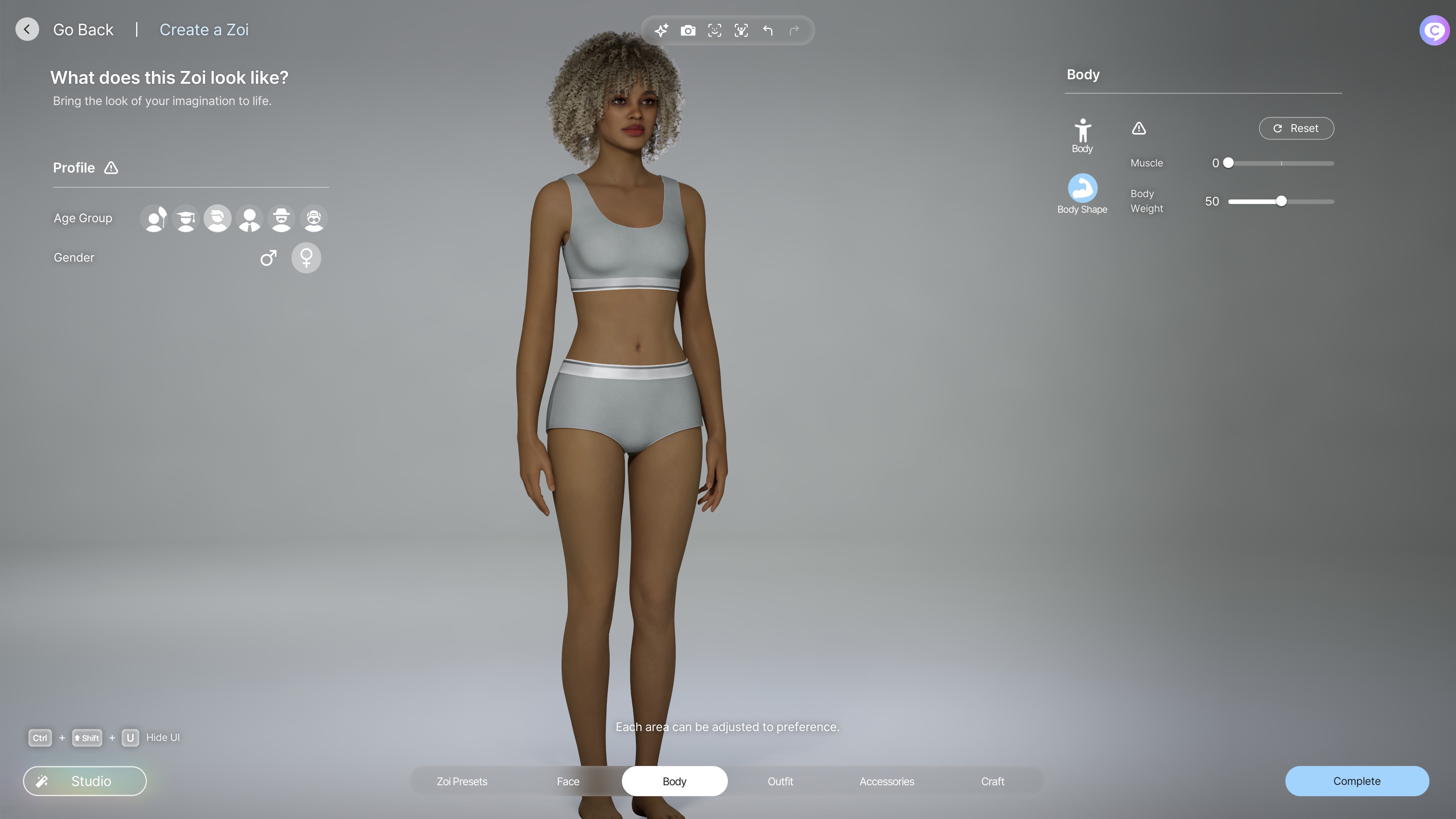
Body
When it comes to body customization, we’re honestly looking at something pretty close to a 1:1 of The Sims 4’s system—and honestly, I’m totally okay with that! It’s familiar, intuitive, and it works.
That said, InZOI does add a few more sliders that make it feel like more than just a copy. For example, you can adjust the thickness of the fingers, which is such a niche but surprisingly satisfying option. You can also tweak the size of the biceps and forearms individually. And yep—they didn’t forget the buttocks and boobs sliders either. 😉 Only thing though that I know most of you like to have in sims games is a height slider. Unfortunately that's not included with InZOI.
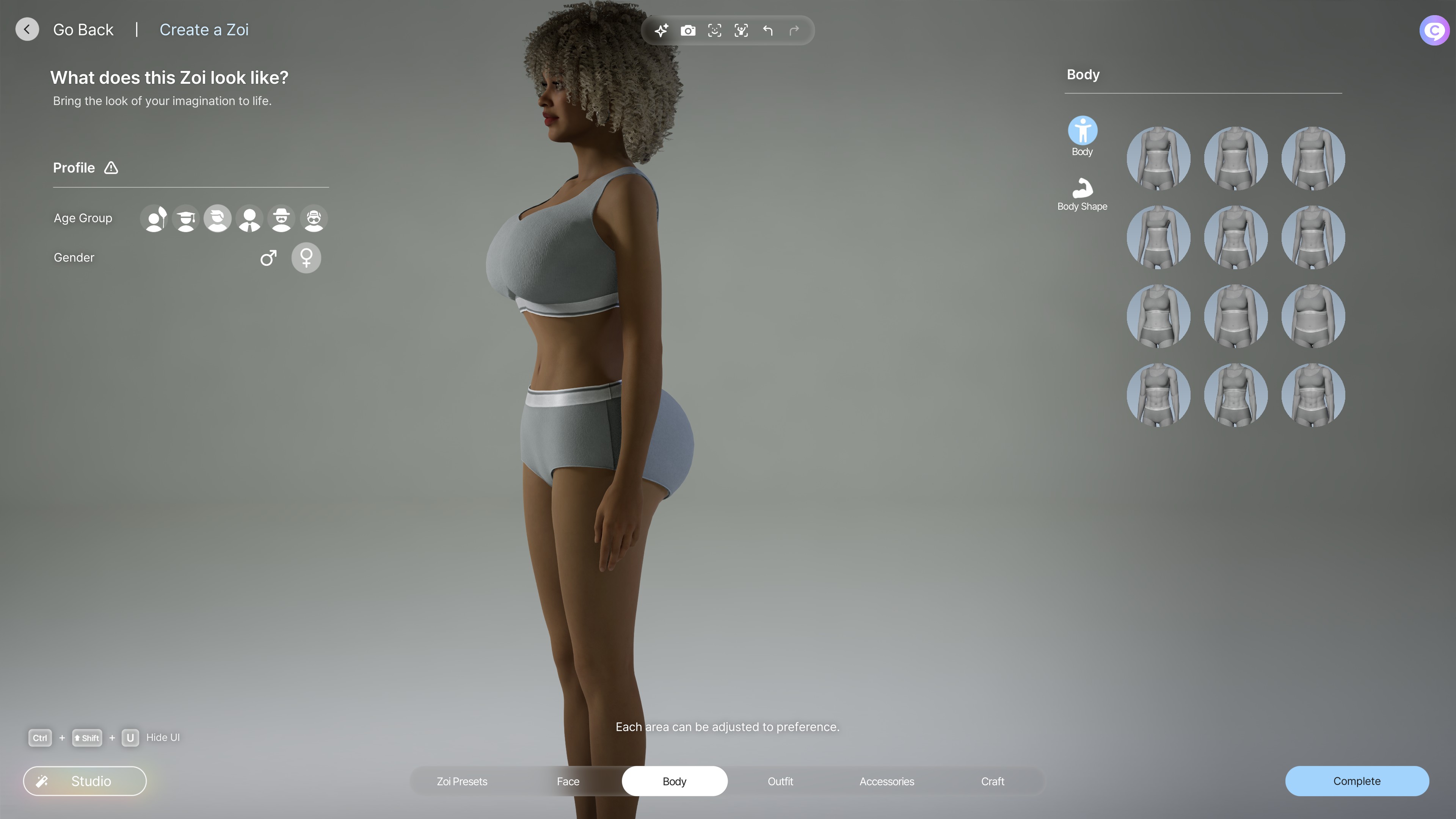
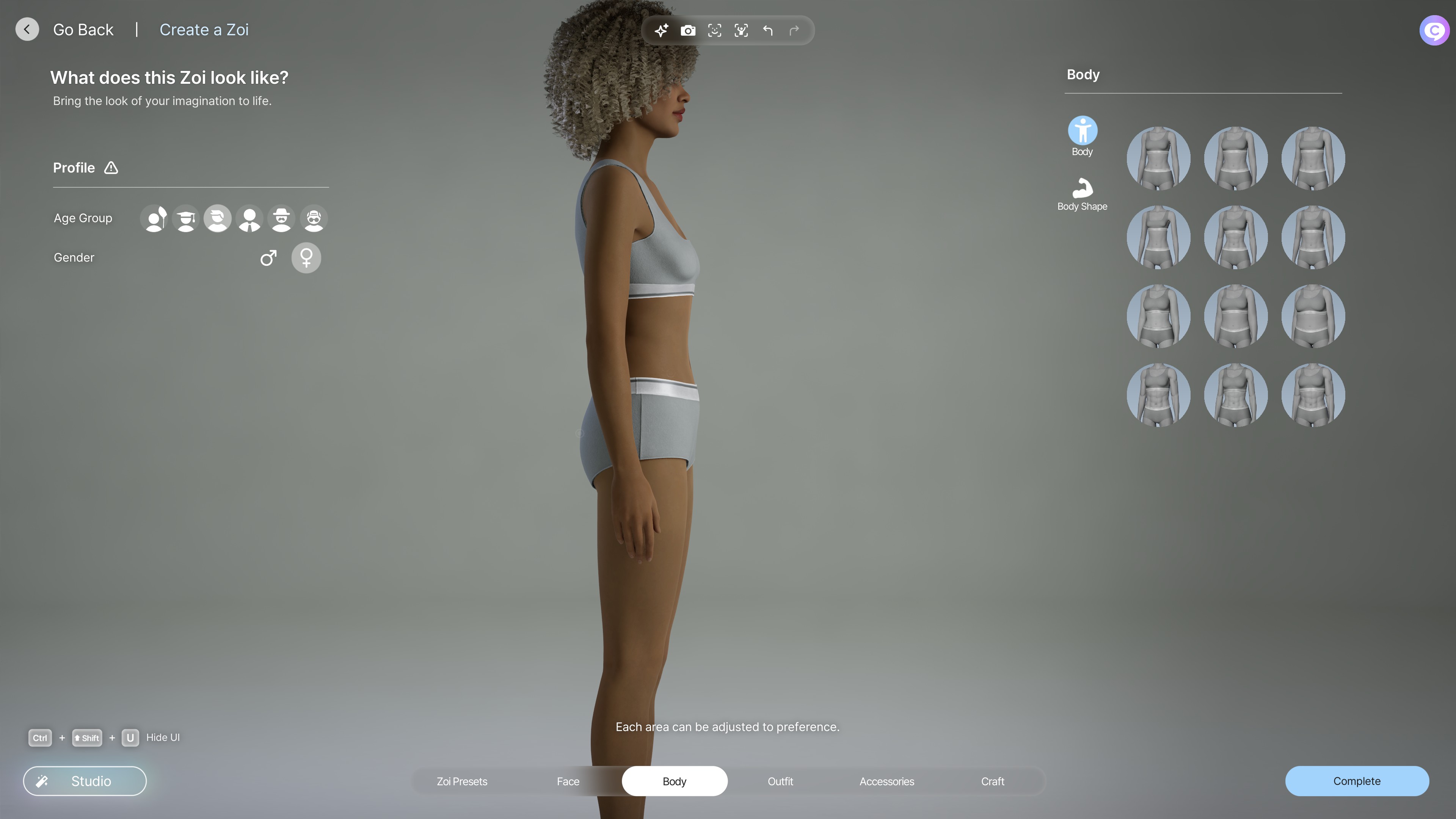
In fact… I really wasn’t expecting the sliders to go that far when dragging them all the way to the end. But hey! There’s absolutely nothing wrong with wanting a ZOI with a bubble butt or a flat chest!

The sliders pretty much do what you’d expect—Muscle adds definition to your ZOI, and Body Weight adjusts their overall size.
That said, while I wasn’t expecting anything groundbreaking here, I do think The Sims handles body weight a bit better. InZOI’s “fullest” body size still feels relatively modest, and I have a couple of theories why.
One possibility is cultural—Korean beauty standards may have influenced where the upper limit was set. But my actual theory? It’s likely a technical limitation. Unlike The Sims, InZOI’s hands don’t seem to have IK (Inverse Kinematics) targets tied to the hips. So if a ZOI’s body gets too wide, their arms would probably clip into the torso or straight-up disappear into the mesh, rather than moving away from the hips.
Makes sense from a rigging perspective, but hopefully it's something they can address in future updates—because more body diversity would be a huge plus.

👗 Clothing
Obviously, your ZOI is gonna need some clothes! And while yes, you could have them run around in their underwear if that’s your thing, InZOI actually comes with a pretty great selection of clothing for an early access title. All clothes are also unisex, just like the hairs!

The game comes with quite a few outfit options!
- Everyday
- Formal
- School
- Sleepwear
- Party
- Sportwear
- Swimwear
- Summer wear
- Winter wear
The last two are especially cool because it seems we're getting weather changes that isn't in a DLC? Hell yeah!

Speaking of underwear, it would be nice if we could have more options other than only one shape of underwear. As well as them switching to their underwear when you're viewing the underwear tab.

Most clothing pieces are available across all age groups, and I noticed that when switching a ZOI from child to adult, their outfit usually carried over—even though children definitely have fewer clothing options compared to teens and up.
That said, I did run into what seems like a bug: saved outfit presets show up for children, even if the clothing items in that preset aren’t available for them. I’m guessing that’s just an oversight or early access quirk, but it’s a little annoying when it happens.

Each clothing category—tops, bottoms, etc.—starts you off with some really solid basic pieces before moving into the more stylized options. For example, there are a handful of plain t-shirts and simple pants that are perfect for everyday looks, and then as you scroll further, you’ll find pieces with prints, sportier vibes, and more fashion-forward styles.
But the thing I absolutely love the most right now? We can FINALLY wear jackets! (You’ll find them under the “Outerwear” category.)
In The Sims, we had some really cool CC pieces—like cardigan accessories—but more often than not, they’d clip through whatever clothing was underneath. So the fact that InZOI includes proper layered jackets out of the box? I’m totally in love with it. It feels intentional, polished, and just opens up so many more outfit possibilities without the frustration.

Each clothing piece comes with its own set of presets, and honestly, they’re pretty great. Most of the time, I didn’t even feel the need to adjust the colors manually—the presets already covered a nice range of options with some really appealing color combos.
One feature I thought was especially cool: you can actually apply patterns to your clothing, directly from your PC! For example, I used a quick leather texture I had lying around from another project and slapped it onto a t-shirt—worked like a charm.
And yes, gloss is also an option. Just keep in mind that gloss seems to affect the fabric's shine more than the pattern itself, so it’s something to play around with depending on the look you’re going for.
I also know there's a way to add custom logos to shirts, but I haven’t quite figured out how to do it yet.
My only complaint I have of the given clothing pieces, is that alternative, goth-y wear was really hard to go by for my Zoi-self :(
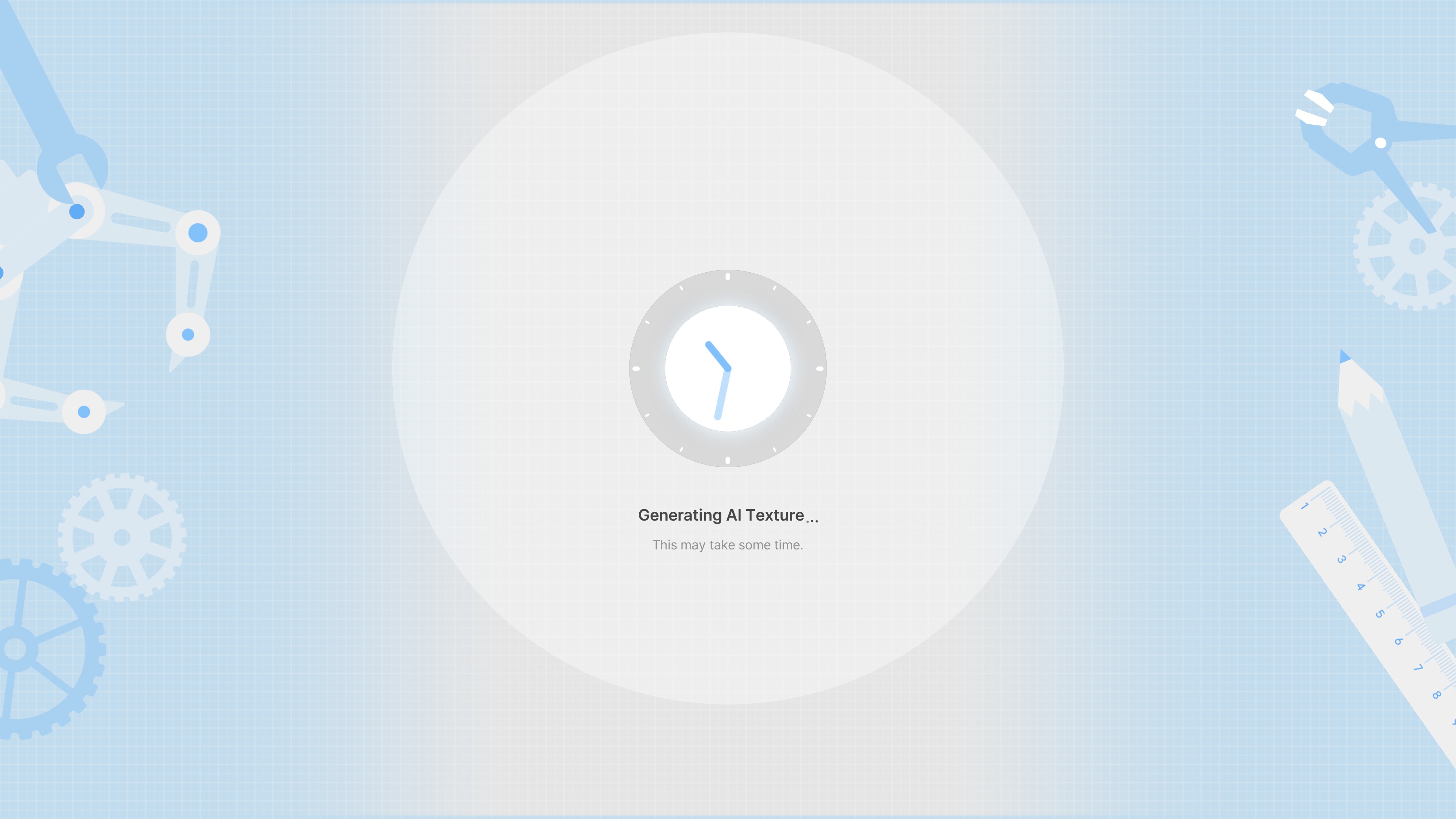
What about the AI stuff?
To be fair, it's so not 'in-your-face-please-use-me-notice-me' that I actually couldn't find it at first where it was. While I have my thoughts on AI myself, and especially dislike the idea that AI is used for 'generating art', I do think InZOI did allright with how they make AI a subtle choice for you to use.
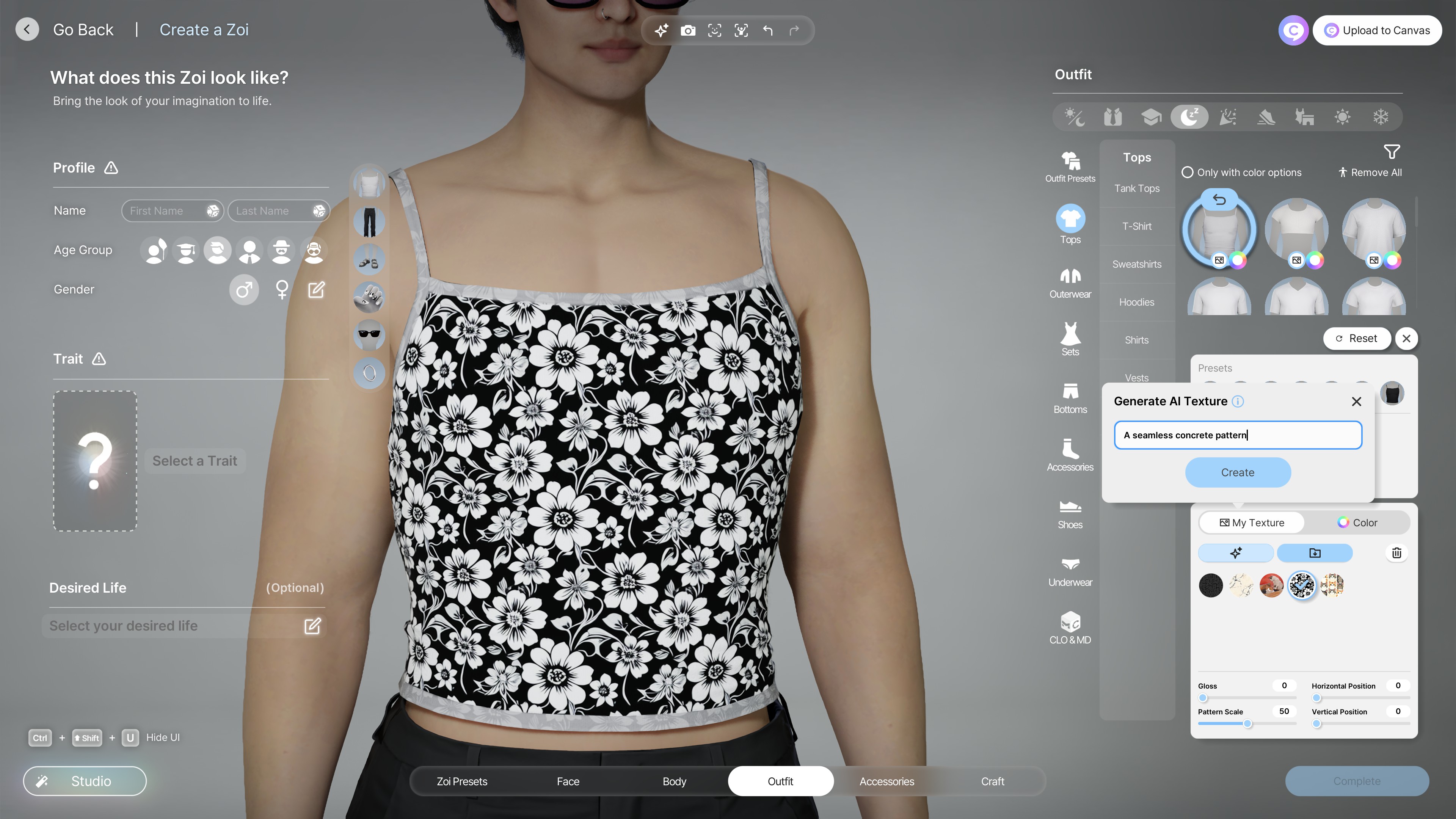 (For example, this floral pattern I had generated).
(For example, this floral pattern I had generated).
While I don't think I will be using it, other than the test I've done for this review, I do think the feature is tucked away enough that if you're bothered by the fact that InZOI has generative AI included, you could totally play it without noticing it even being a thing. Of course, that's a decision for you to make if you're comfortable enough with that. And if you don't, I don’t blame you one bit for it!
What I haven't checked out yet, is the 3D printer that is also available for clothing. Though, I have seen it give some cool results like this creator
Custom pieces
Okay, I found this out by pure accident when I pressed "Craft" on the bottom. You can actually "Make" your own clothing pieces!

For example, while editing a shirt, I was able to change the sleeves, the collar, and even the waist! That’s actually freaking cool. It gives you this modular clothing system that feels way more dynamic than just picking a static outfit.
Of course, this doesn’t replace the work that CC creators will most likely put into making new clothing—but I can totally see them loving this feature. Imagine being able to add new sleeve or collar types and letting players mix and match your CC?! That could seriously take clothing customization to a whole new level.
The following items can be 'crafted':
- Top
- Pants
- Skirt
- Necklace
- Watch.
So if you're looking for something simple but the options aren't there yet, totally check out craft! I actually managed to make my beloved turtle neck shirt because of it lol.

Accessories
The game surprisingly with a LOt of accessory items! Hats aren't tied to hair, like it does in most sims games, but what surprised me the most is the nail and piercing options!
Just like clothing and hair, all accessory pieces are all unisex!

One feature in the eyewear section that really stood out to me was the ability to edit the lenses of sunglasses! I’ve seen this done in CC before, but having it built-in by default? Whoever added that—THANK YOU.
That said… I was a little bummed to find out that regular glasses don’t have the same lens tinting option. It’s a bit of a missed opportunity, especially since some people wear lightly tinted glasses for medical reasons—or just because it fits their aesthetic. (Looking at you, 60s-style eyewear!)
Hopefully, that’s something they expand on in the future, because the potential for customizing glasses is definitely there.
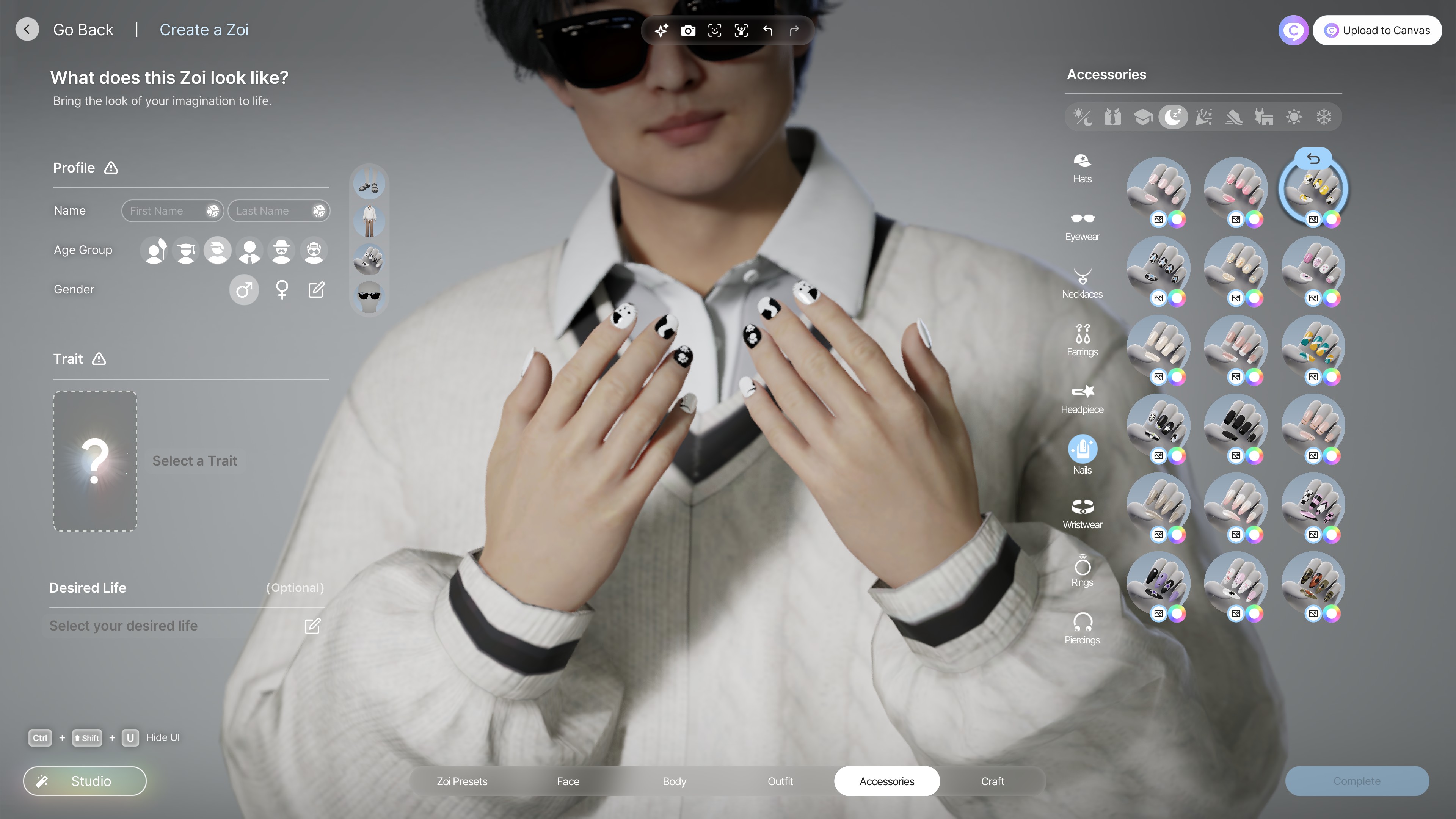
Okay, what?! Nails?! I honestly screamed internally from happiness—and I may or may not have done a little dance when I found out it’s actually a thing.
It instantly took me back to The Sims 3 days, where the closest we ever got to nail polish was… werewolf claws. And while The Sims 4 did eventually add nail polish options (in a DLC update I believe), it wasn’t part of the base game.
Oh and the options? While I do think we need more glitter nails and gemstones, it's a totally allright starting point for an early access game 😉

And piercings are in the base game too?! I was also happy to see that! Tilll... I saw the options.
Don’t get me wrong—there’s a decent selection of nose rings in InZOI. But as an ex-emo kid, I always have a soft spot for snake bites, a solid septum, or just a bit more variety in piercings overall. Right now, most of the piercing options are focused on the left nostril, which feels a little limiting.
That brings me to two points:
- Mirroring and combining piercings would be amazing. It’d be awesome if we could take, say, a nostril ring and mirror it to the other side—or even stack multiple piercings to really build out a unique look. Right now, it’s kind of one-and-done per slot.
- Piercing thumbnails need a location preview. As it stands, you have no idea if you’re selecting a nose piercing or a lip piercing until you actually click it. Just a little visual cue in the thumbnail would go a long way for usability.
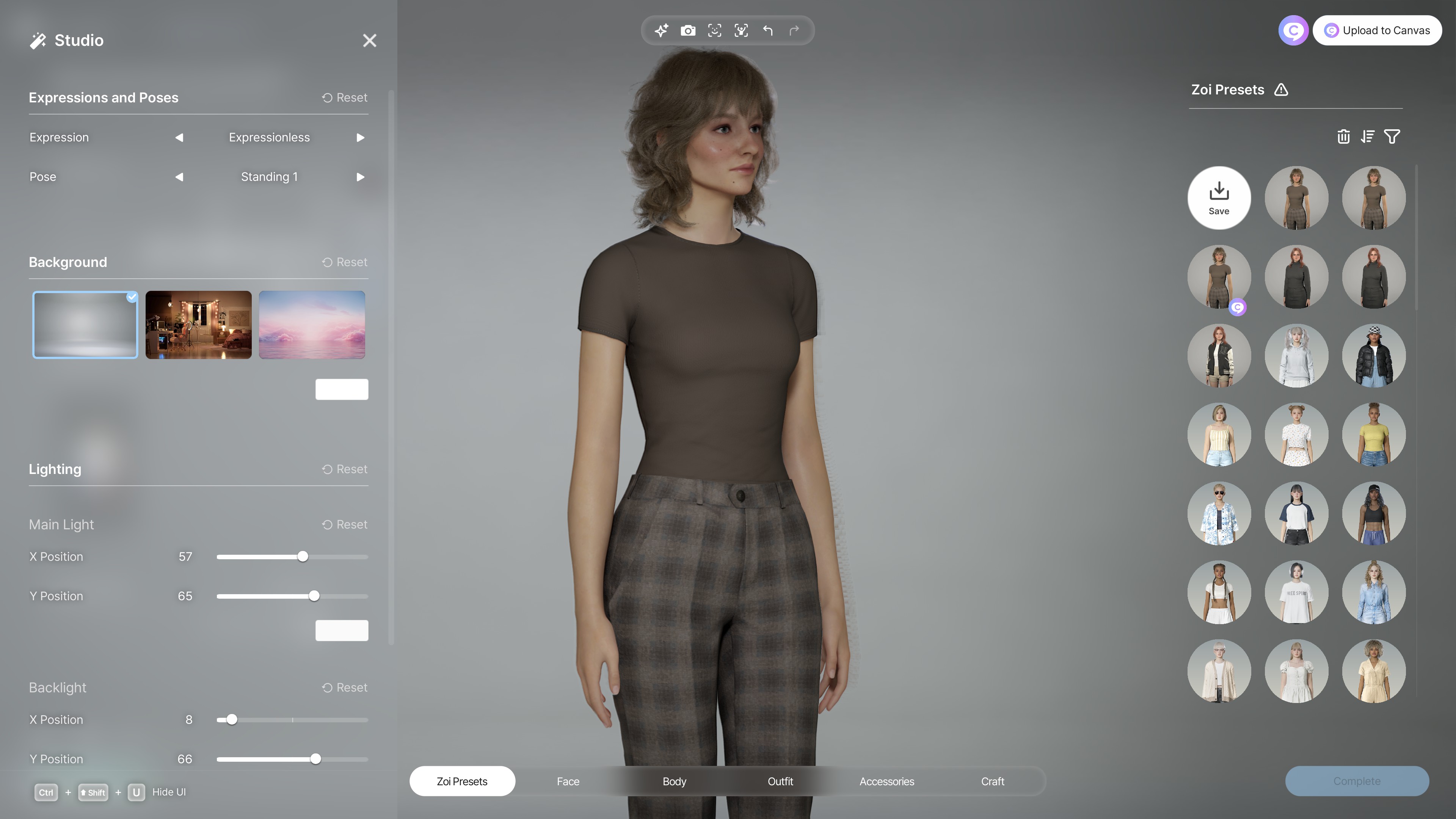
📷 Posing & Photo Studio
And if that wasn't enough... Apparently it also comes with a whole way to edit the background and lighting for picture taking!
it took me a second to understand this properly, because while there is a photo mode, that doesn't give you the options to change the lights/background. If that was up to me, I'd have combined them together since you're more likely to change those features AFTER you're done creating your ZOI and wanting to take pretty images of them!
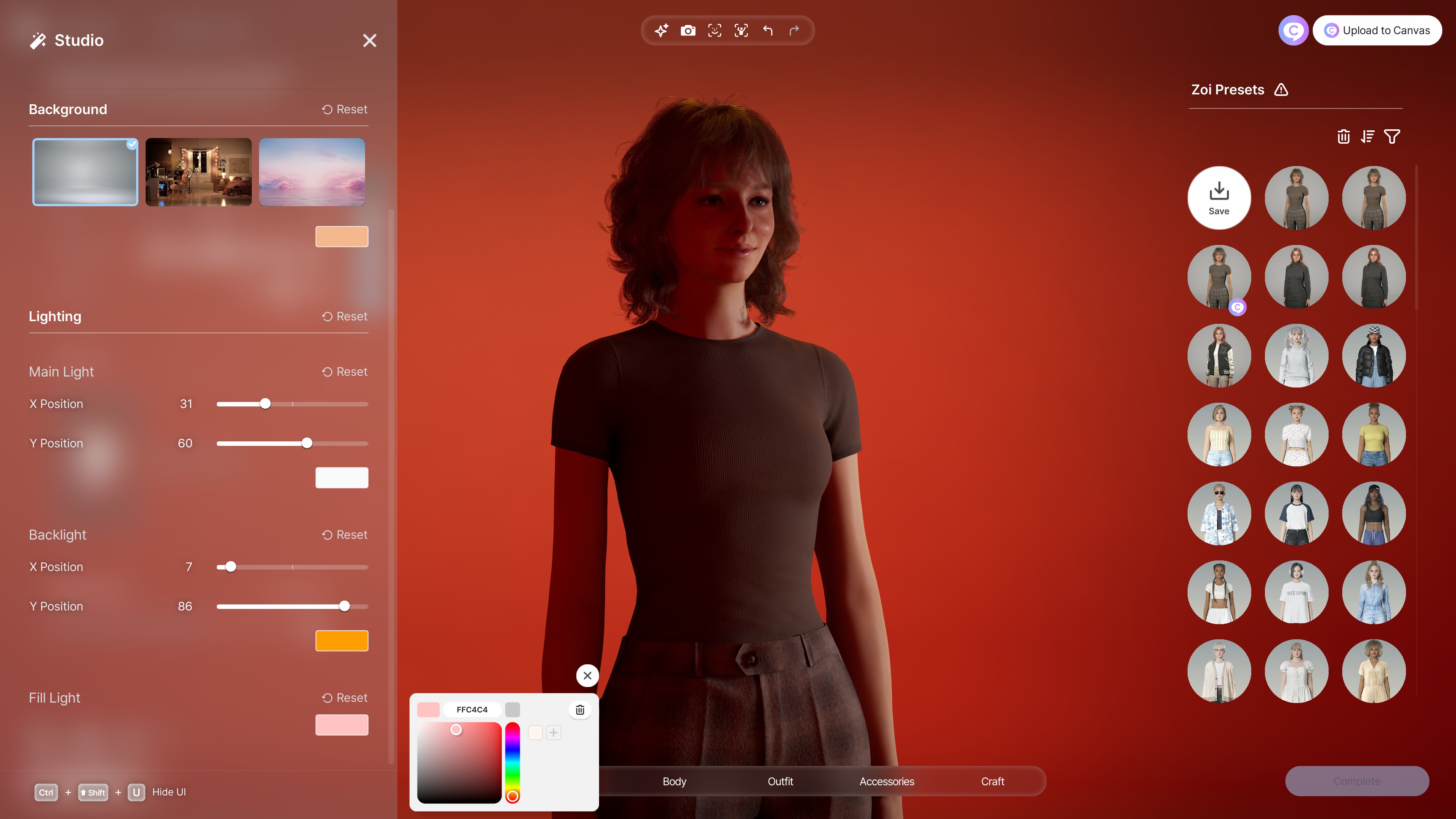
On the bottom left there is a button that says "Studio". And what that does is pop up a screen like seen above. It's actually quite cool! It's in my opinion a good way to see if your ZOI looks good in other types of lighting.
Because if there is something that all life simming games have in common, it would be the fact that your sim looks COMPLETELY different outside of Create-a-sim (or in this case create-a-zoi). But that's a teeny spoiler alert lol.
Now, you could totally do Ctrl+Shift+U and F12 for steam pictures, but those images are not allowed if you wanted to share your new character on Canvas. So for that, we need to go to photo mode! (Top middle, camera icon).
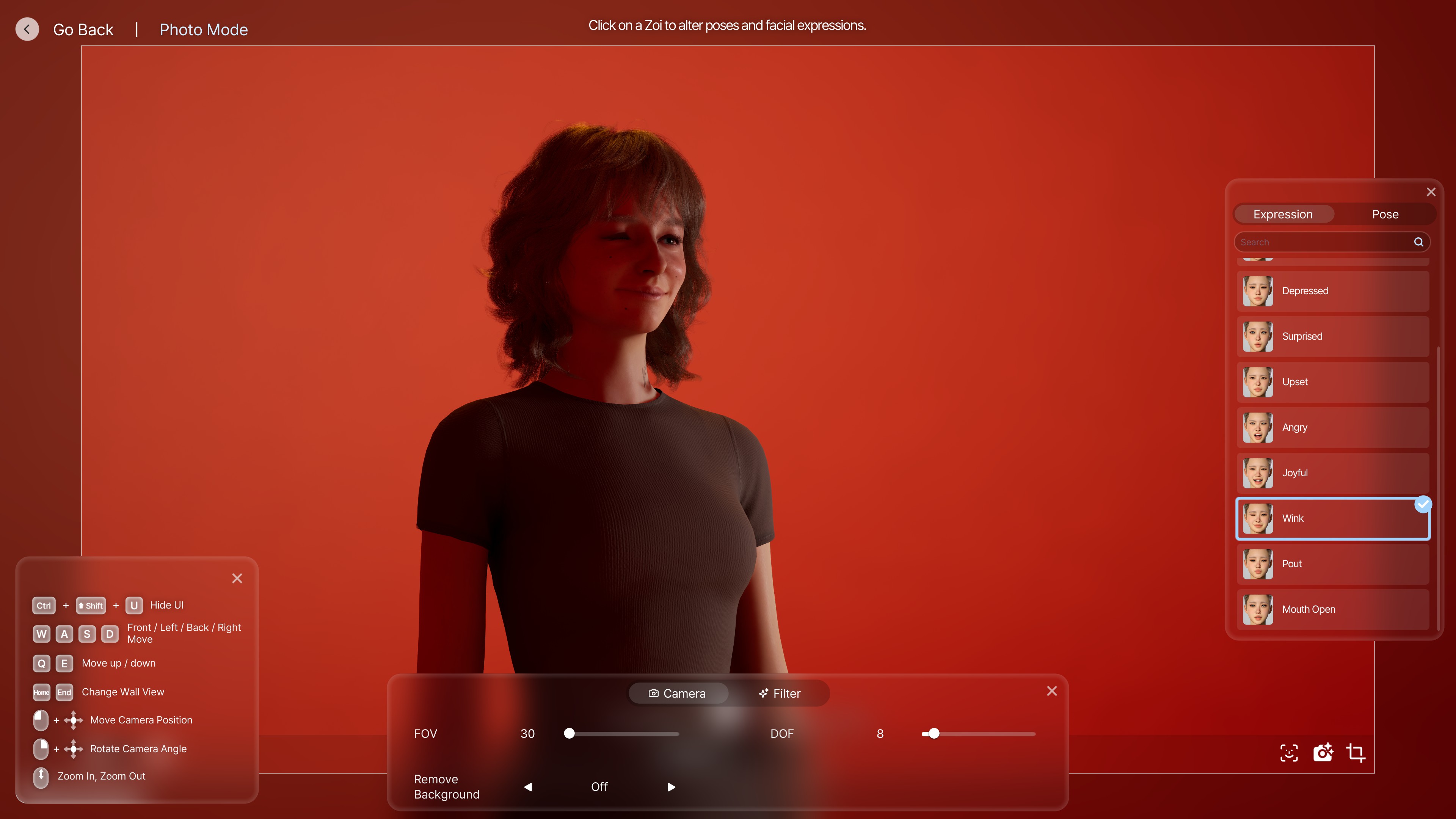
I do really love that the photo mode includes poses and expressions, which typically you can find these days in most games with photo mode.
However, I'd love to see a way to rotate or move your character, since I struggled to having to go back and forth into photo mode and regular CAZ (Create a zoi) in order to get the right lighting :(
Another feature I'd love to see is a way to have new poses without the need of AI (the results were okay but nothing exactly usable).
Overall, it's a fun way to see your character or even sharing them with the world. Especially if you're more of the type of simmer to create characters and taking cute pics of them, rather than playing them.
Conclusion:
Overall, I had a blast creating my ZOI—despite the initial learning curve in making them feel a little less "uncanny valley." Once you get the hang of it, the editor does a great job at helping you achieve the character you had in mind, and even better: it really allows for a wide range of ethnicities and facial features. In the sims I often struggled in making, for example, an east-asian sim. The sims 4 did make this easier, but it was still lacking different eyelids to work with without CC. At least, in my experience.
Sure, some sliders can feel limited—especially when aiming for more unique or exaggerated face shapes—but I’m hopeful modding will fill that gap over time. Even as-is, it gets you remarkably close to what you're going for.
As for clothing, I think the current options are good enough to build a ZOI with a simple, grounded fashion sense. That said, it would’ve been awesome to see more representation of different subcultures from the start. A bit more representation to disabilities would also be appreciated!
When The sims 4 did an update that included stuff like hearing aids, glucose monitors, etc. felt for a lot of players as a step in the right direction. Even prostetics would be cool! Though, I'm sure InZOI may have those options in the future. It only just went into early access, so a lot can still change!
But where InZOI really shines is in customization—being able to change colors, import patterns, and even use your own images straight from your PC? That alone kind of makes The Sims 3’s “Create-a-Style” feel a bit outdated—and that’s saying something!
Generally speaking, I think where there is still quite some room for improvement is presets. Unlike clothing, most makeup items and accessories simply don't come with pre-made color options, which I think the game would benefit from a lot! Especially if you're someone who loves to create characters, but also don't want to spend a good hour doing it. Currently, you'll have to do a lot of manual work to get the look you want.
All in all, while there are definitely some ups, downs, and occasional inconsistencies, character creation is without a doubt one of InZOI’s strongest features. So if you’re a simmer who loves making realistic characters, styling lookbooks, or just posing them in an isolated space to show off your creativity—I’d absolutely recommend checking the game out for that aspect alone.







