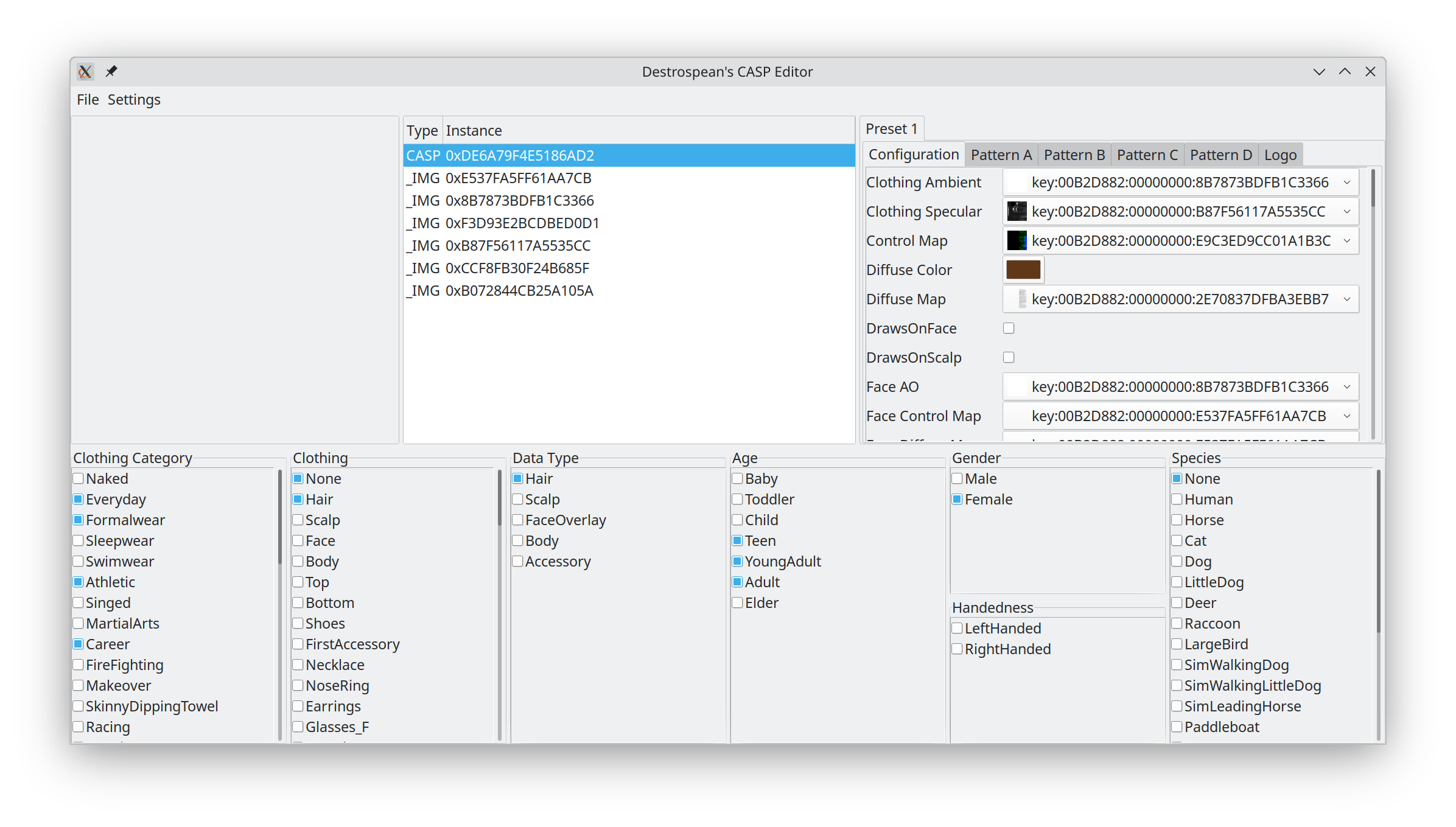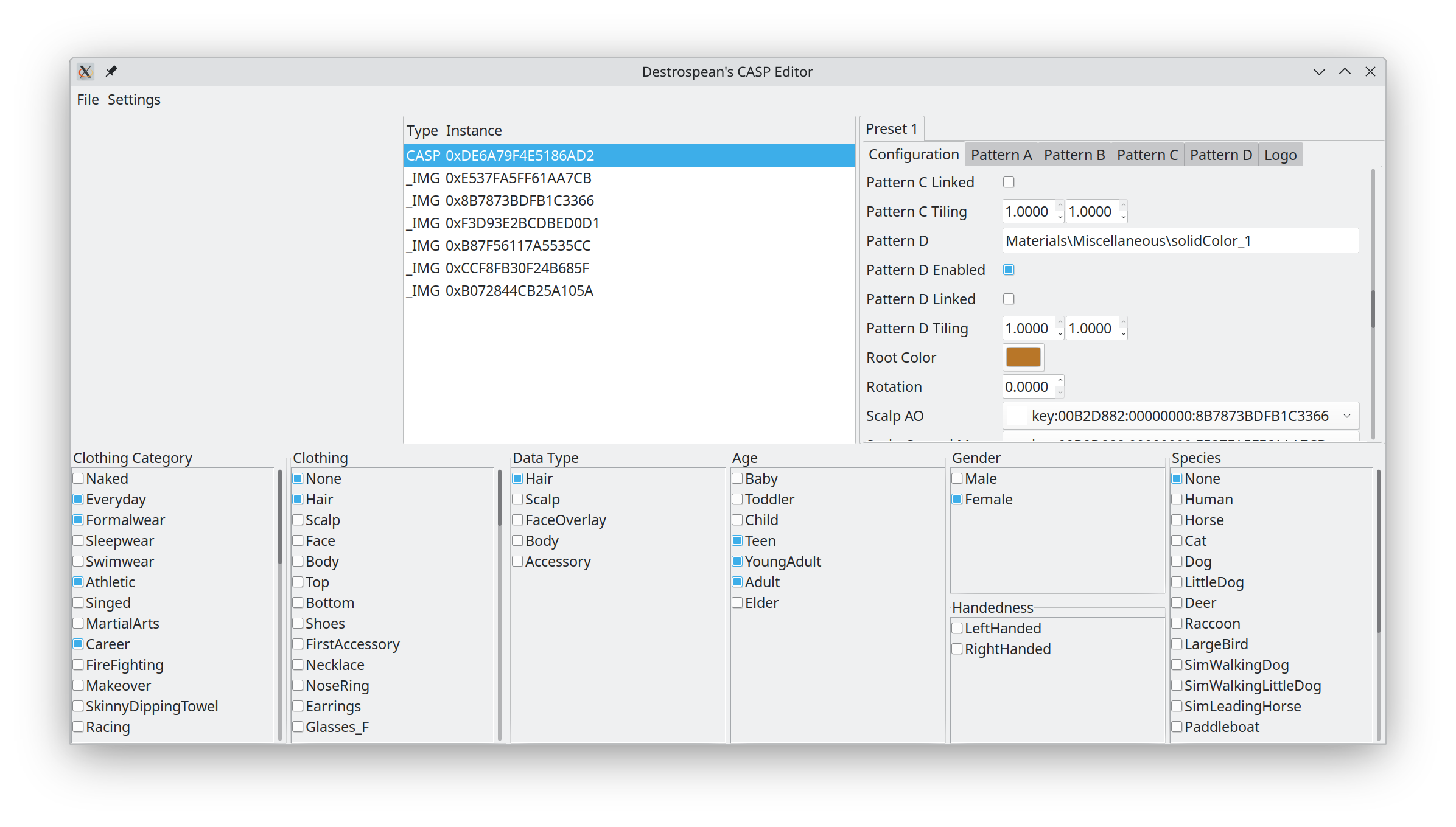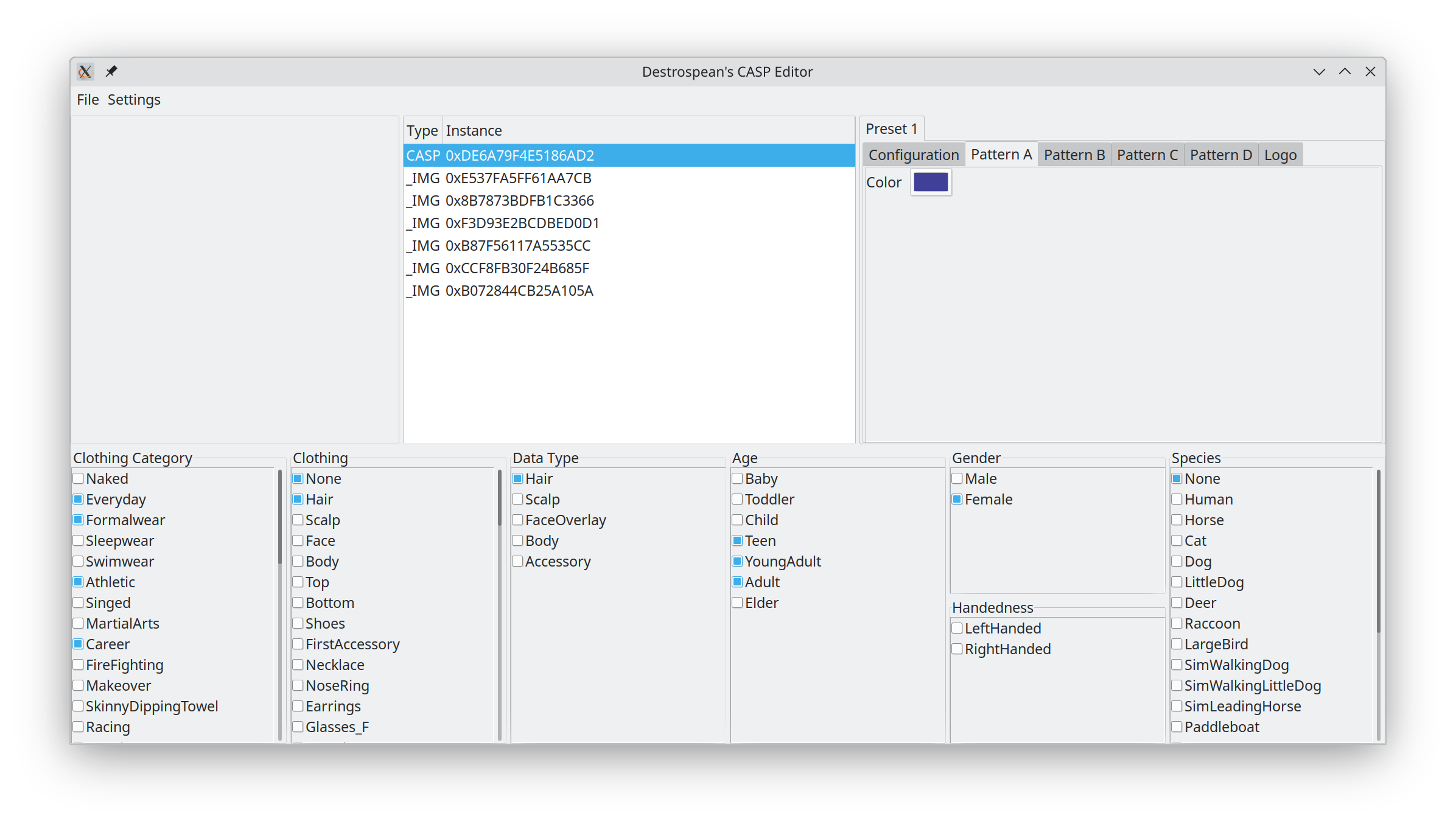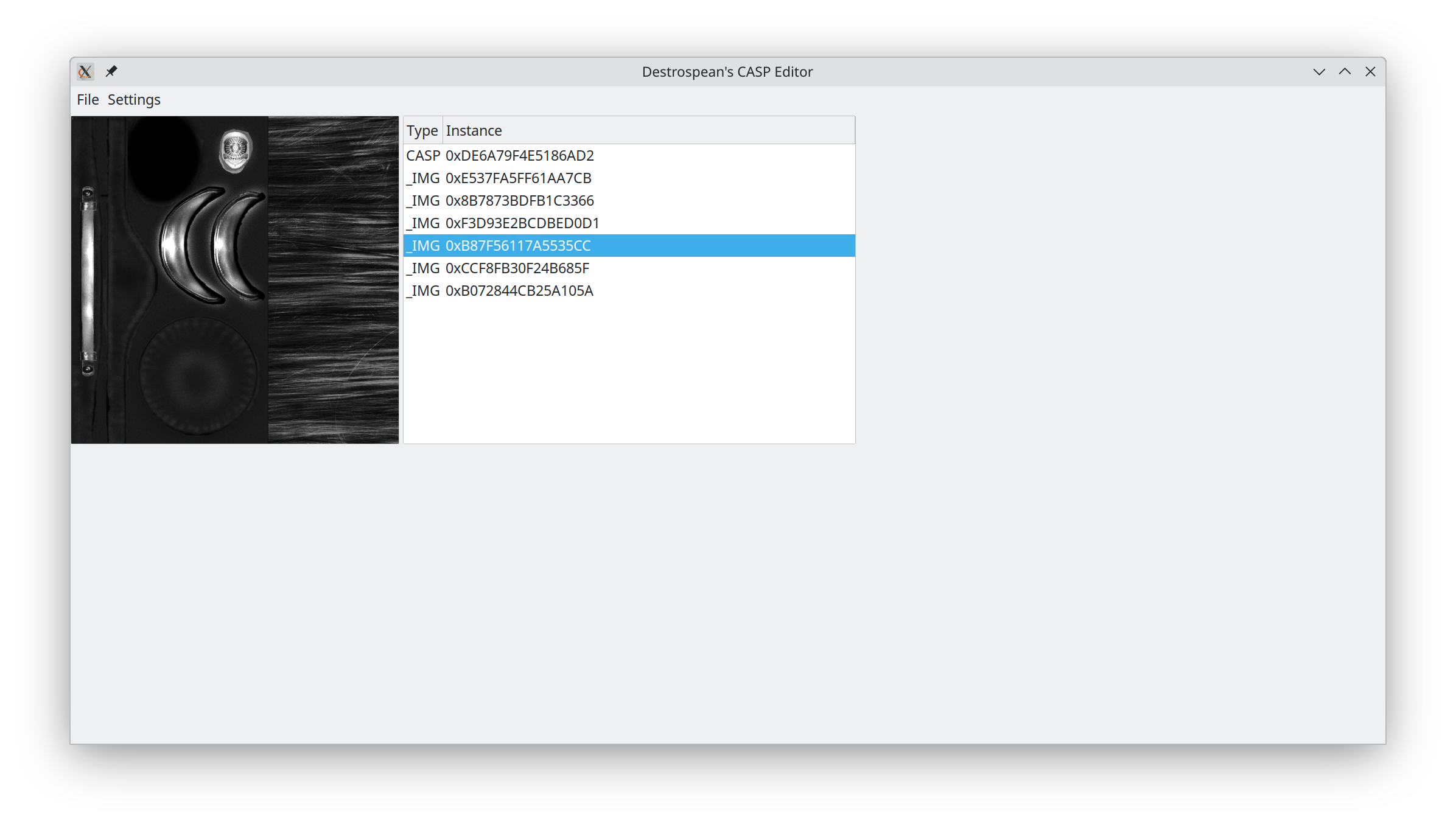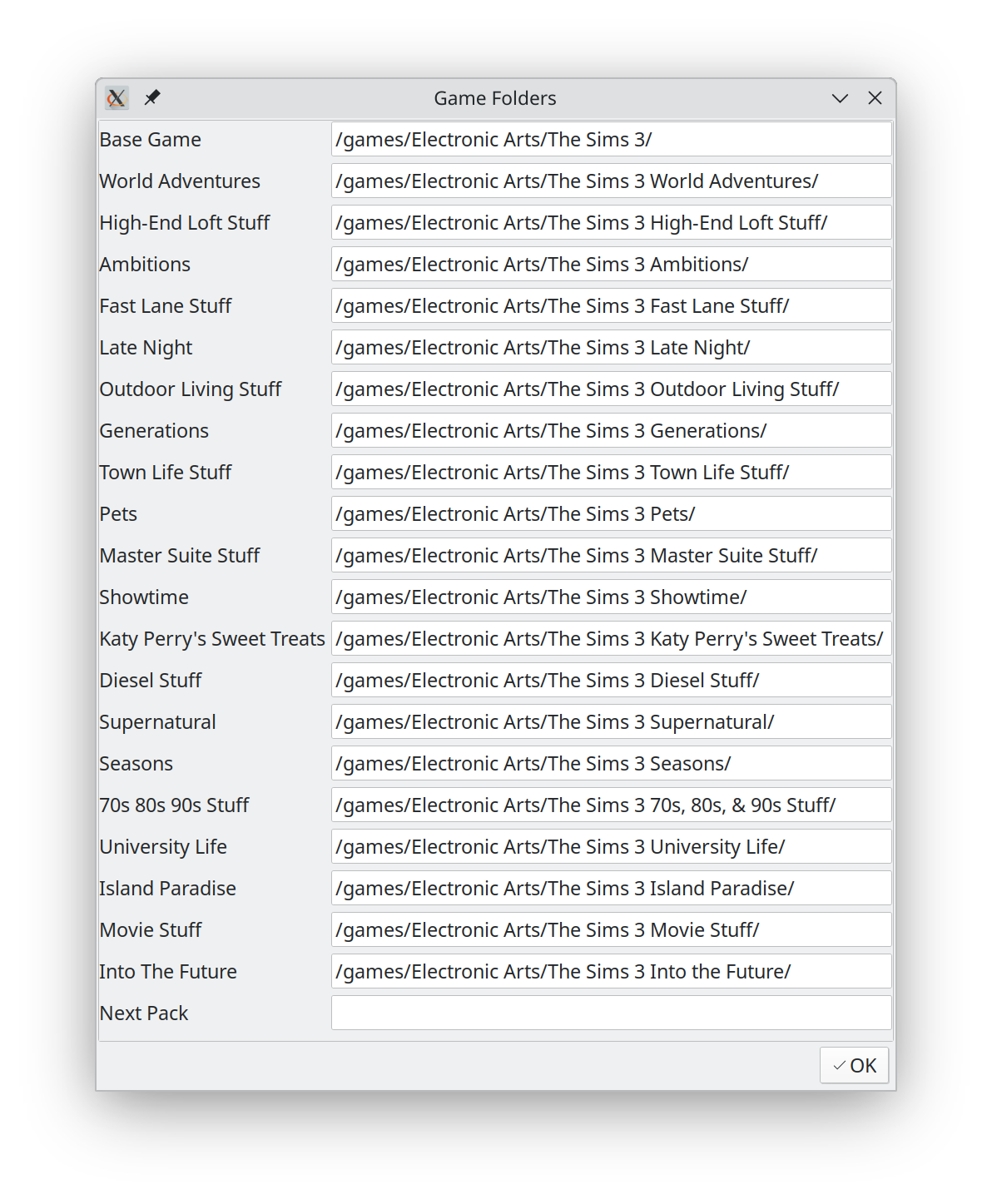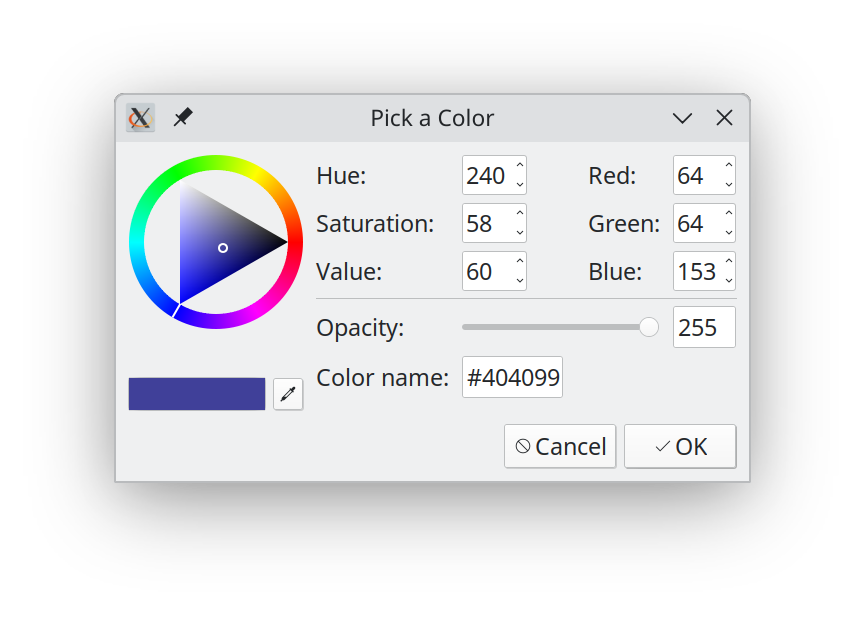WIP — A New CAS Part Editor
Project: CAS Designer Toolkit
by Destrospean
Uploaded Oct. 16, 2025, 10:09 p.m.
Updated Oct. 16, 2025, 11:40 p.m.
I have been working on on a new CAS part editor due to the caveats of TSRW. Some of the progress on this was posted on this website's Discord server. It's written in C#, uses the S3PI library, and uses GTK# on Mono 3.12.1—it is thus cross-platform.
Below is a package cloned with S3OC loaded into the editor. As you can tell, there's a table that currently shows CASPs and _IMGs. Selecting them in the table will show different things respective to their resource types.
When a CASP is selected it shows different flags for different properties as well as properties for presets and their patterns.
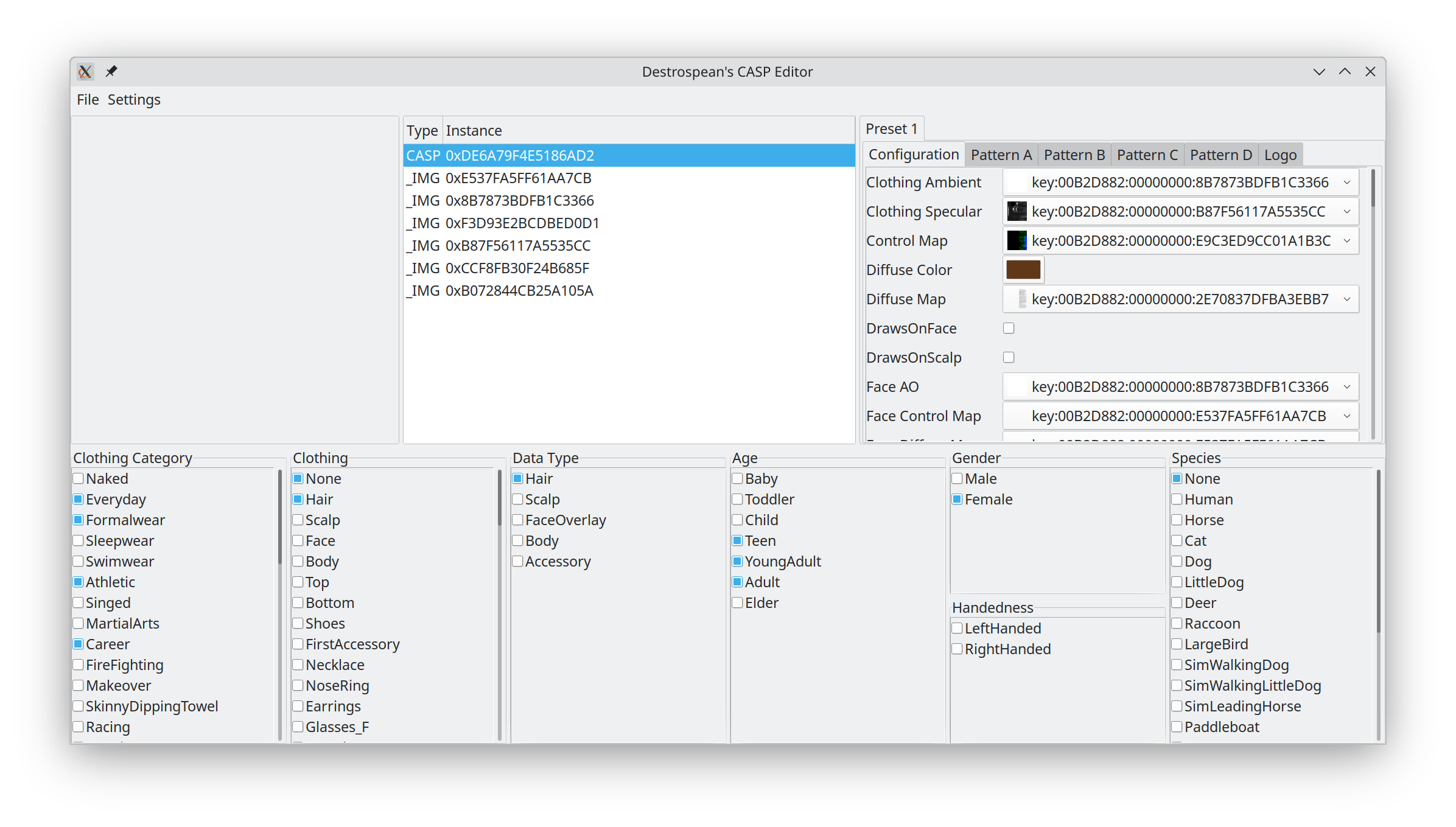
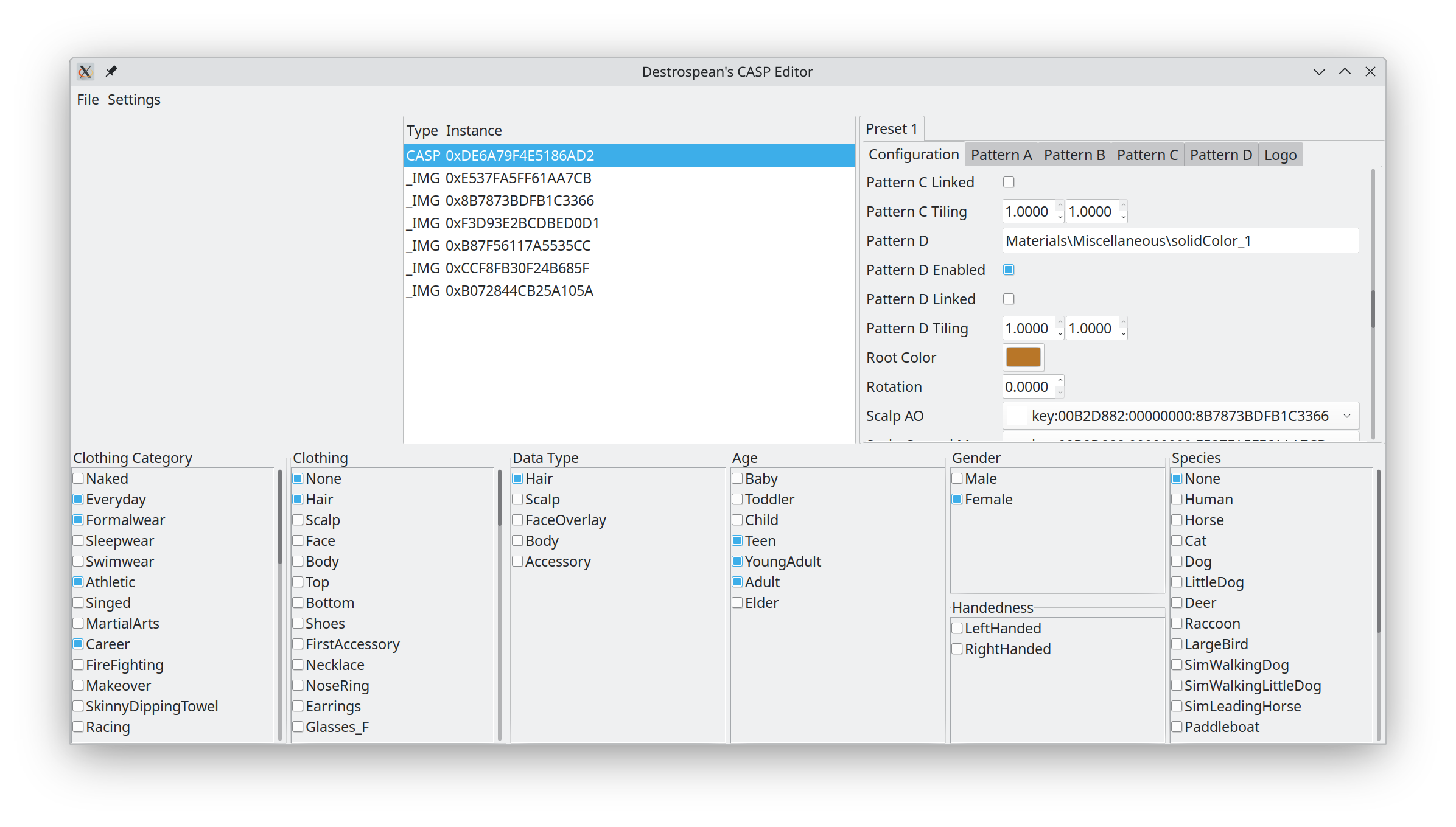
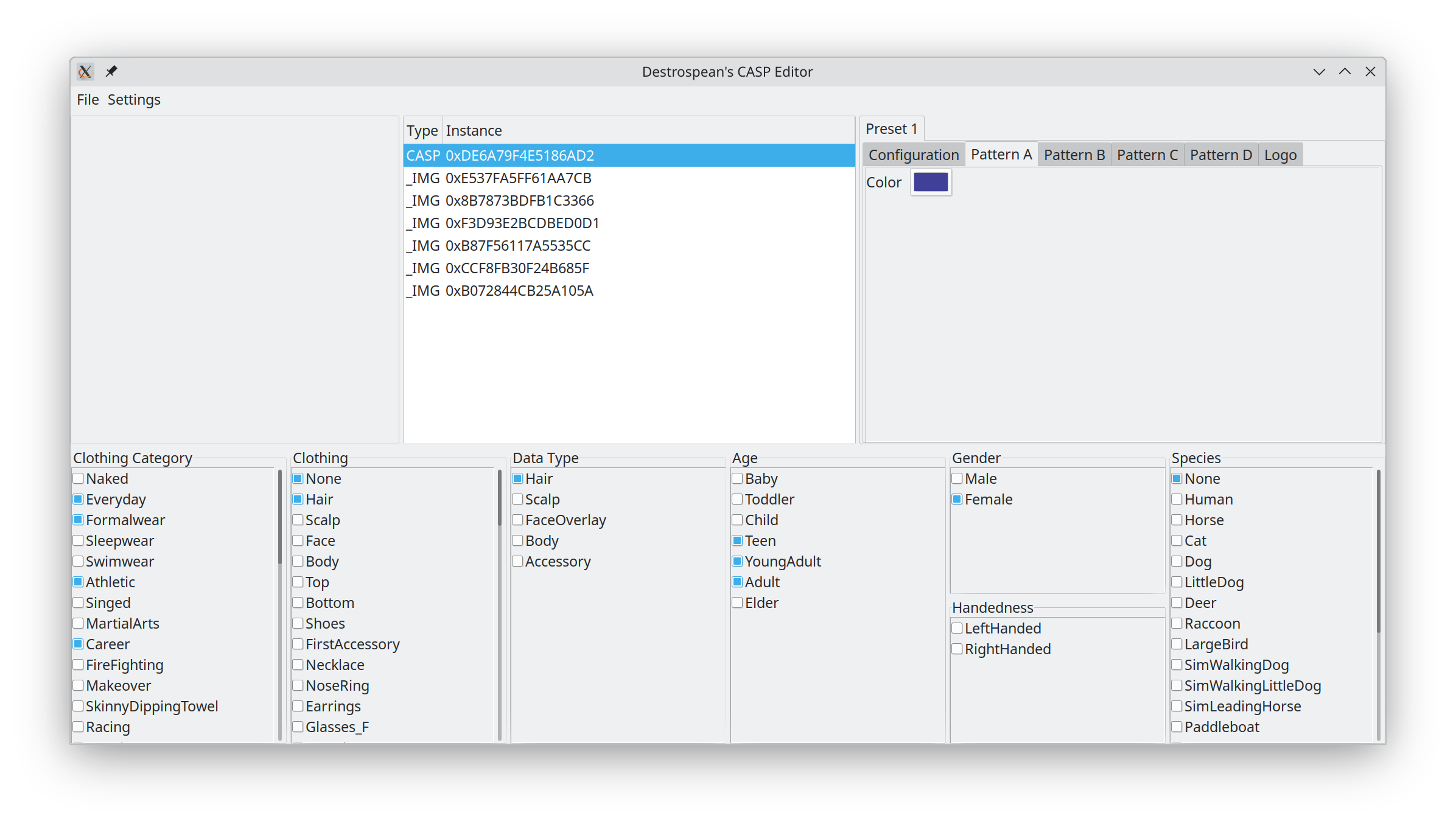 I plan to add the ability to change out the complates for the patterns since you can only modify their colors at the moment. There's also a clear lack of the ability to add new presets, which is also planned, as well as actually adding in and replacing existing resources.
I plan to add the ability to change out the complates for the patterns since you can only modify their colors at the moment. There's also a clear lack of the ability to add new presets, which is also planned, as well as actually adding in and replacing existing resources.
Speaking of colors, GTK already has a good color picker that I was able to get to work with the colors for the presets and patterns.
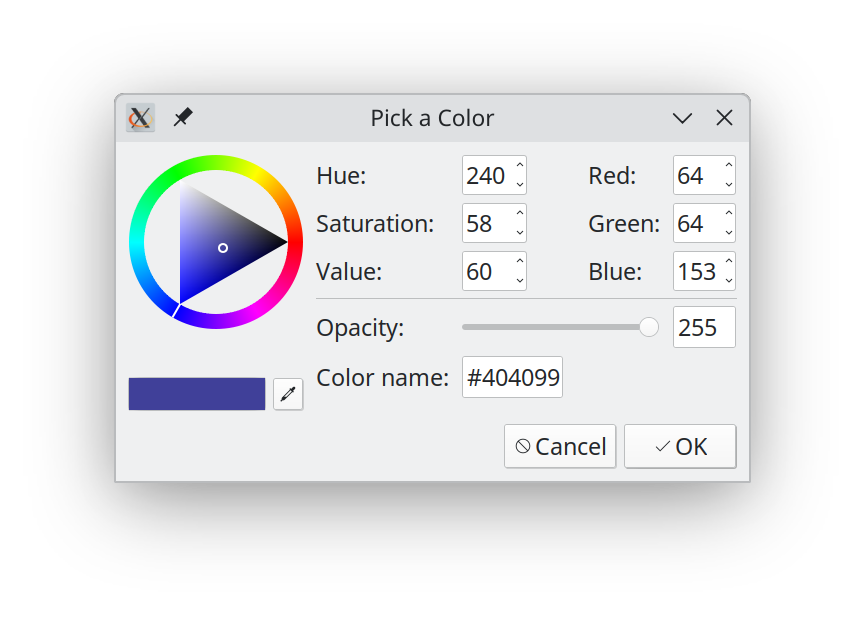
When an _IMG is selected, it displays the image in the top-left corner. This will likely be changed in the future due to having to click on the resource in the table, which unselects any CASP being edited, but it is quick to go back to the CASP without slowness due to my own caching.
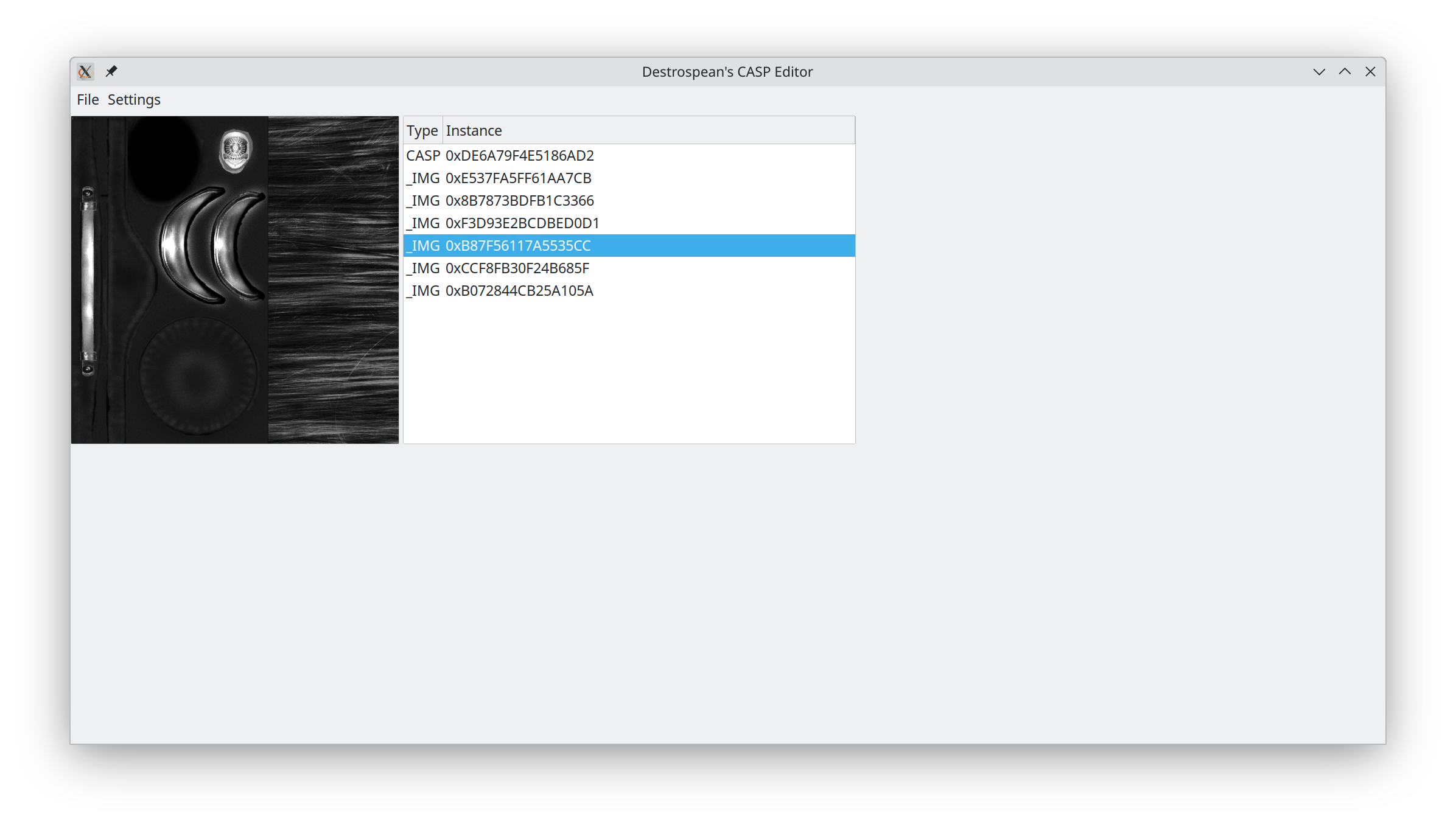
I have also taken measures to ensure that a CASP does not fail to load any images, presets, and patterns by making it search through the game packages if the images, presets, and/or patterns being referenced are not in the cloned package. If your game files are in a non-standard location, below is a dialog to set the right paths.
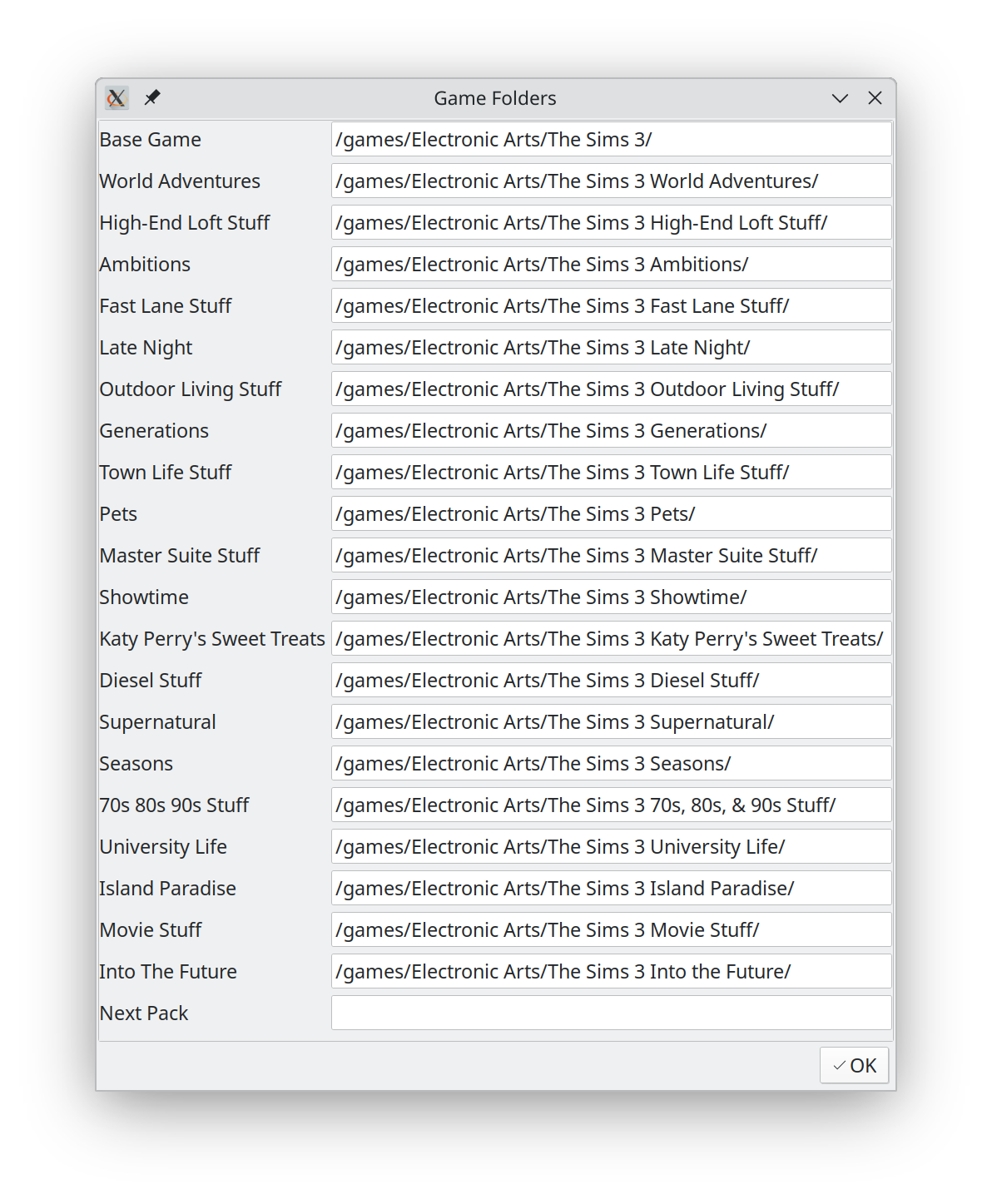
I think that's all I have to show right now. I'm not good at closing statements, lol, but I will post more as I make more progress on this tool.