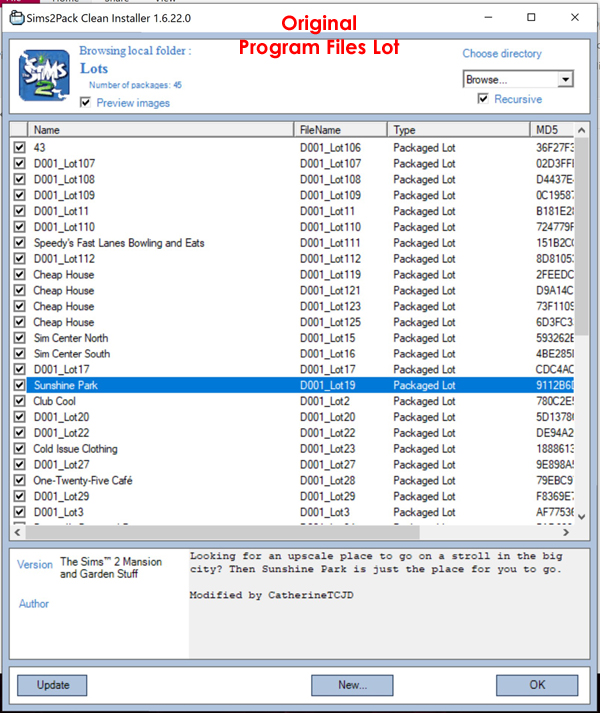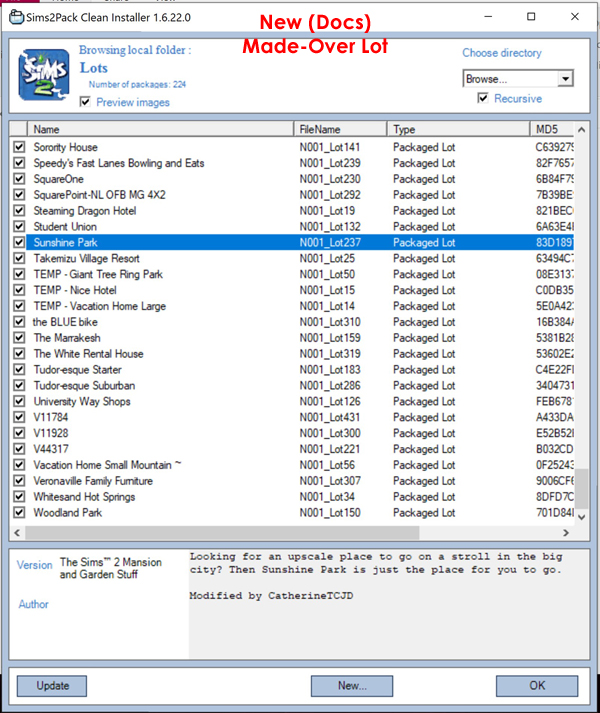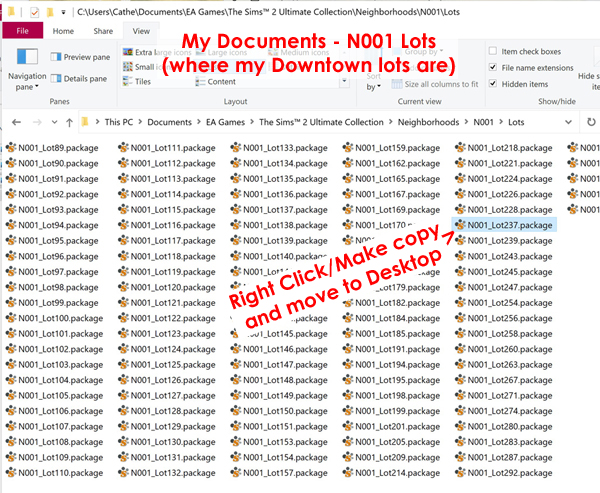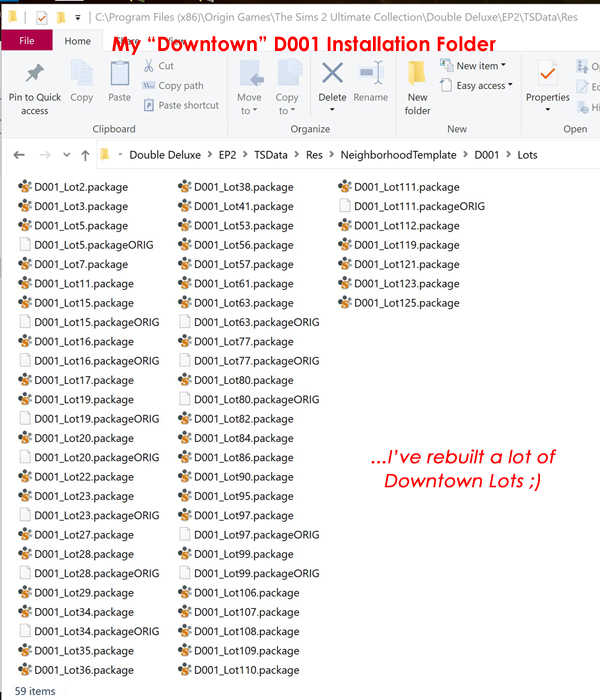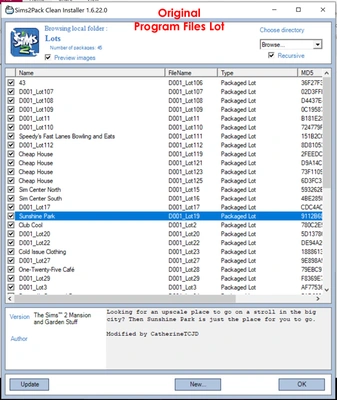How to Make Maxis Rebuilds/Remodels Permanent
Uploaded Aug. 7, 2023, 12:05 a.m.
Updated Aug. 7, 2023, 12:07 a.m.
Have you ever remodeled a Downtown Lot - made everything perfect for you simmies to enjoy - and then lost your hood somehow? Now you have to start over... and try to remember every detail you added to that Eaxis Downtown Lot to make it enjoyable for your sims. sigh ...and then your HD dies, and you have to do it ALL over again! OMG!
Well - this is how to keep that perfect made-over lot, so the next time you have to restart your hood, it is already there, ready and waiting, for your sims to come play.
WARNING - Doing this modifies the original installation files of your game. So, make back-ups of your installation files first!
Also - if you ever re-install the game (Or if you have Origin/EA App "fix" your installation) these files will be wiped out. So, make another a back up of your changes when you are done.
Note: I use Origin's UC (Ultimate Collection,) if you use a disk install or some other game installation, your folder paths will be a bit different ;)
As an example lot - I'm going to fix up Downtown's Sunshine Park:
1 - Use the Clean Installer to find the original EAxis lot in the ProgFiles.
- Browse to C:Program Files (x86)Origin GamesThe Sims 2 Ultimate CollectionDouble DeluxeEP2TSDataResNeighborhoodTemplateD001Lots
- Get the FileName/Lot# - like for our example, Downtown's Sunshine Park is lot number D001_Lot19
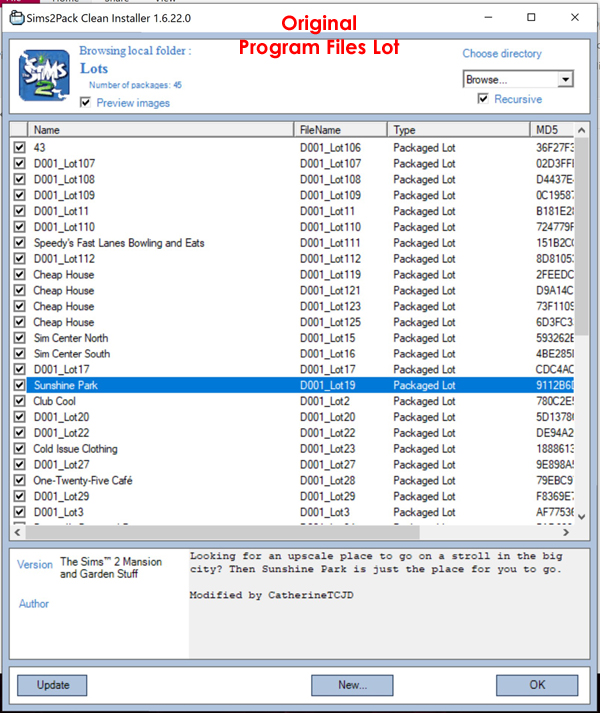
2 - Go into the game and fix up the Sunshine Park exactly to your simmies specifications. ( Hint - I wouldn't use CC - because if you do, and remove that CC down the road, then this lot will crash when you restart your hood.)
3 - Use the Clean Installer again to find your made-over lot in your Docs folder.
- Browse to DocumentsEA GamesThe Sims™ 2 Ultimate CollectionNeighborhoodsN001Lots (I have Downtown assosciated with PleasantView - YMMV)
It will have the same name, but a different Lot number.
- Make a note of the new lot number (In my example it is: N001_Lot237)
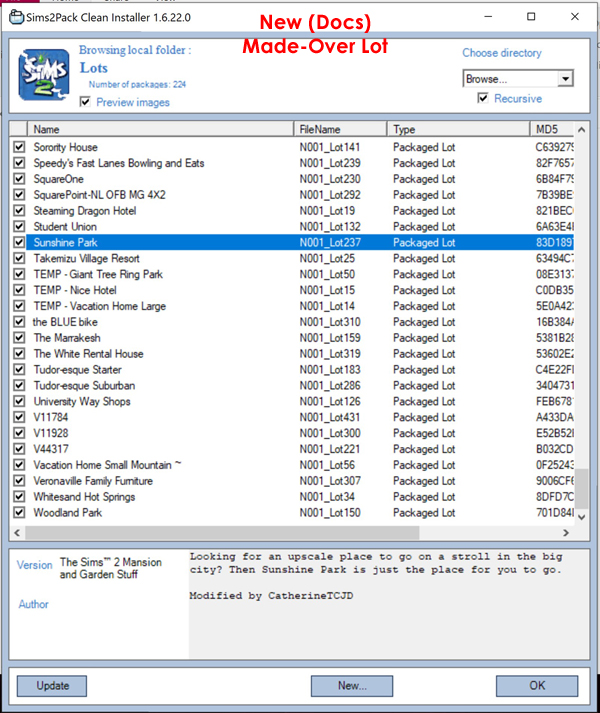
4 - Go to the Documents Folder that has your new lot...
Mine is DocumentsEA GamesThe Sims™ 2 Ultimate CollectionNeighborhoodsN001Lots
- Make a copy of the lot, stick it on your desktop.
- Rename it to the original name: D001_Lot19
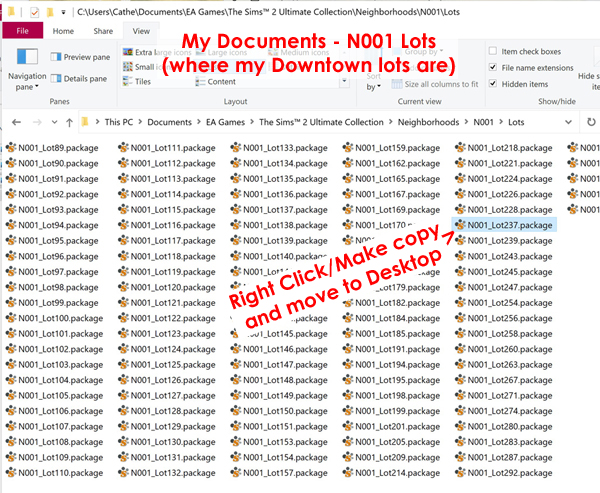
5 - Go to the ProgFile original lot's location C:Program Files (x86)Origin GamesThe Sims 2 Ultimate CollectionDouble DeluxeEP2TSDataResNeighborhoodTemplateD001Lots
- rename the original file's extension (I change .package to .packageORIG) so the game won't try to read the file.
- Move your new lot file into the folder. Done!
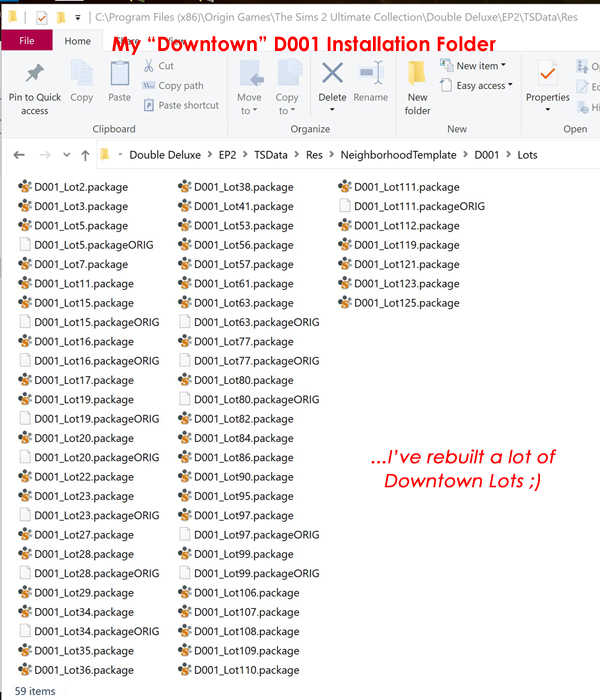
6 - Next time you generate a new game - your "new" rebuilt lot will be used in place of the original EAxis lot.
This works for all the Eaxis lots that came with the game. If a lot has an original ProgramFiles/installation.package, then it can be rebuilt and saved. Vacation Lots, I'm lookin' at you! Oh, yeah! ...this also works for the pre-made sim's houses (occupied lots.) When you start a "fresh" game/new save - their house will already be made-over. I've even done Olive Specter's place this way, and upon re-starting the game her lot and all of it's ghosts were good to go!
If you are new to messing around with the ProgramFiles and aren't sure where to find certain EA lots - there are many different tutorials that explain where to find each of them. Look for tutorials about installing Stealth Hoods and/or Fixed Hoods. Good Luck! :luff: