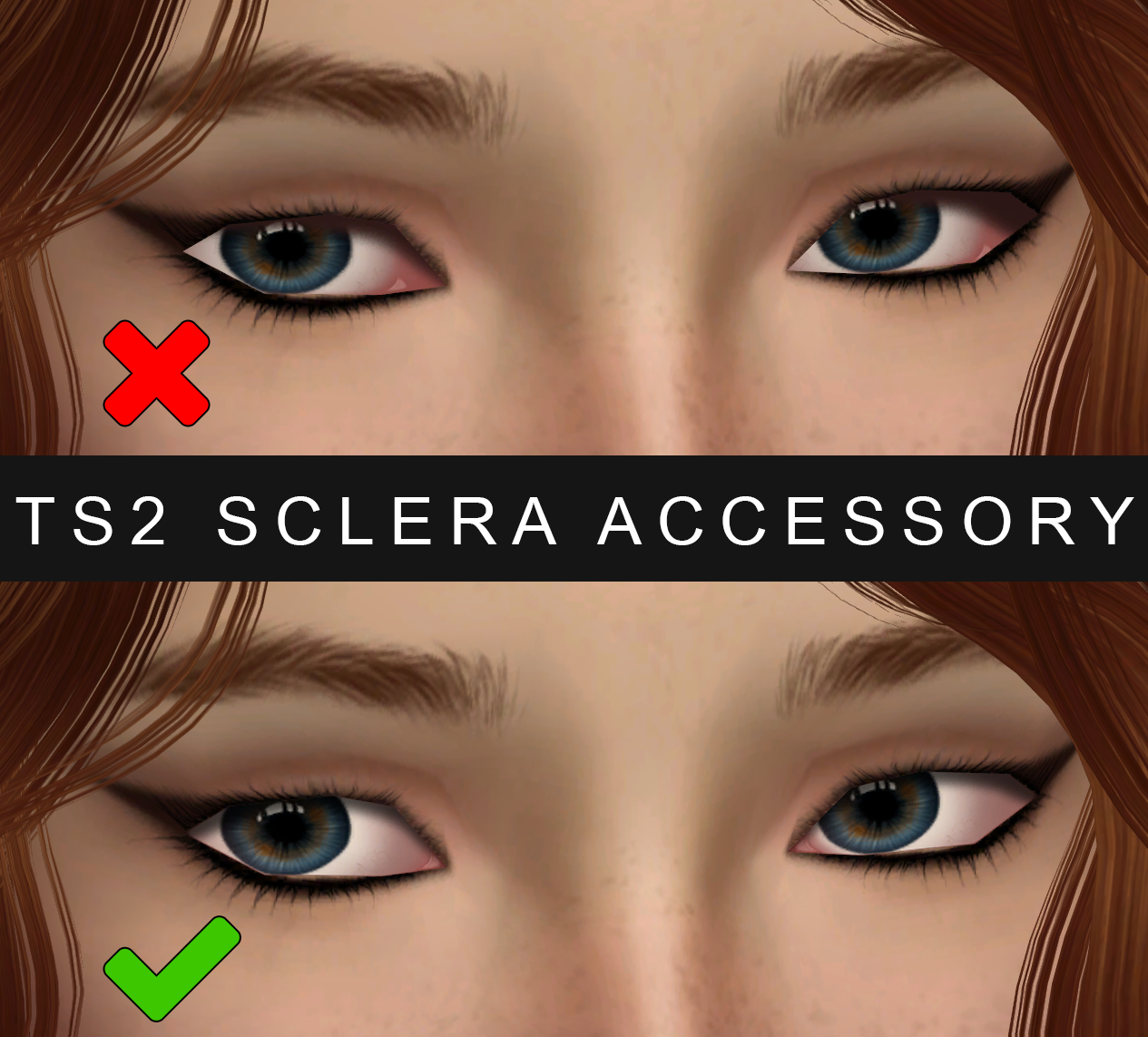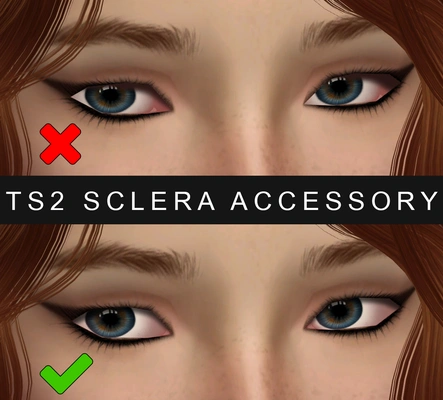Sclera Accessory for TS2
In: Mods
The Sims 2 Body Shop Accessories
by evannamari
Uploaded April 24, 2025, 9 a.m.
Updated May 14, 2025, 8:15 p.m.
UPDATE (2025.05.14)
- Added a Nopke's Heterochromia Accessory compatible version. Choose only one: original or compatible. Notice that compatible version has the same overlapping issues as Heterochromia
- CAS Thumbnails updated
What’s the point?
This accessory helps solve a long-standing issue:
In TS2, when the sclera was painted directly onto the eye texture or used as a makeup overlay, it moved along with the iris, which looked unnatural. Players had to choose between a more realistic texture and better animation compatibility.
Now you can use eye textures with just a plain or gradient white sclera, while the lacrimal caruncle and eyelash shadow are placed on the accessory texture instead.
Thus, when the eye moves, the sclera remains in place.
Close-up:
Details
- The mesh is a separated and slightly edited part of the face mesh, which allows it to work perfectly with facial animations.
- I also edited the UV map to make texturing easier.
- The sclera works with any eye shape and is available for all ages and genders, including infants.
- The PU-EU and BU meshes are separate files so you can easily relink your recolors for all ages.
Recolors

Known issues
- First, I had to change the material type to StandardMaterial to make the texture’s opacity look better. Since this material type isn’t native to CAS items, it may cause transparency issues when meshes with alpha textures intersect.
- Second, blue flashing fix: I didn’t use a placeholder. Instead, I removed all references to the “lens” group in the mesh and texture files. I didn’t get blue flashing in testing, but if it happens, let me know and I’ll upload a fixed version.
Tags:
Accessories:
#Misc