What is an Event?
An event is the website's way to do some fun theme-like events with everyone! Events can be very mod-related, but in most cases they'll be able to be participated by anyone with an account, and non-creators too!
How do I upload to an Event?
Simple! First, click on "Upload/Post" in the navbar. Then, you make sure to click the post you want to use for the event.
Now, fill in all the things you'd normally do for your post. Eventually, you'll get to the "Additional Information" page, which looks sort of like this:
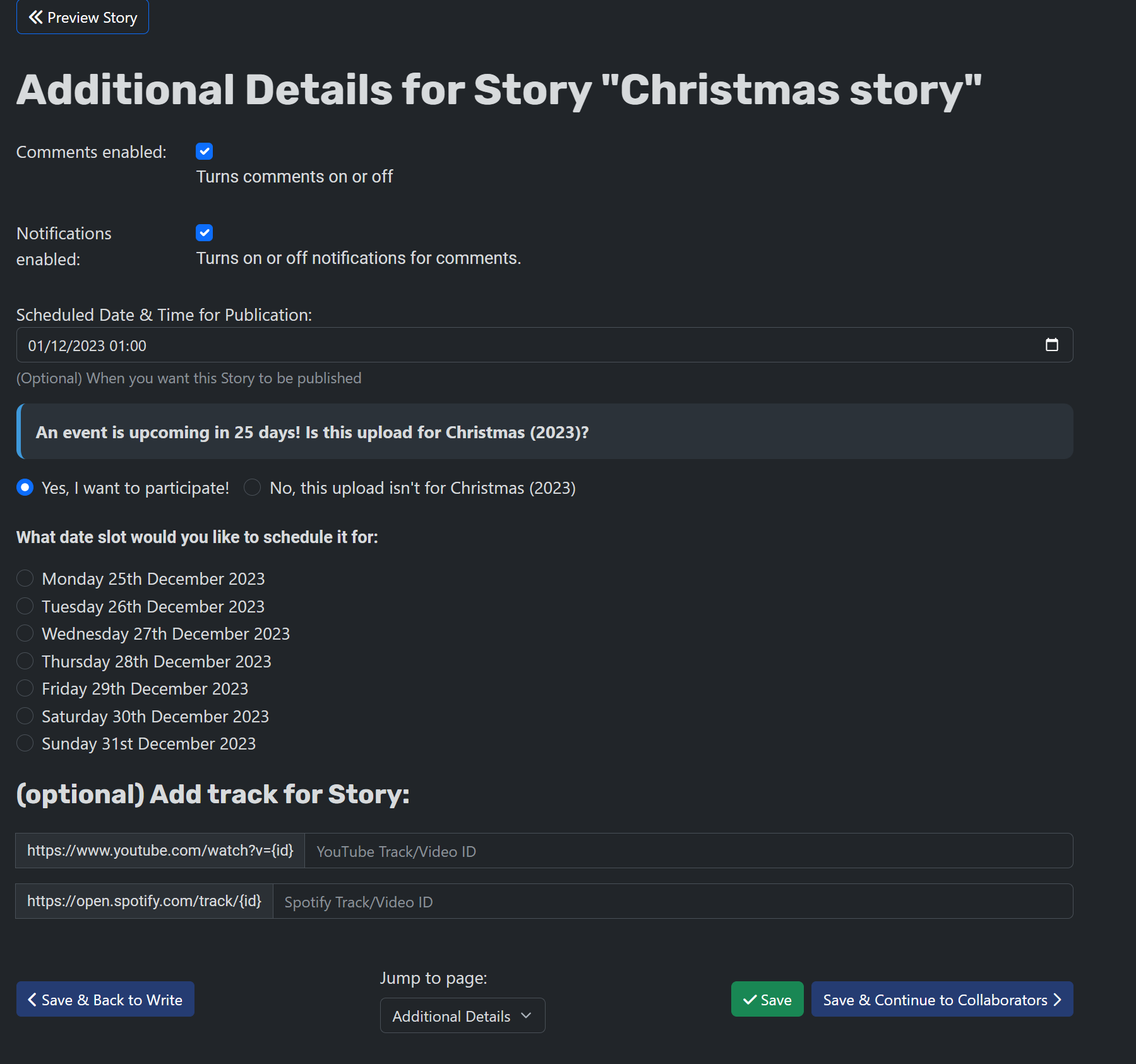
Here, we want to focus on the "Event" part. Once you press "Yes, I want to particpate" you'll see dates. These days are 'slots' you're publishing it to. Make sure to choose a date that works for you.
However: Do NOT also fill in the "Scheduled date" field on the page. This is for non-event posts! Once edited, you may see it filled in though, but it's strongly recommended not to touch it!
Now, just Save & Continue, and the site will do the rest! :)
NOTE: *The event will mention whether it's Mods only, or accepts multiple different posts (Such as stories, lookbooks, etc). Please refer to the event's post for this or ask on Discord! *
I'm seeing closed spots on the date it's today!
This can happen. The server is set at UTC+0 time, so if it's over midnight for the server, it won't accept anything posted on that date.
What if I don't want to participate in the event?
Simple, just press " No, I don't want to participate" and you've got nothing to worry about ;). In fact, you can then easily use the scheduled date part.