
What is Simblreen?
Simblreen is a community holiday that has been around for a long while, and started as a fun community interaction on Tumblr.
On tumblr, it worked as followed: For 3 days, each "Simblr" would have a post announcing the Porch light's status. When it was on, you could send a trick and treat in their askbox and you'd get your gift! (Your candy basically).
However, the downside of this concept is that if you lived in a different timezone, you'd miss a lot of the goodies, and you had to wait till the 1st of November for it. That is, if you were lucky enough that those simblrs would even share it to begin with.
How does it work on Simblr.cc?
Keep in mind that the porchlights will be on for 24 hours
__server time (UTC)
.
If it's midnight for the server, it will jump to the next porch light.
Participating as a non-creator:
You can participate in 2 Different Modes!
- Mode 1: Having a limited number of knocks for that day
- Mode 2: Freely knocking on any door and getting all the goodies.
If you're playing Mode 1, do not fear! As the downloads will all become available on the 1st of November!

Right now, the Porch lights are off... but not for long! As you'll then see...
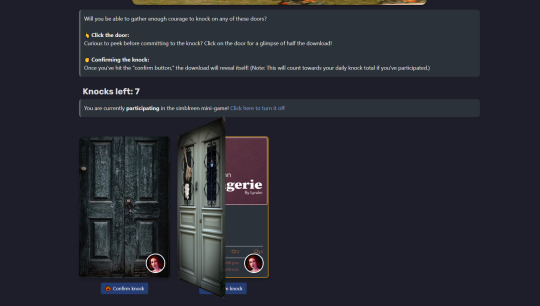
Some doors to open!
How does the door system work, I hear you ask: Simple! Click on the door for a sneak peek, and once you think you'll like this download for the day, you'll click the "Confirm knock" button!
(Note; If you're not playing Mode 1, then confirm knock is basically a download button ;))
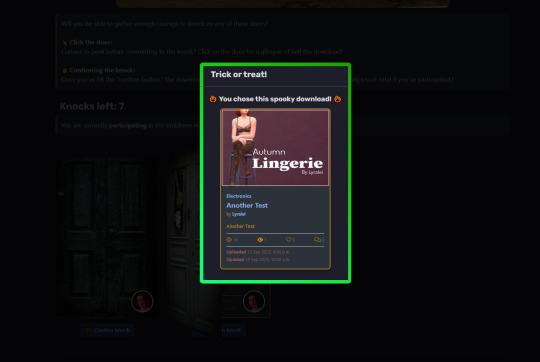
And voila! Your dangerous download is here! (Of course this is just a test upload, but you get the idea!)
Participating as a creator:
Sweet! The whole event is all about creations and people meeting new creators, so the more the better! :)
How do I upload to the event?
It's pretty easy! A thing to remember is that most people will still upload normally, so when uploading to any event it takes a tiny extra step.
Here's a step by step:
1. First, click on "Upload/Post".
2. Then, of course, "Mods".
3. After that, the game it's meant for. (Any game is okay!)
4. Go through the whole process like you'd normally do. Till you get to Additional Details.
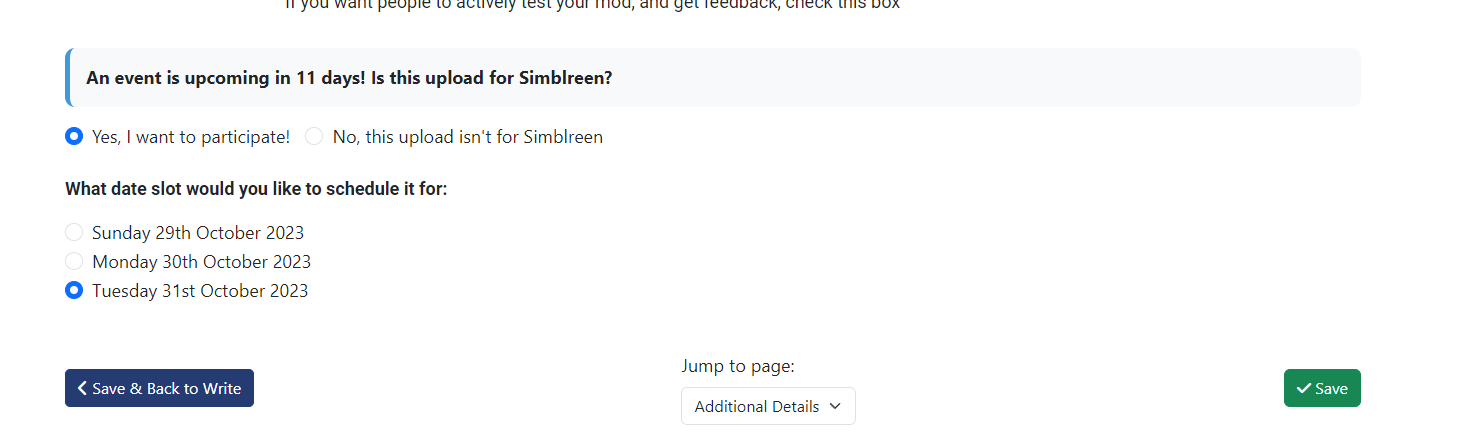
Now, you probably see an option at the bottom of all the other options on this page, asking if you'd like to participate. By default, it's set to no. But, we of course want to set it to yes.
From there, you can choose which day you'd like to upload it for. You can only choose one day! However, you can:
- Upload multiple items on the same scheduling date.
- If, for example, today is the 29th, you can still upload for 30th and 31st. ( NOTE : For the 30th option, make sure that for UTC timezone (server time) it's not already 11pm/23:00 o-clock or over. This will set the option to be grayed out as well. )
- If you've scheduled/drafted a post that wasn't meant for any event upon saving it last time, you can still go in and edit this and schedule it anyways. *Published items, of course, can't be re-scheduled to be uploaded for an event. *
Now all you need to do is just to press "Save & Schedule" and the site will do the rest!
What happens to my upload(s) once the event is over?
The site will automatically "Publish" the upload(s), on the 1st of november to the site. Or rather, they'll then be available on the browse page!
You'll get a cool border around your upload, showing that this download participated in the event, and possibly a cute lil' badge
(once this feature is done!)
Do I need to be online for the event?
Not at all!
Just get that well deserved sleep, gaming session, or even participate in the simblreen event and everything else will get handled from here ;)
Do note that the people who did get their presents can already reply on your posts. So you may get some comments on your upload(s) before the event is considered over.
Can I still participate in the Tumblr event and Simblr.cc's at the same time?
Of course! Why would I ruin the fun, if you can do it twice! :p
So, if you have downloads laying to be grabbed for tumblr on the 29th, 30th and 31st, feel free to upload them to Simblr.CC as well!
Can I directly link my scheduled upload on Tumblr?
Yes, but also no.
When your post is still in "scheduled mode", you can't share it yet. It basically will say to everyone other than you "This upload will be published at this date".
However, if your post is available for simblreen already (let's say, it's the 29th and you scheduled it to be online for 29th), then you'll be able to share it, as it's set to "Private" then. Private posts can be accessed if the person has a direct link, but won't appear on the browse page.
After the event, your mod is set to published, so you don't need to worry about that at all then 😉
That's it! If you have any questions, feel free to ask on the Simblr.cc discord !